Error: String was not recognized as a valid DateTime
Symptom
When performing a Journal Writeback, the following error is displayed:
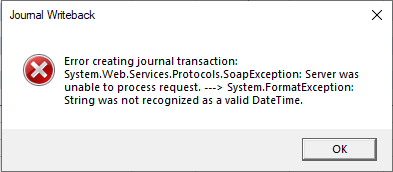
Text of Error Message:
Journal Writeback
Error creating journal transactions: System.Web.Services.Protocols.SoapException: Server was unable to process request. ---> System.FormatException: String was not recognized as a valid DateTime.
Cause
The Velixo Journal Writeback feature uses the default English (US) "month-day-year" date format: M/D/YYYY.
The error occurs if the date format in Acumatica's en-US System Locale has been changed.
e.g.,
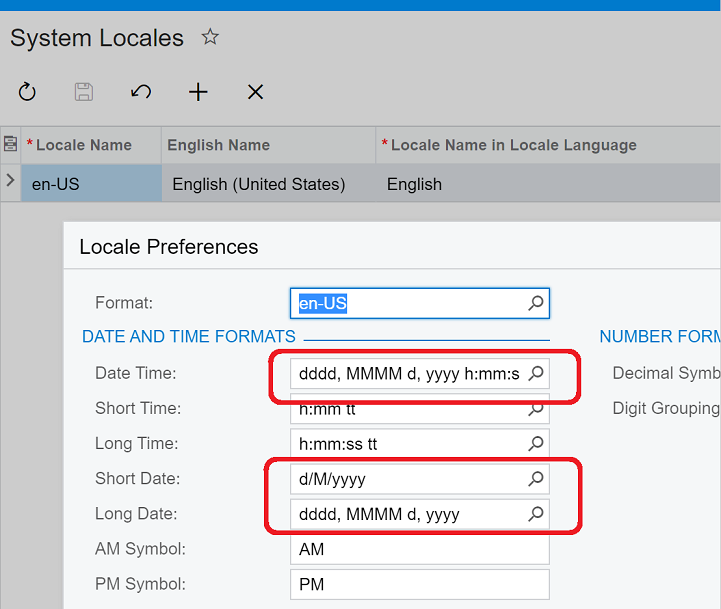
Because of the change, when the Journal Writeback feature uses the default m/d/yyyy format, Acumatica is unable to process it.
Resolution
To allow you to retain your regional date format without affecting integrations such as Velixo, the recommended approach is to create a new System Locale for your country. Here's how it looks:
First, return the en-US system locale back to its original (and default) settings.
Next, create a new System Locale for your specific country. Then, set the new Locale as the #1 in the sequence so that it is picked (by default) when users log in to Acumatica.
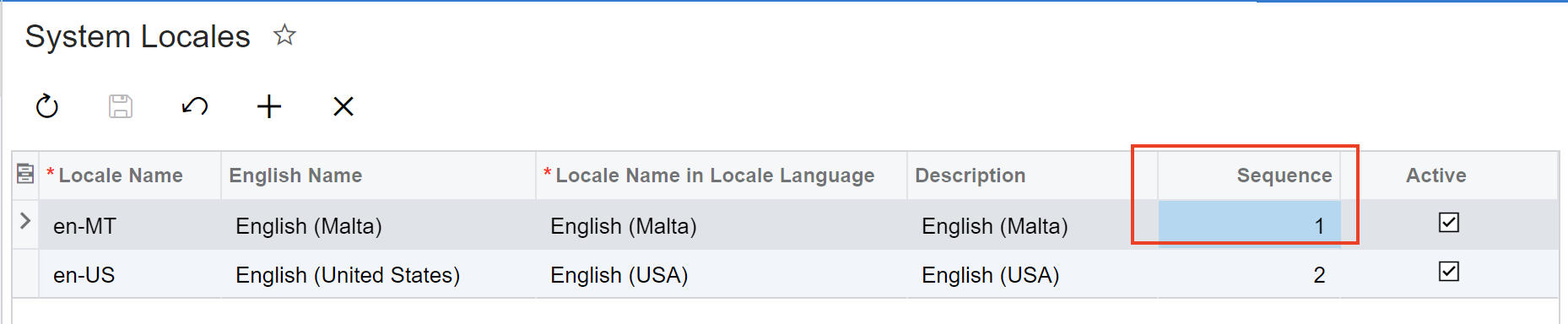
In this way, Acumatica users will be able to use the expected regional date formats, and the en-US settings will be available to allow Acumatica to recognize the dates coming from the Journal Writeback feature.
