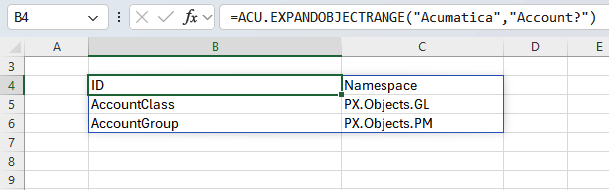Overview
The ACU.EXPANDOBJECTRANGE function returns the sorted names of DAC objects matching the search criterion, defined within Acumatica.
Syntax
=ACU.EXPANDOBJECTRANGE(
ConnectionName,
Object,
)
Arguments
|
Argument |
Required/Optional |
Description |
|
|
Optional |
Provide one of the following values:
OR Omit the argument to return results for all compatible connections with default aggregation settings. |
|
|
Optional |
A search expression for filtering objects, uses Velixo filtering techniques. If not specified, returns all objects. |
Examples
Return all objects
=ACU.EXPANDOBJECTRANGE(
"Acumatica"
)
Description: Returns a list of objects available for the Acumatica connection.
Result:
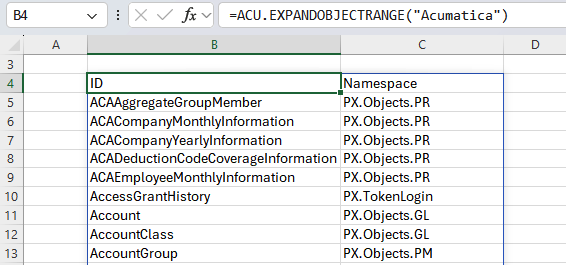
Return objects containing a string
=ACU.EXPANDOBJECTRANGE(
"Acumatica",
"Account?"
)
Description: Returns a list of objects available for the Acumatica connection, beginning with the string Account.
Result: