Overview
If you want to write a new cost projection for your project to your ERP, you can use the WRITEBACKPROJECTCOSTPROJECTION function. The imported cost projection will have the status On Hold and should be processed further manually in Acumatica (Remove Hold → Release)
You need to write a separate WRITEBACKPROJECTCOSTPROJECTION formula for each cost budget line in your project cost projection.
The function does not implicitly recalculate any costs or quantities for the cost projection, the same way as if you select Manual mode for the cost budget line on the Cost Projection screen in Acumatica.
The function does not accept cost projection data that cannot be released later. Even though Acumatica allows you to add lines with incomplete information, these lines cannot be released until you specify their task, account group, and other details defined by the cost projection class.
When you select the scope of the Perform Writeback action on the ribbon, all writeback functions in this scope (Current Sheet or Selected Cells) will be grouped by the project revision and written to the ERP.
Syntax
=WRITEBACKPROJECTCOSTPROJECTION(
ConnectionName,
Project,
Revision,
RevisionDate,
CostProjectionDescription,
CostProjectionClass,
Task,
AccountGroup,
CostCode,
InventoryId,
LineDescription,
ProjectedCostToComplete,
ProjectedQuantityToComplete,
ProjectedCostAtCompletion,
ProjectedQuantityAtCompletion,
ProjectedVarianceCost,
ProjectedVarianceQuantity,
ProjectedCompletedPercent
)
Arguments
The arguments of the WRITEBACKPROJECTCOSTPROJECTION function can be divided into two groups:
-
The settings of a revision of a cost projection for a particular project and its details
-
The arguments of the project's cost budget line.
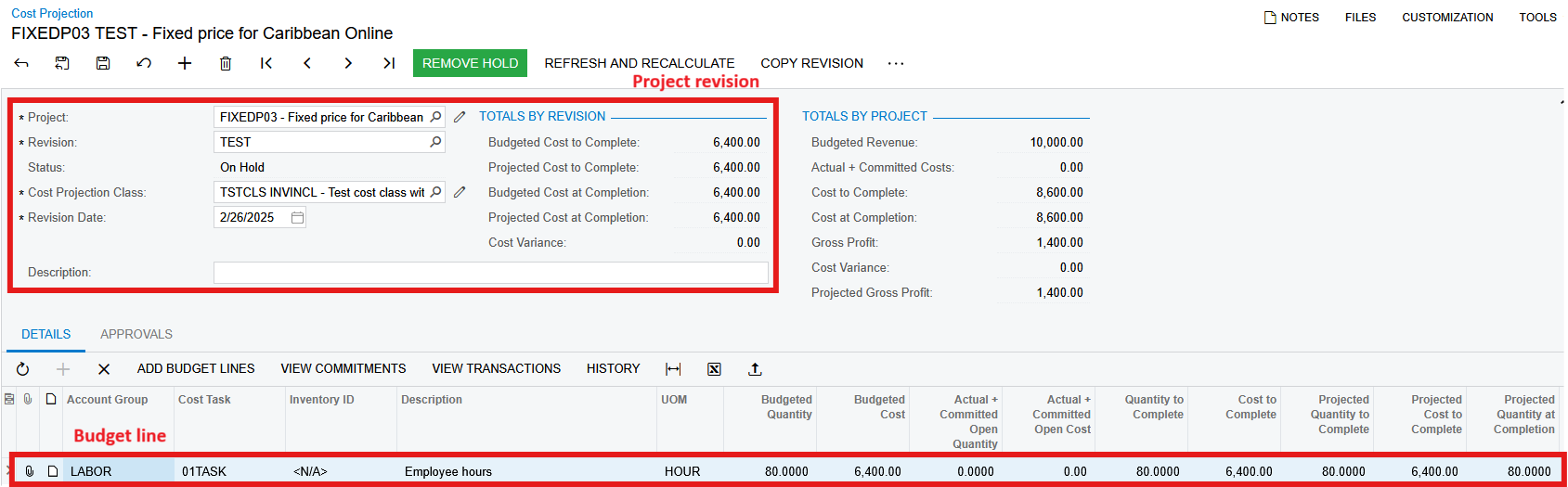
The arguments of the project revision should be the same for all cost budget lines you will add to the cost projection.
|
Argument |
Required/Optional |
Description |
|---|---|---|
|
|
Required |
The name of the connection, as specified in the Connection Manager. This function does not support the multiple connection functionality. |
|
|
Required |
The project for which the revision is projecting costs. |
|
|
Required |
The revision identifier of the cost projection. If creating a new revision, enter an identifier, which must be unique within the project. The length of the identifier, which can consist of only alphanumeric characters and spaces, can be up to 10 characters. |
|
|
Required |
The date when the cost projection revision was created. |
|
|
Optional |
The description of the cost projection. |
|
|
Required |
The cost projection class of the cost projection revision. The class is defined on the Cost Projection Classes (PM203500) form and defines the detail level of the cost projection.
|
The arguments of the cost budget lines
|
Argument |
Required/Optional |
Description |
|---|---|---|
|
|
Required |
The project task to which the cost budget line relates. Ensure the cost projection class has Cost Task enabled. |
|
|
Required |
The expense account group of the cost budget line. Ensure the cost projection class has Account Group enabled. |
|
|
Optional |
The cost code that is associated with the cost budget line. The cost code can be specified if the cost projection class has Cost Code enabled.
|
|
|
Optional |
The stock or non-stock item that is associated with the cost budget line.
|
|
|
Optional |
The description entered for the cost budget line. |
|
|
Required |
The projected remainder of the budgeted cost for the cost budget line.
|
|
|
Optional |
The projected remainder of the budgeted quantity for the cost budget line.
|
|
|
Required |
The projected final cost at the moment of project completion for the cost budget line.
|
|
|
Optional |
The projected final quantity at the moment of project completion for the cost budget line. You can set the quantity manually or calculate it using the following formula: Projected Quantity to Complete + Actual Quantity + Revised Committed Quantity – Invoiced Committed Quantity |
|
|
Required |
The expected difference between the Projected Cost at Completion and the Budgeted Cost. |
|
|
Optional |
The expected difference between the Projected Quantity at Completion and the Budgeted Quantity. |
|
|
Required |
The projected percentage of completion for the cost budget line.
|
Output
The function returns its status, which can be one of the following:
-
Pending - the formula is pending to be processed.
-
Line Uploaded - the formula was processed successfully.
-
Error - an error occurred during the processing of the formula.
Example
You have prepared the following workbook to write cost projections to your ERP:
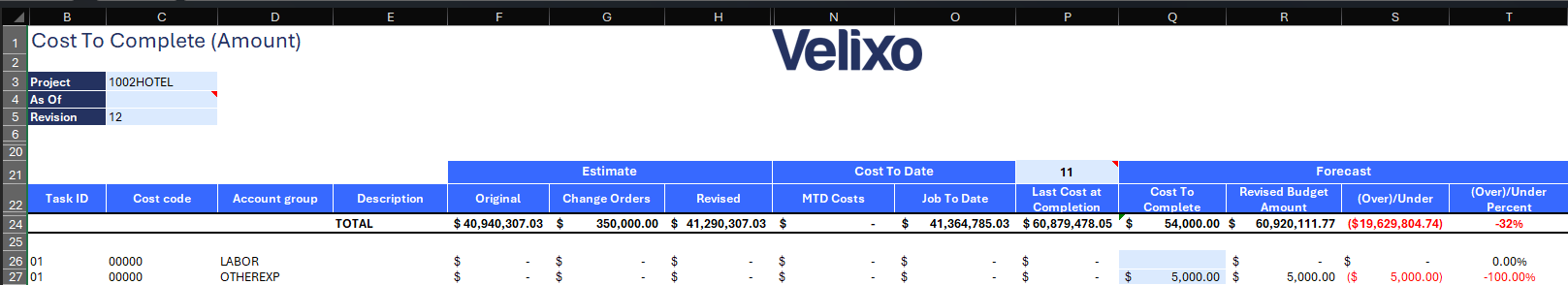
You need to add a column at the end of your table and fill it with the following functions:
=WRITEBACKPROJECTCOSTPROJECTION(
$C$2,
$C$3,
$C$5,
$C$4,
,
$C$6,
B26,
D26,
C26,
,
U26,
Q26,
,
R26,
,
S26,
,
T26
)
You may notice that InventoryID and …Quantity… arguments are omitted. It is because the projection cost class does not include Inventory ID, which means that such a level of detail cannot be specified in this cost projection.
The result should look as follows:
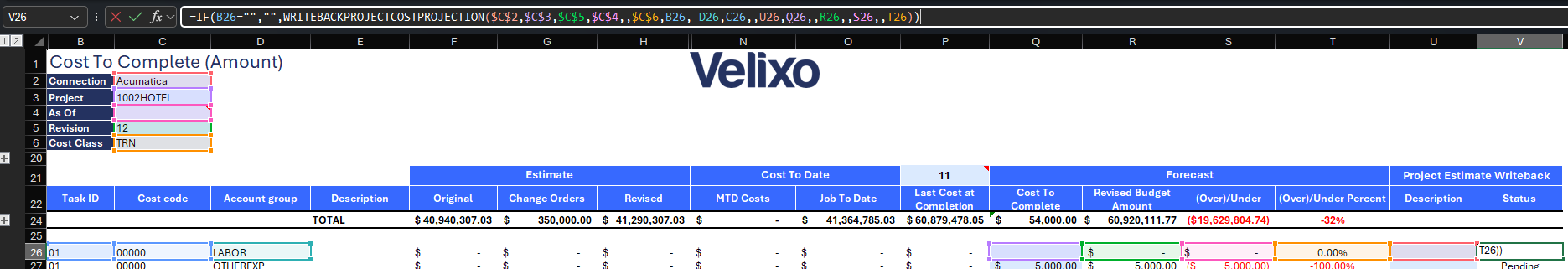
Now you can fill in your data and Perform Writeback to write it to the ERP.