Overview
When running Distribution, the privacy warning below is shown every time. a file is distributed.
Clicking OK resumes Distribution, and clicking Cancel causes the Distribution to fail.
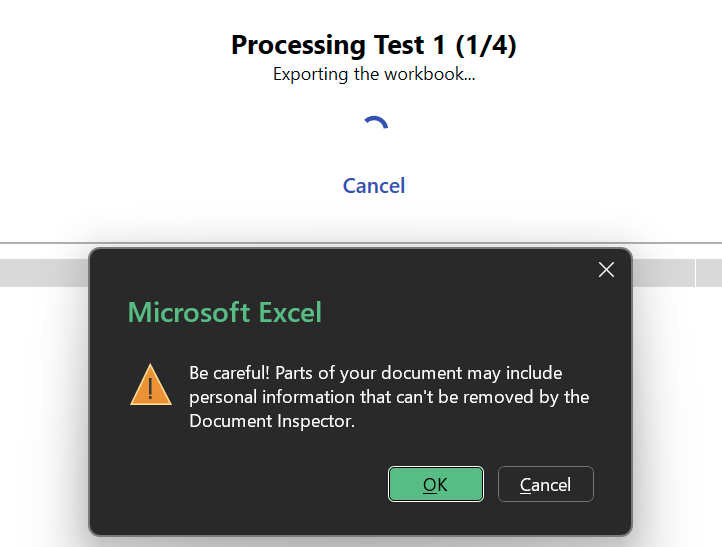
Causes
The warning is triggered by the combination of Excel’s privacy scrub setting and the presence of Velixo-related macros/objects that Excel cannot automatically sanitize.
Workaround
Before running Distribution, go to Excel Options menu → Trust Center → Trust Center Settings…
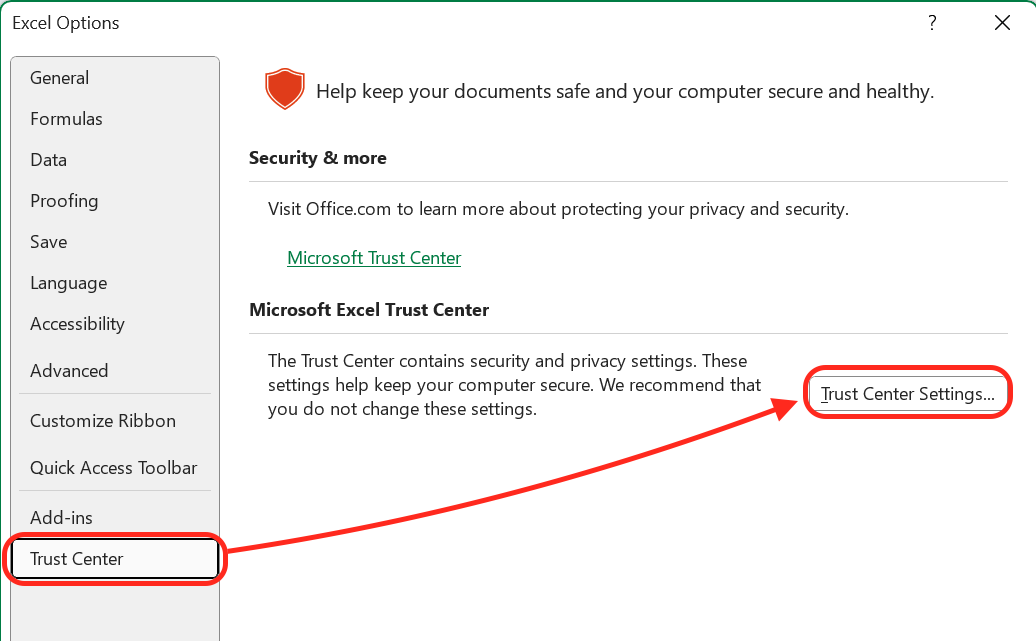
Go to Privacy Options and uncheck the Remove personal information from file properties on save box.
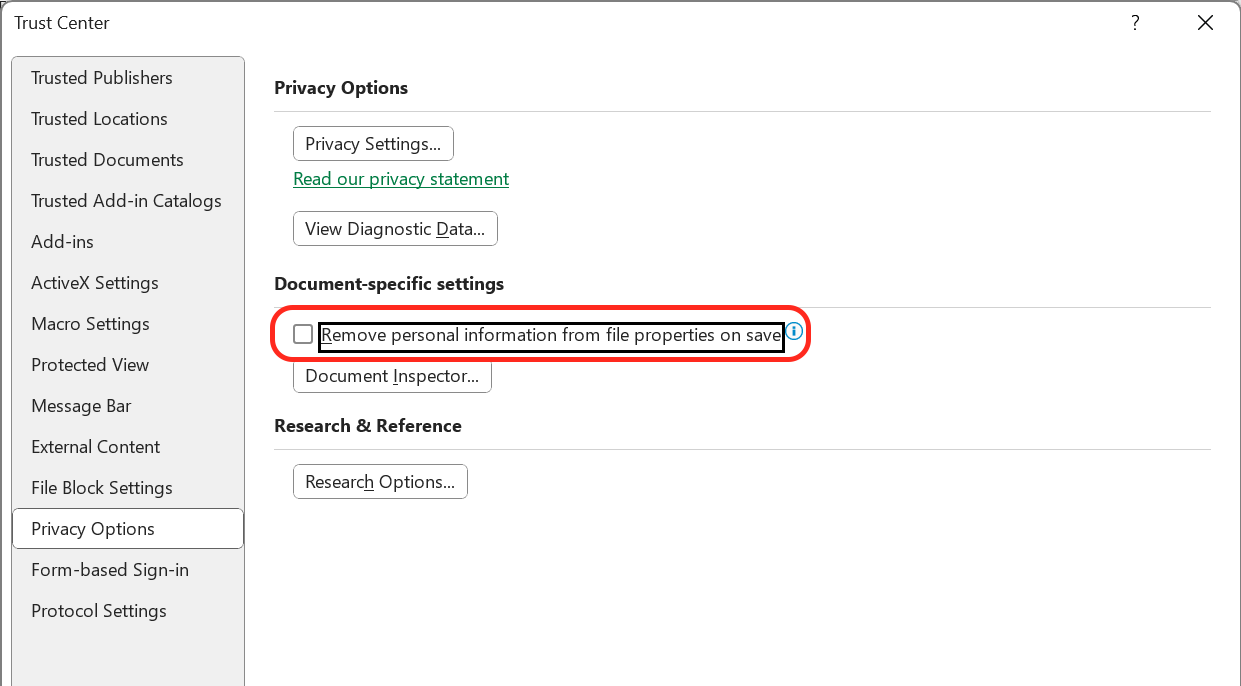
This workaround needs to be applied to each file individually.
Only proceed with this workaround if you are certain that your file does not contain private information you are not willing to share via Distribution.