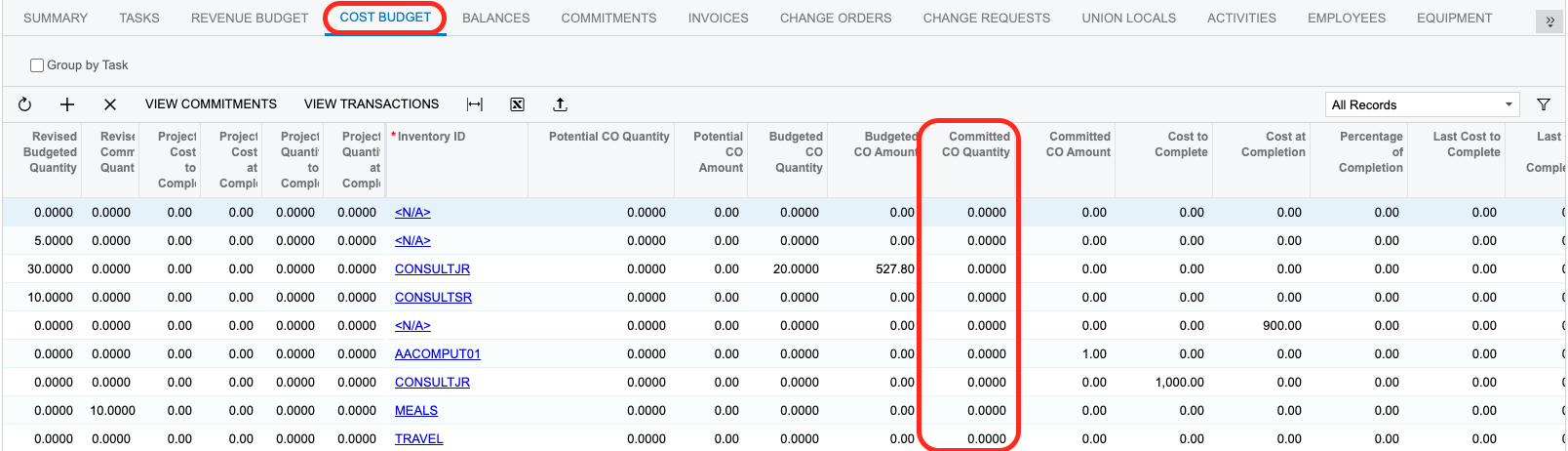Overview
Velixo includes multiple functions for accessing Project Module data.
Sometimes it can be convenient to know where the data resides within the ERP.
Here are several of the Velixo functions and where to find the data within the ERP.
Data sources
Below, you can see the source of the data for each Velixo function.
When the UseProjectCurrency argument is set to TRUE for the functions listed below, their formulas return values in the project currency. To find these amount in the base currency in Acumatica, click VIEW BASE in the header area of the Projects form.
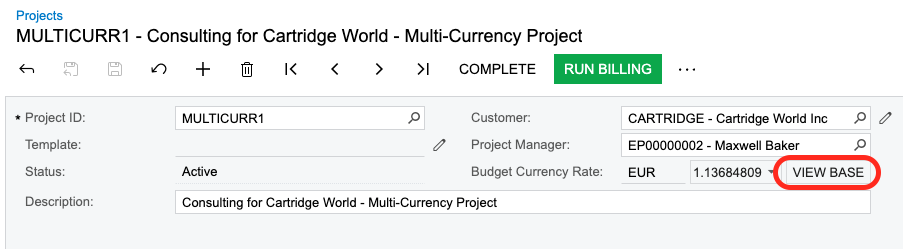
PROJECTENDINGAMOUNT
Returns the data that is displayed in the Acutal Amount column of the balances.
PROJECTBUDGETAMOUNT
The function returns the summary of the Original Budgeted Amount column values from the Revenue Budget and Cost Budget tabs of the Projects (PM301000) form.
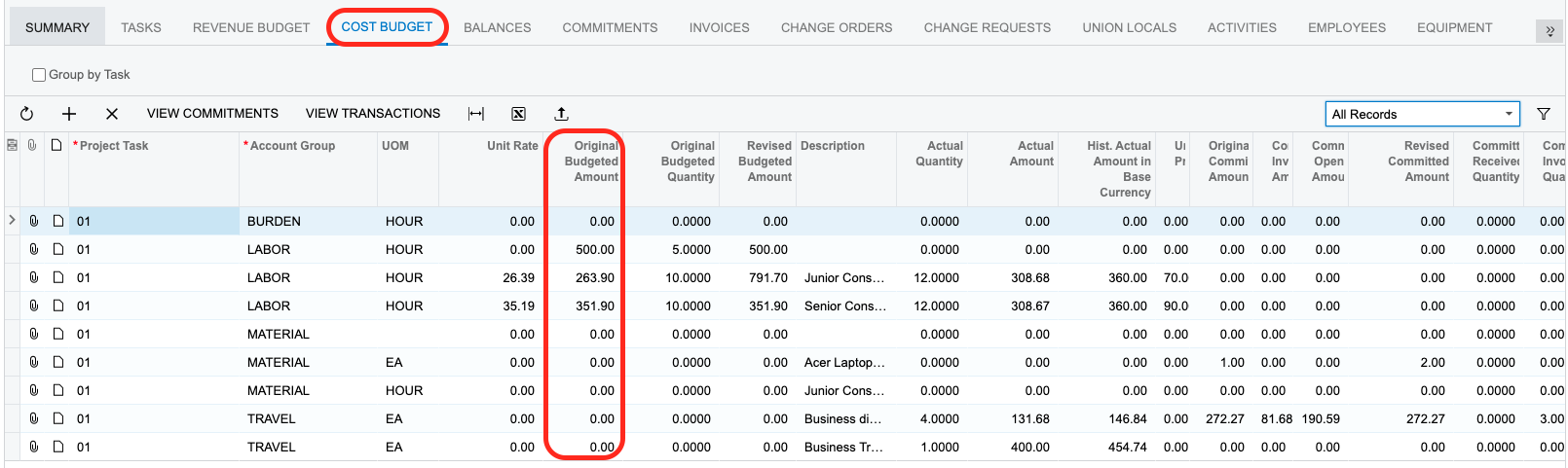
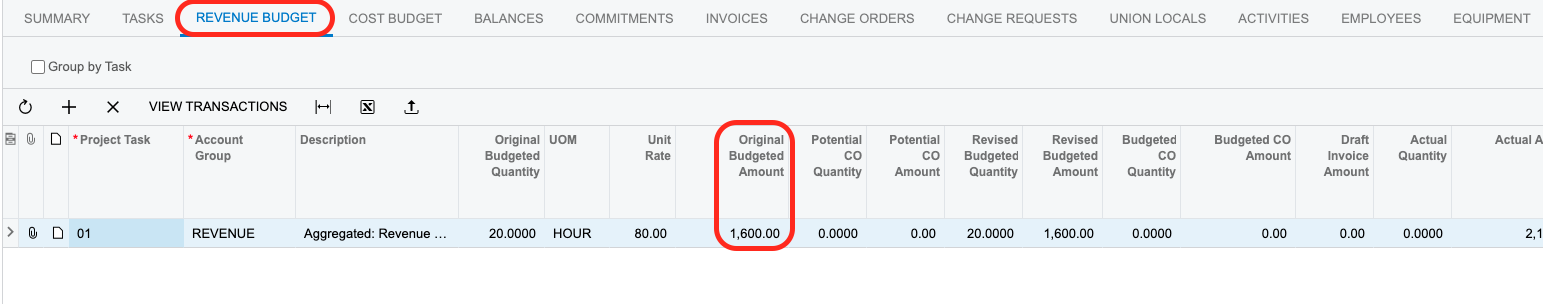
PROJECTREVISEDBUDGETAMOUNT
The function returns the summary of the Revised Budgeted Amount column values from the Revenue Budget and Cost Budget tabs of the Projects (PM301000) form.
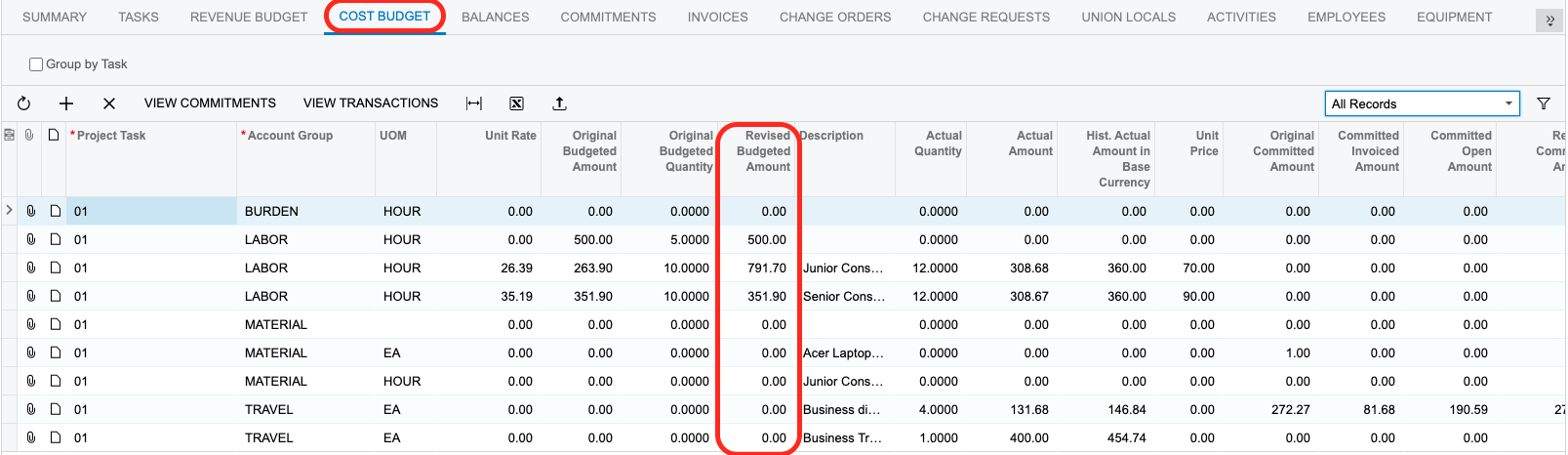
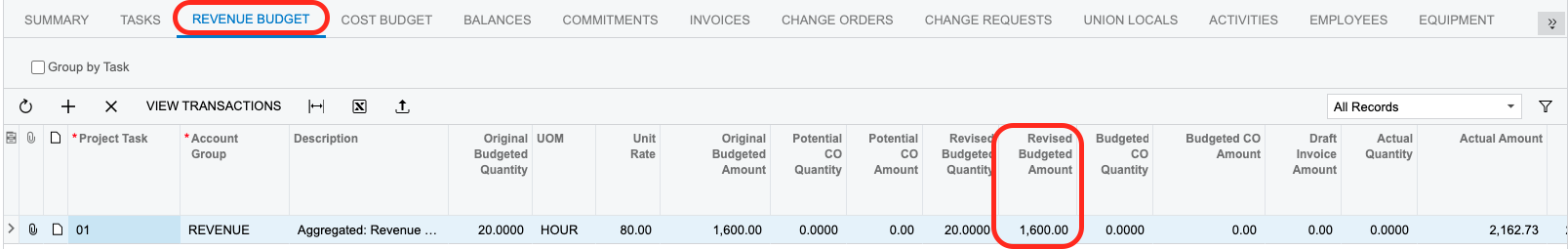
PROJECTREVISEDCOMMITTEDAMOUNT
The function returns the summary of the Committed Amount column values from the Cost Budget tab of the Projects (PM301000) form.
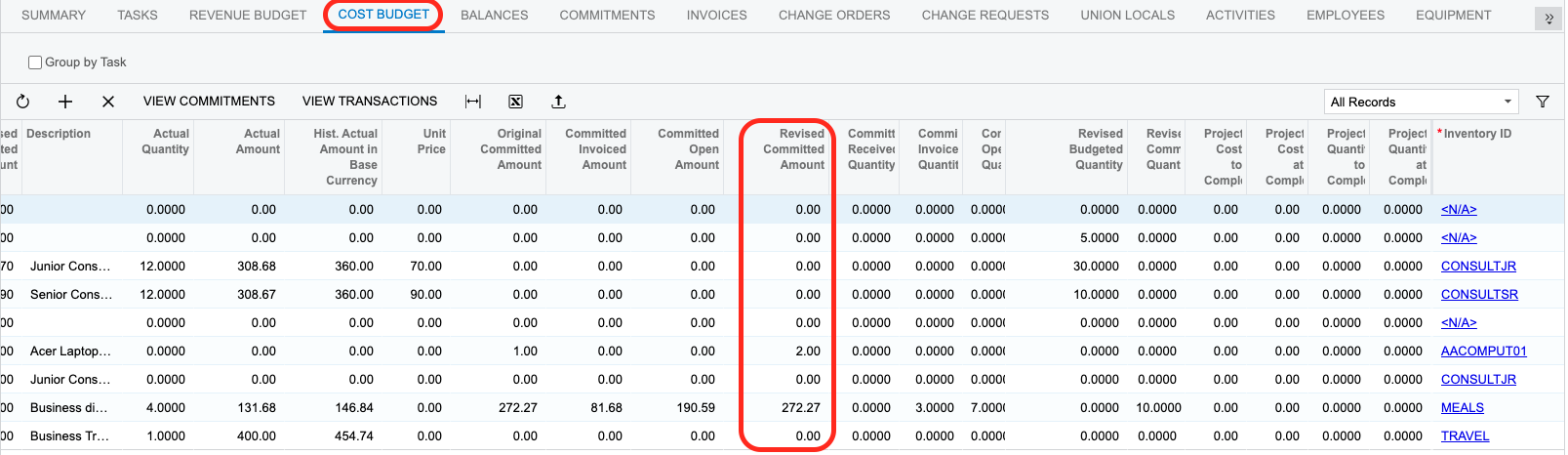
By default, the Revised Committed Amount column is hidden from the Cost Budget tab in Acumatica. To make it visible, use the column configuration menu:
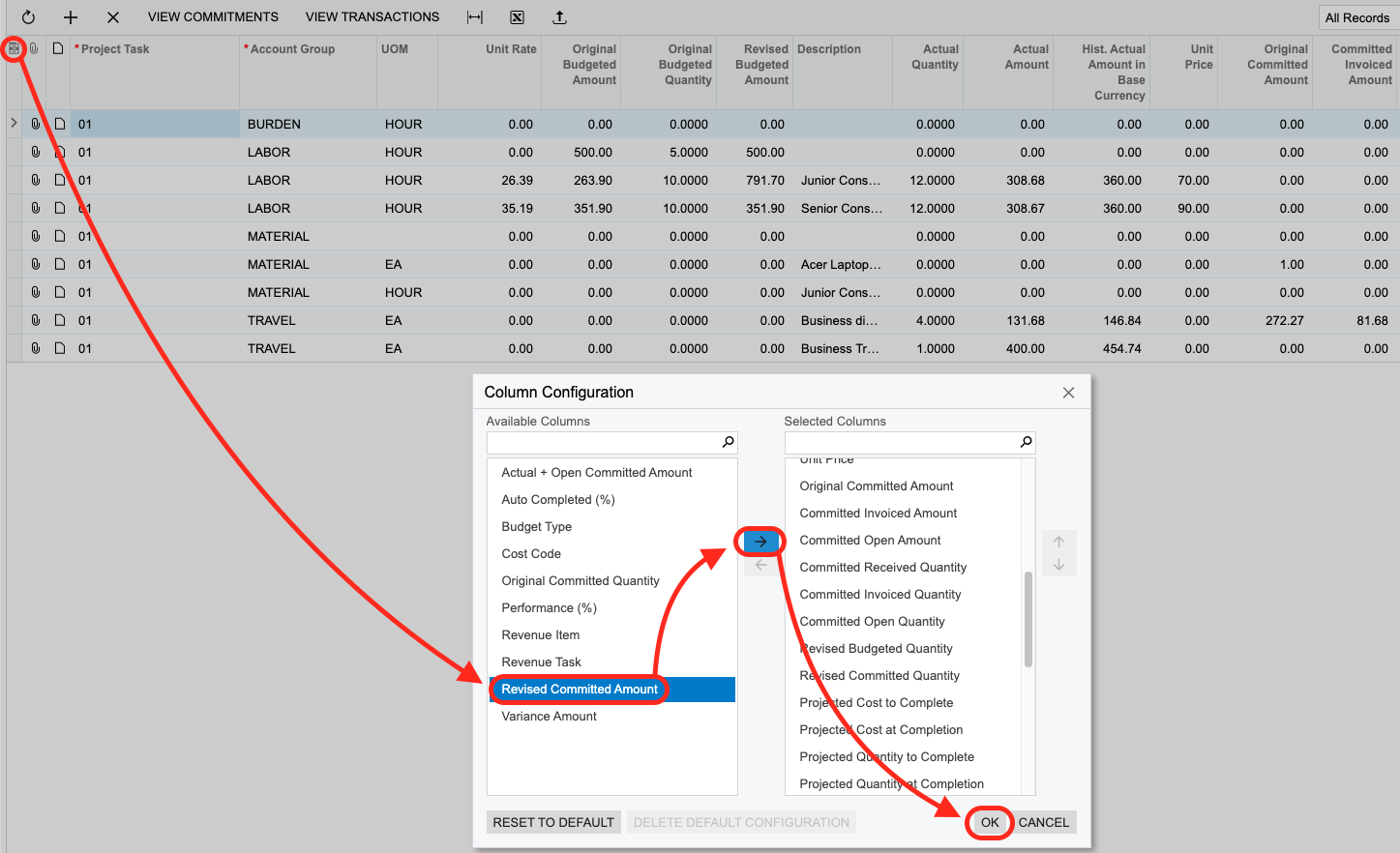
PROJECTCHANGEORDERAMOUNT
The function returns the summary of the Budgeted CO Amount column values from the Revenue Budget and Cost Budget tabs of the Projects (PM301000) form.
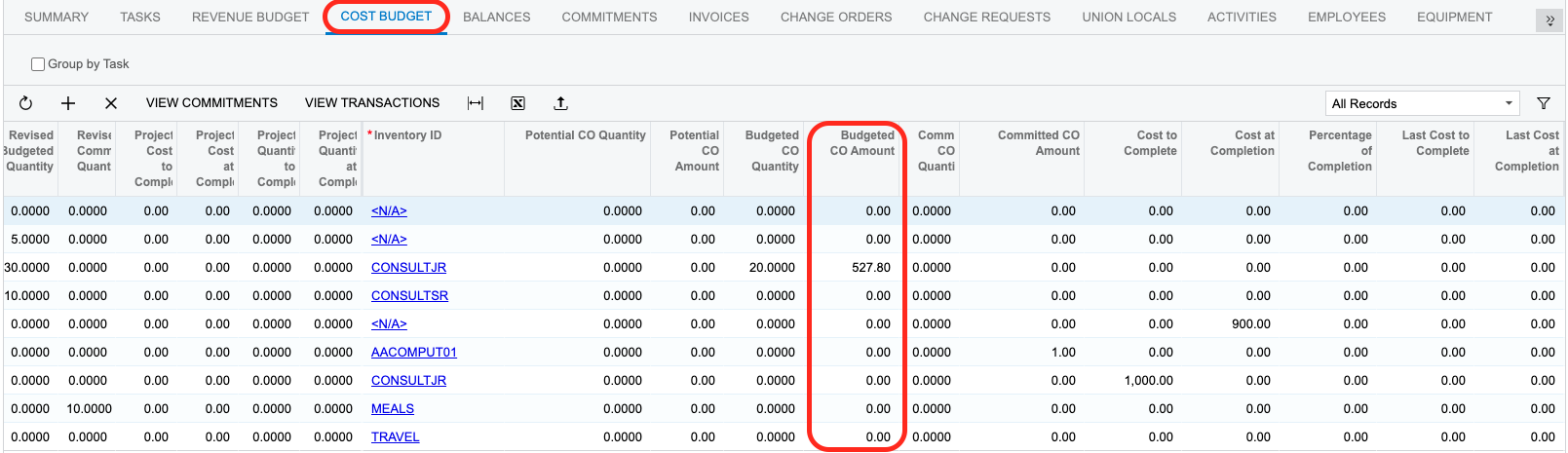
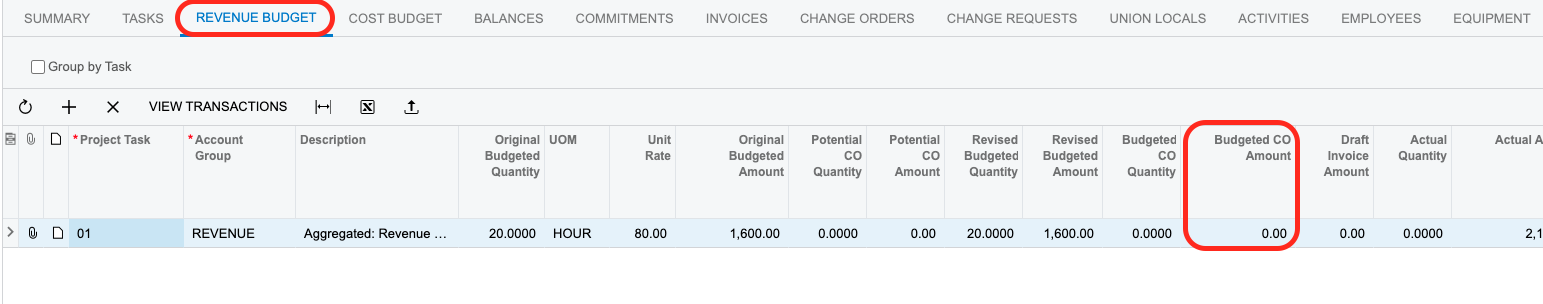
PROJECTCOMMITTEDAMOUNT
The function returns the summary of the Original Committed Amount column values from the Cost Budget tab of the Projects (PM301000) form.
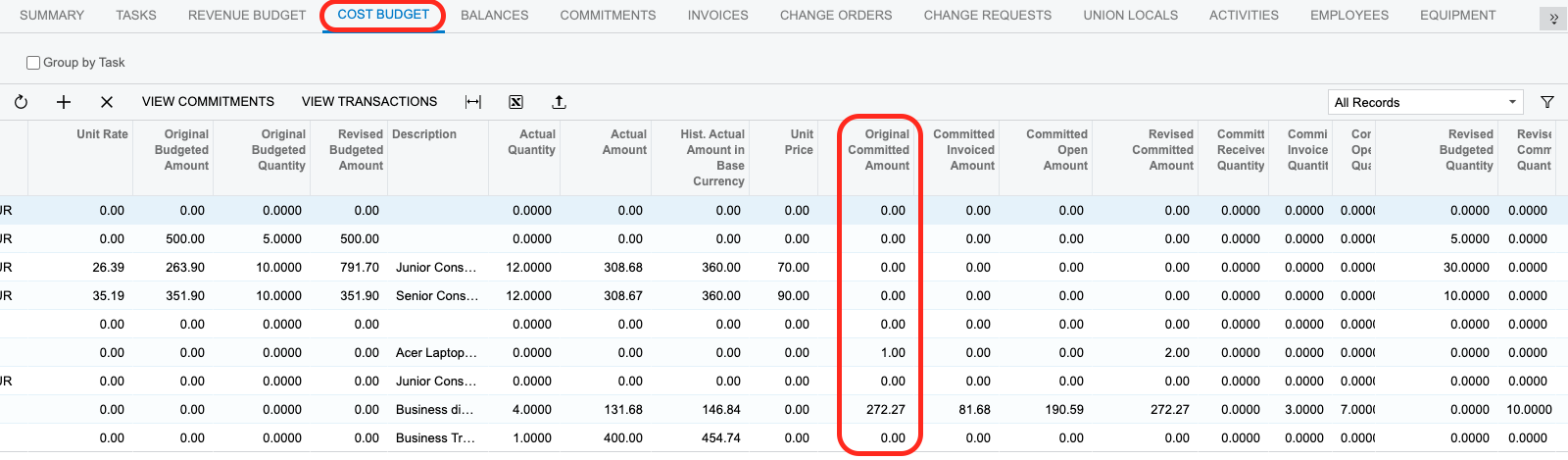
By default, the Original Committed Amount column is hidden from the Cost Budget tab in Acumatica. To make it visible, use the column configuration menu:
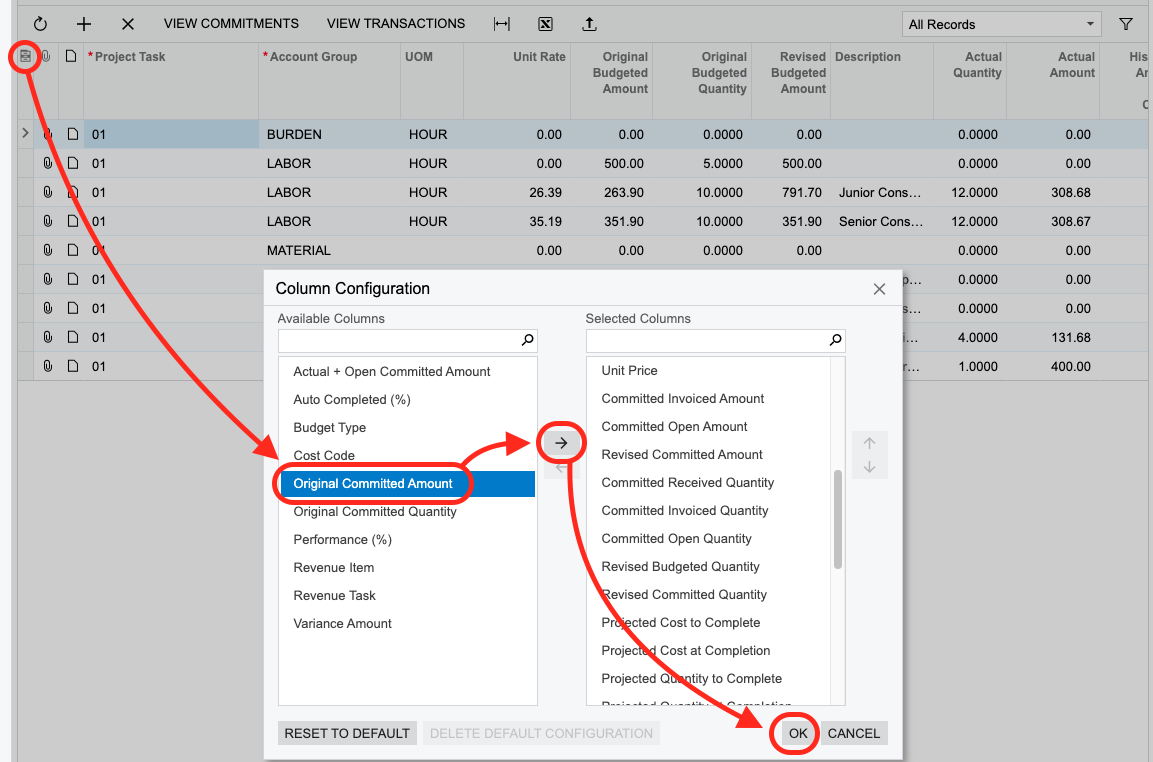
PROJECTCOMMITTEDINVOICEDAMOUNT
The function returns the summary of the Committed Invoiced Amount column values from the Cost Budget tab of the Projects (PM301000) form.
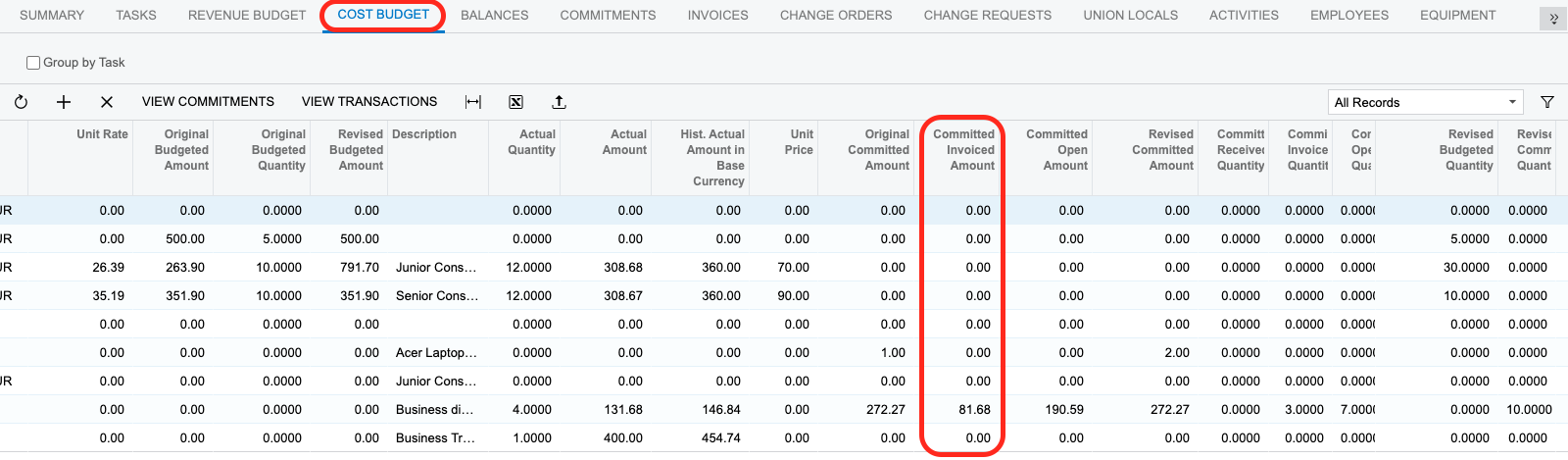
By default, the Committed Invoiced Amount column is hidden from the Cost Budget tab in Acumatica. To make it visible, use the column configuration menu:
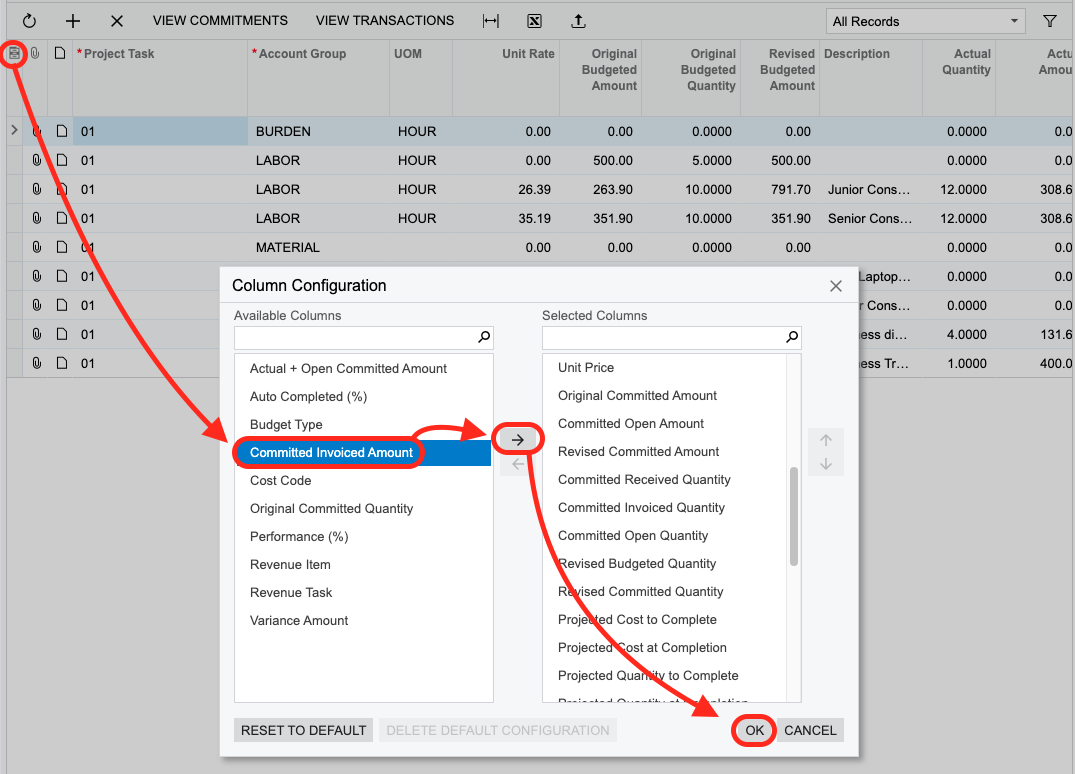
PROJECTCOMMITTEDOPENAMOUNT
The function returns the summary of the Committed Open Amount column values from the Cost Budget tab of the Projects (PM301000) form.
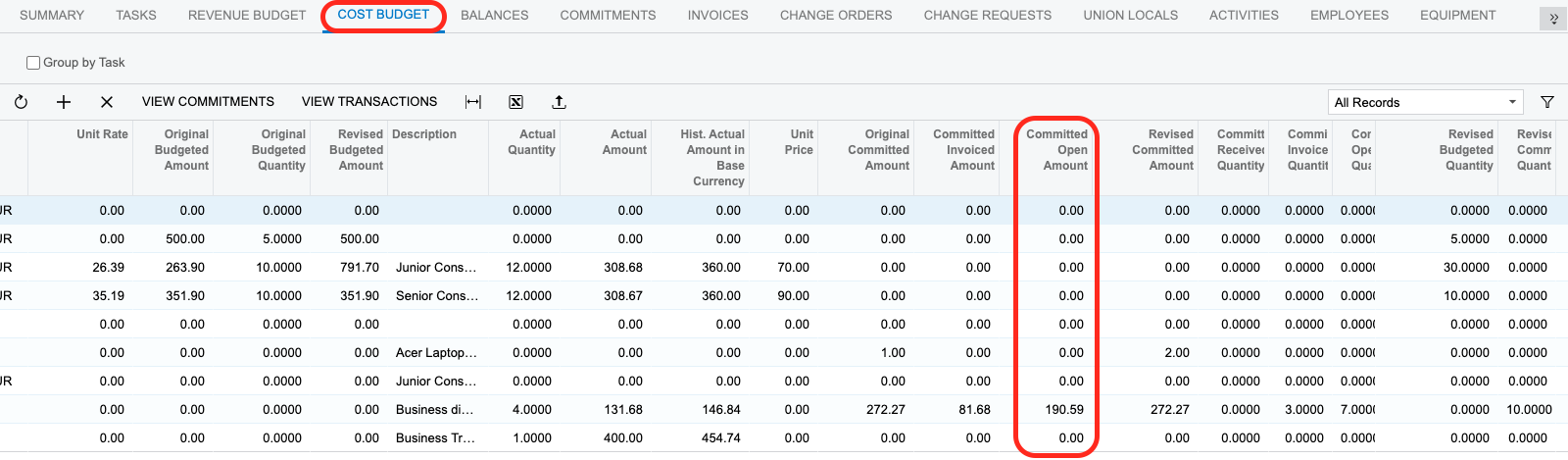
By default, the Committed Open Amount column is hidden from the Cost Budget tab in Acumatica. To make it visible, use the column configuration menu:
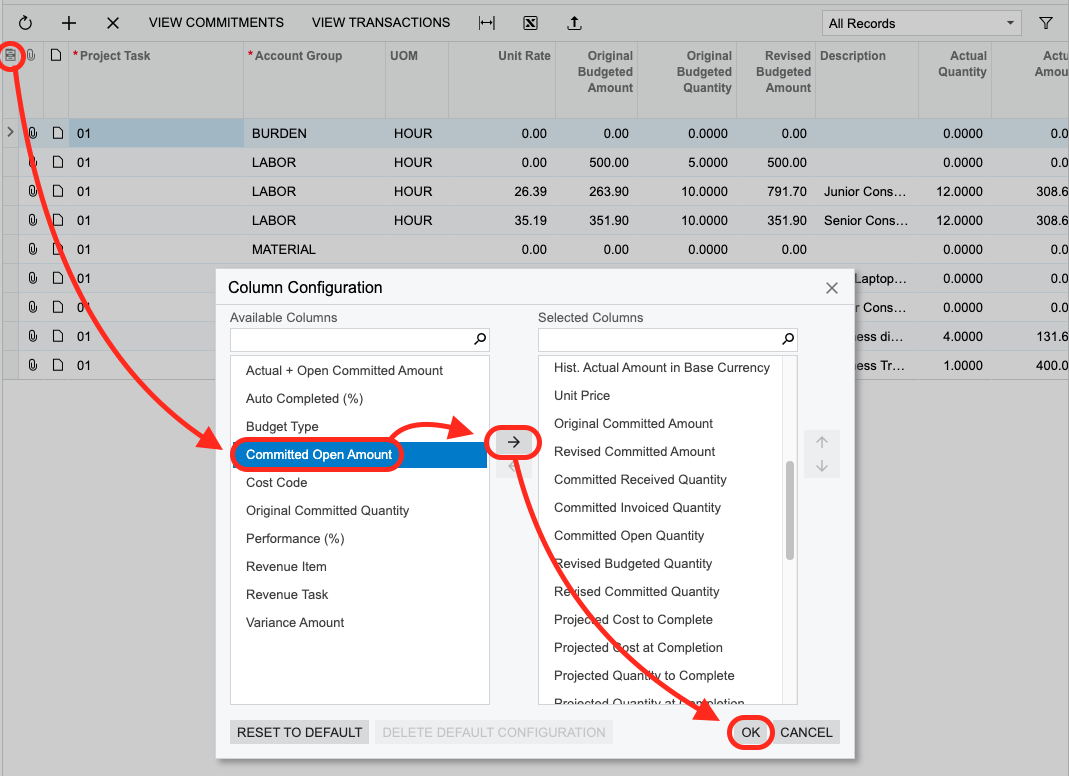
PROJECTPENDINGINVOICEAMOUNT
The function returns the summary of the Pending Invoice Amount column values from the Revenue Budget tab of the Projects (PM301000) form.
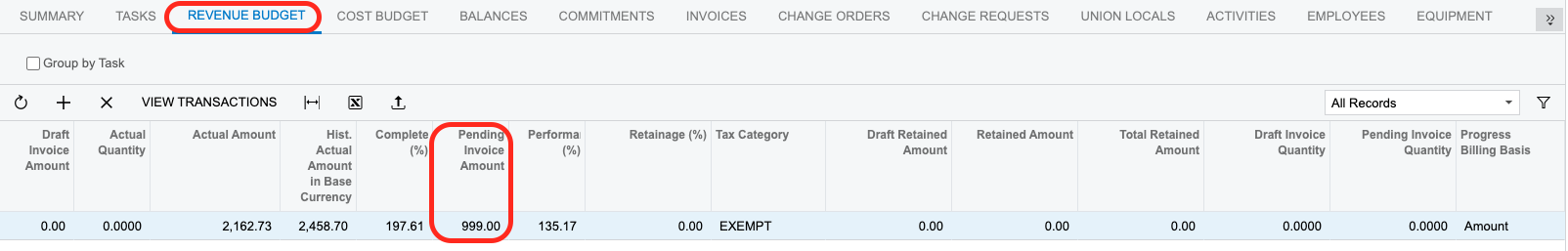
PROJECTCOSTATCOMPLETION
The function returns the summary of the Cost at Completion column values from the Cost Budget tab of the Projects (PM301000) form.
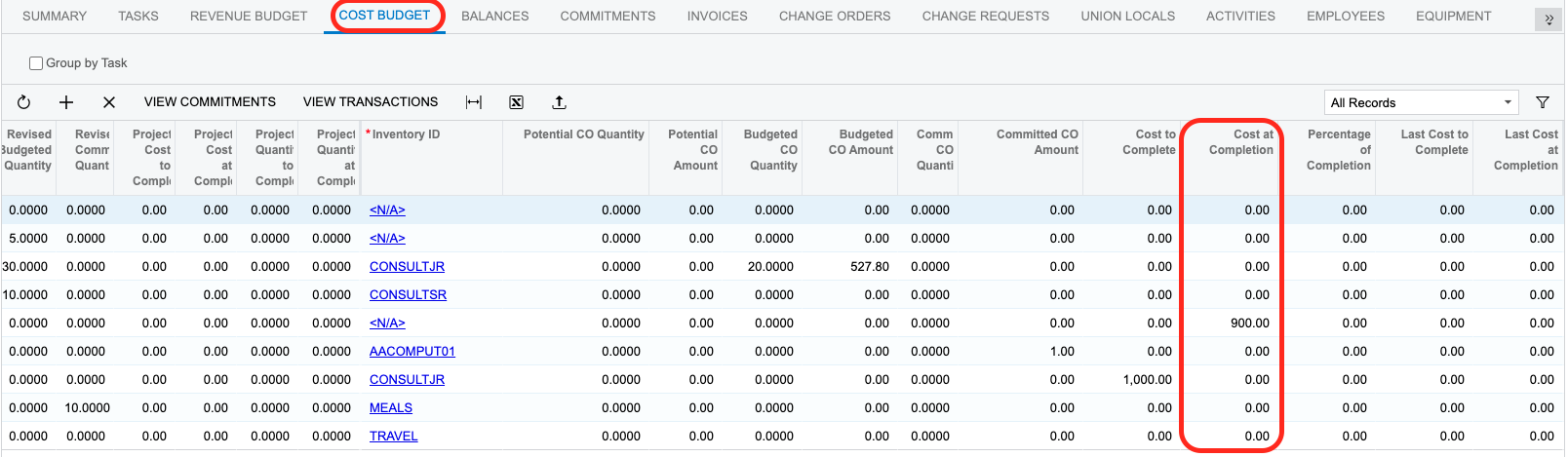
To enable the Cost at Completion column in the Cost Budget tab in the Projects form, check the Track Production Data box in the Summary tab.
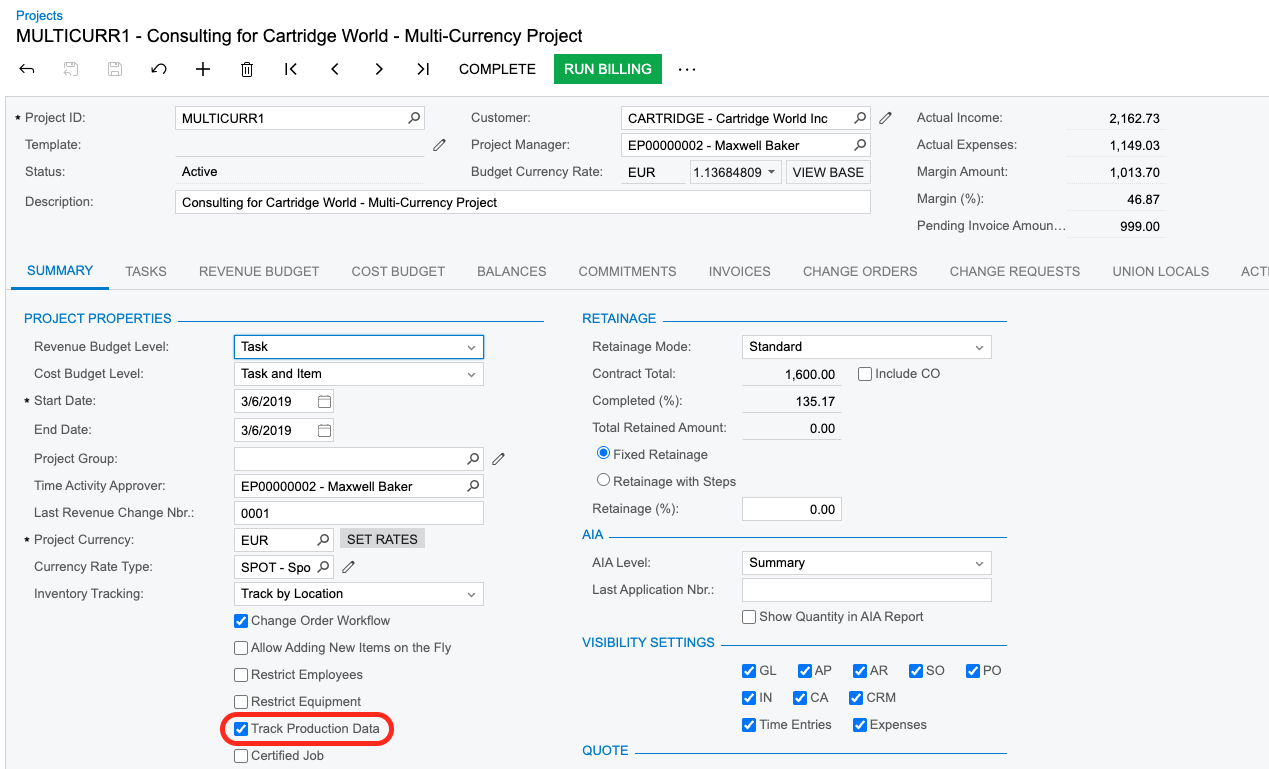
PROJECTCOSTTOCOMPLETE
The function returns the summary of the Cost to Complete column values from the Cost Budget tab of the Projects (PM301000) form.
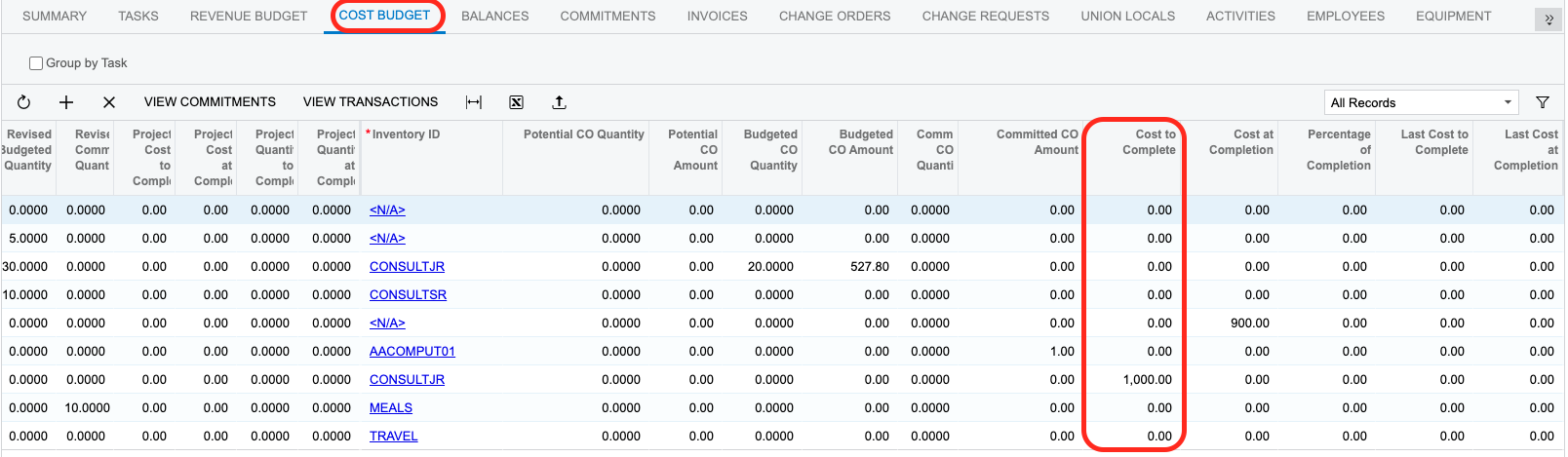
To enable the Cost to Complete column in the Cost Budget tab in the Projects form, check the Track Production Data box in the Summary tab.
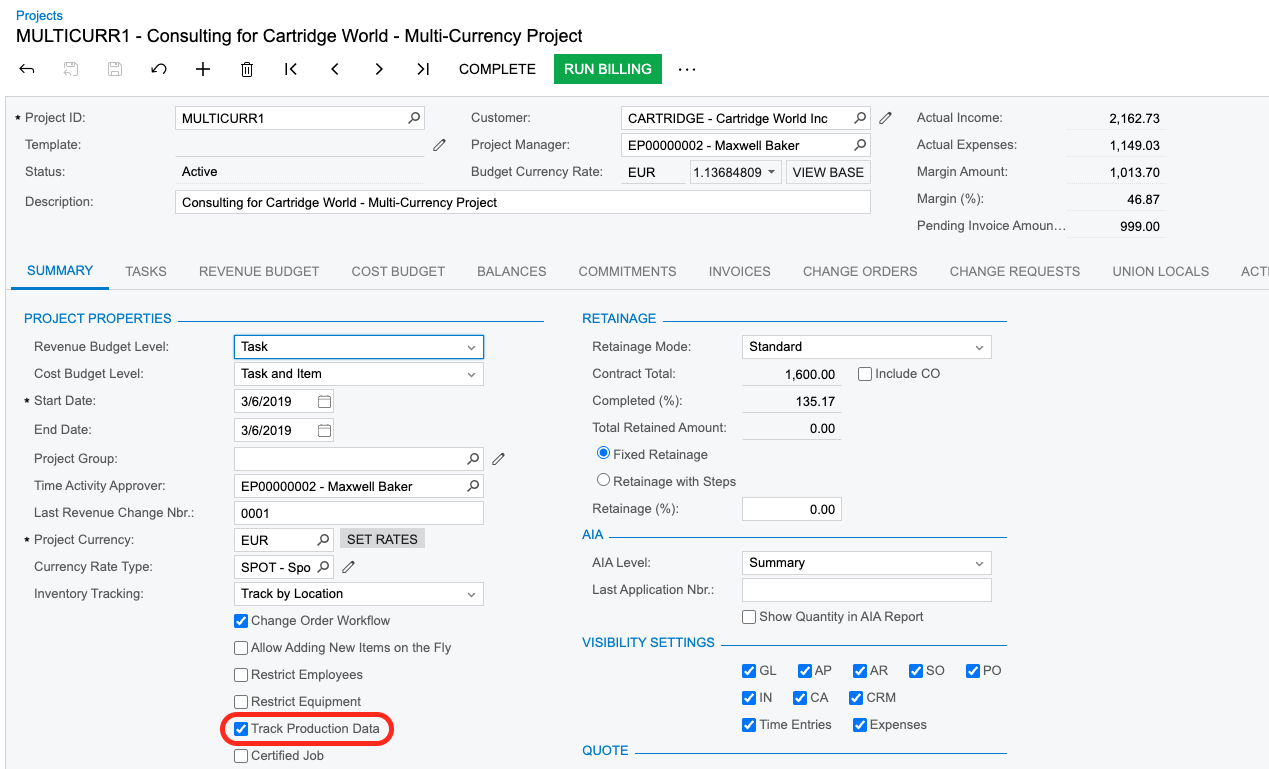
PROJECTCOMMITTEDCHANGEORDERAMOUNT
The function returns the Commited CO Amount column value from the Cost Budget tab of the Projects (PM301000) form.
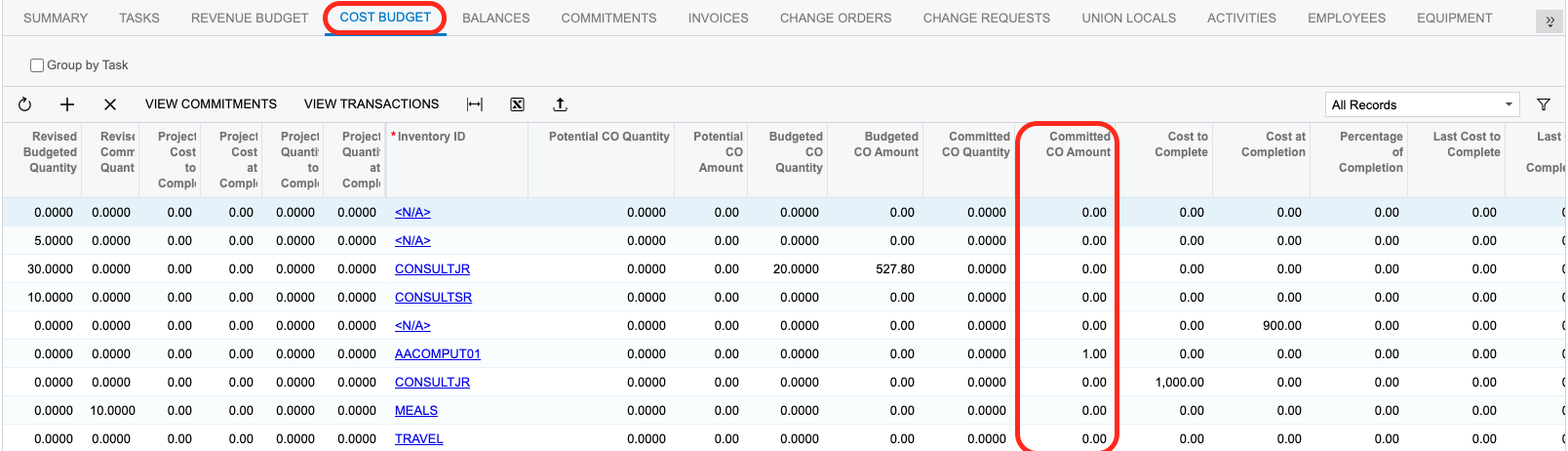
PROJECTCOMMITTEDCHANGEORDERQUANTITY
The function returns the Commited CO Quantity column value from the Cost Budget tab of the Projects (PM301000) form in Acumatica ERP.