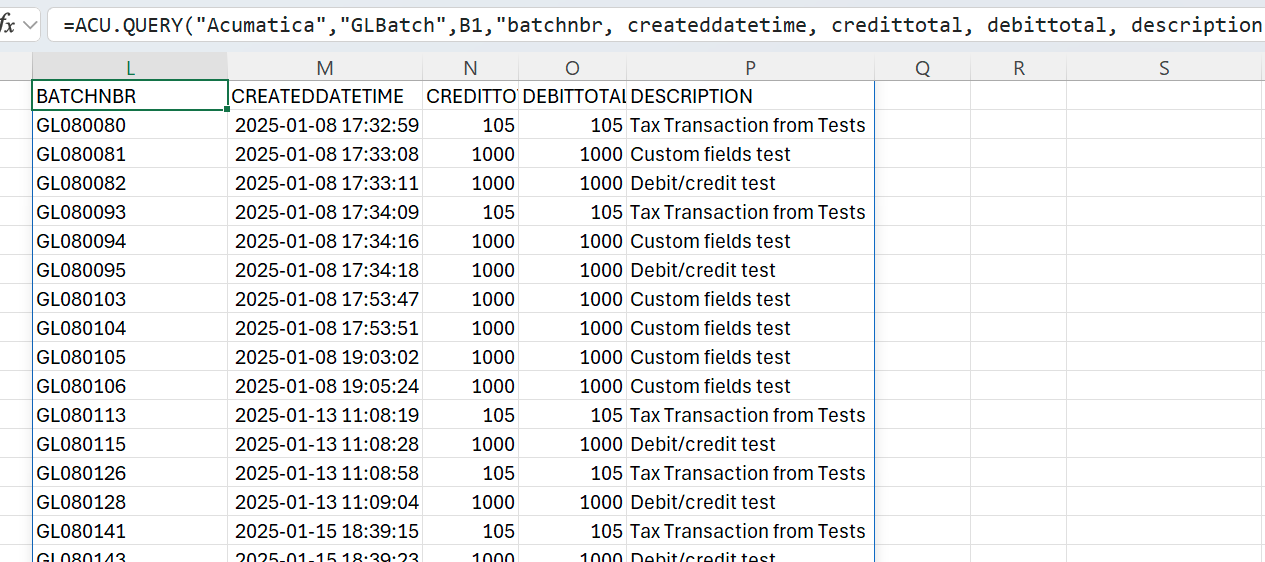Overview
The ACU.QUERYFILTER function returns a string that can be used as input for the Filter parameter in the ACU.QUERY function.
Syntax
=ACU.QUERYFILTER(
ConnectionName,
Object,
CaseInsensitive,
Column,
Criteria,
AnotherColumnOrCriteria1,
AnotherColumnOrCriteria2,
…
)
Arguments
|
Argument |
Required/Optional |
Description |
|---|---|---|
|
|
Optional |
Provide one of the following values:
This function does not support the multiple connection functionality. If the argument is omitted, and there exists a connection that is compatible with the formula, this connection will be used. |
|
|
Required |
Acumatica Data Access Class (DAC) name. For instance, Please use ACU.EXPANDOBJECTRANGE to explore available objects. |
|
|
Optional |
Produce a filter insensitive to the case of text values. Possible values: Default value: |
|
|
Required |
Name of the object field you wish to filter. Please use the ACU.OBJECTDEFINITION function to explore available object fields. |
|
|
Required |
A criterion or set of criteria that you want your filtered results to meet. Criteria can be one of the following:
The parameter can be a single value, an array of values, or a range of cells.
|
|
|
Optional |
Second object used for filtering. |
|
|
Optional |
Criterion for the second filter. |
|
… |
|
|
Output
The function returns a string containing a valid filter, ready for use with the ACU.QUERY function.
Example
=ACU.QUERYFILTER(
"Acumatica",
"GLBatch",
,
"CREATEDDATETIME",
">= 2025-01-01",
"APPROVED",
"= true",
"BRANCHID",
"= 16"
)
Description:
A filter for the GLBatch object; approved batches created for branch 16 on or after 1 Jan 2025, approved only.
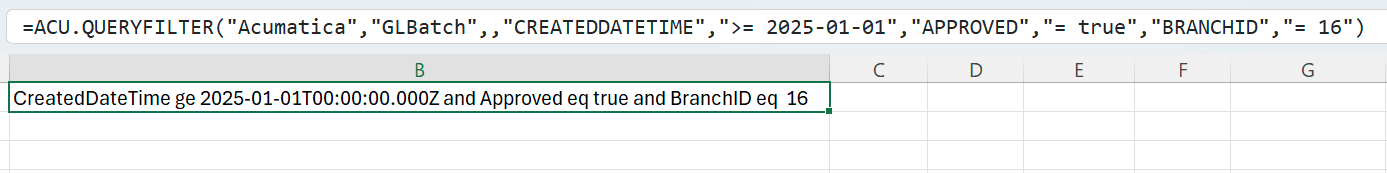
Below, you can see the filter used with the ACU.QUERY function: