Error: The ERP system failed to process the writeback request
Overview
When performing a Universal Writeback to the ERP, the following message is displayed in Velixo NX:
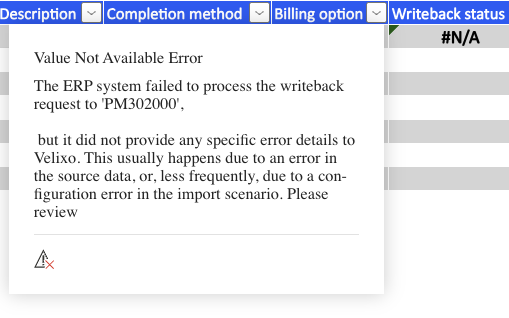
or in the Velixo NX side panel:
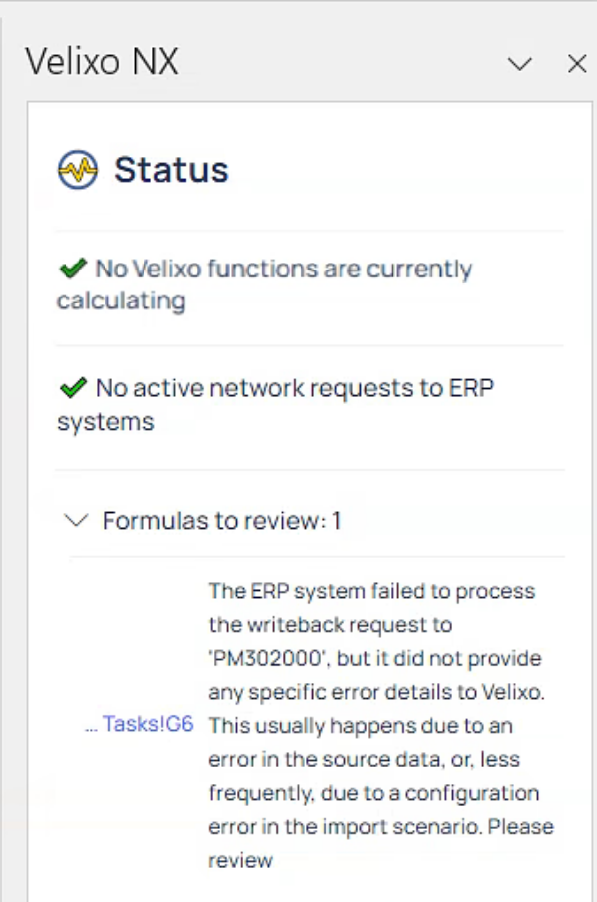
{screenshot of the error message}
Text of Message
The ERP system failed to process the writeback request to '[screen name}', but it did not provide any specific error details to Velixo. This usually happens due to an error in the source data, or, less frequently, due to a configuration error in the import scenario. Please review
Cause
The ERP system experienced an issue in processing the writeback request. However, the ERP system did not provide additional details.
Troubleshooting
There are two possible paths for further examination of the issue.
There may be an issue with values in the data being sent to the ERP. Please re-check all of the data you are attempting to write to the ERP.
There may be one or more issues with the Import Scenario being used in the writeback. The best way to check for this is to use with Import Scenario from within your ERP to see if more details are presented.
