MYOB Error: Sorry, we couldn't find...VelixoReportsPro64.xll
Overview
When opening Excel with the Velixo add-in activated, the following message appears:
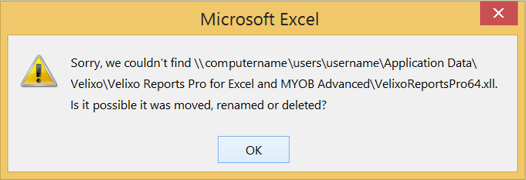
Text from the Error Message:
Sorry, we couldn't find \\{computername}\users\{username}\Application Data\Velixo\Velixo Reports Pro for Excel and MYOB Acumatica\VelixoReportsPro64.xll.
Is it possible it was moved, renamed or deleted?
Cause
We have seen this message after 64-bit Excel has been uninstalled and 32-bit Excel has been installed in its place. If Windows Registry Keys for 64-bit still remain, the combination of 32-bit and 64-bit keys can confuse Excel and Velixo.
Resolution
A system administrator (or someone else with permissions to the Windows Registry) would need to clear any leftover keys from 64-bit Excel. It may also be necessary to uninstall/re-install Velixo.
