SI.EXPANDACCOUNTSINGROUP
Overview
The SI.EXPANDACCOUNTSINGROUP function returns an array of the GL accounts which are defined in Sage Intacct as being included in the specified account groups(s).
Syntax
=SI.EXPANDACCOUNTSINGROUP(
ConnectionName,
AccountGroup
)Arguments
The SI.EXPANDACCOUNTSINGROUP function uses the following arguments:
Argument | Required/Optional | Description |
| Required | The name of the connection as configured in the Connection Manager |
| Required | A Velixo filter specifying which group(s) to include. |
In Sage Intacct, account groups with their accounts can be found in the Account Groups Hierarchy report (General Ledger → Reports → Account Groups Hierarchy)
Examples
Given this configuration within Sage Intact:
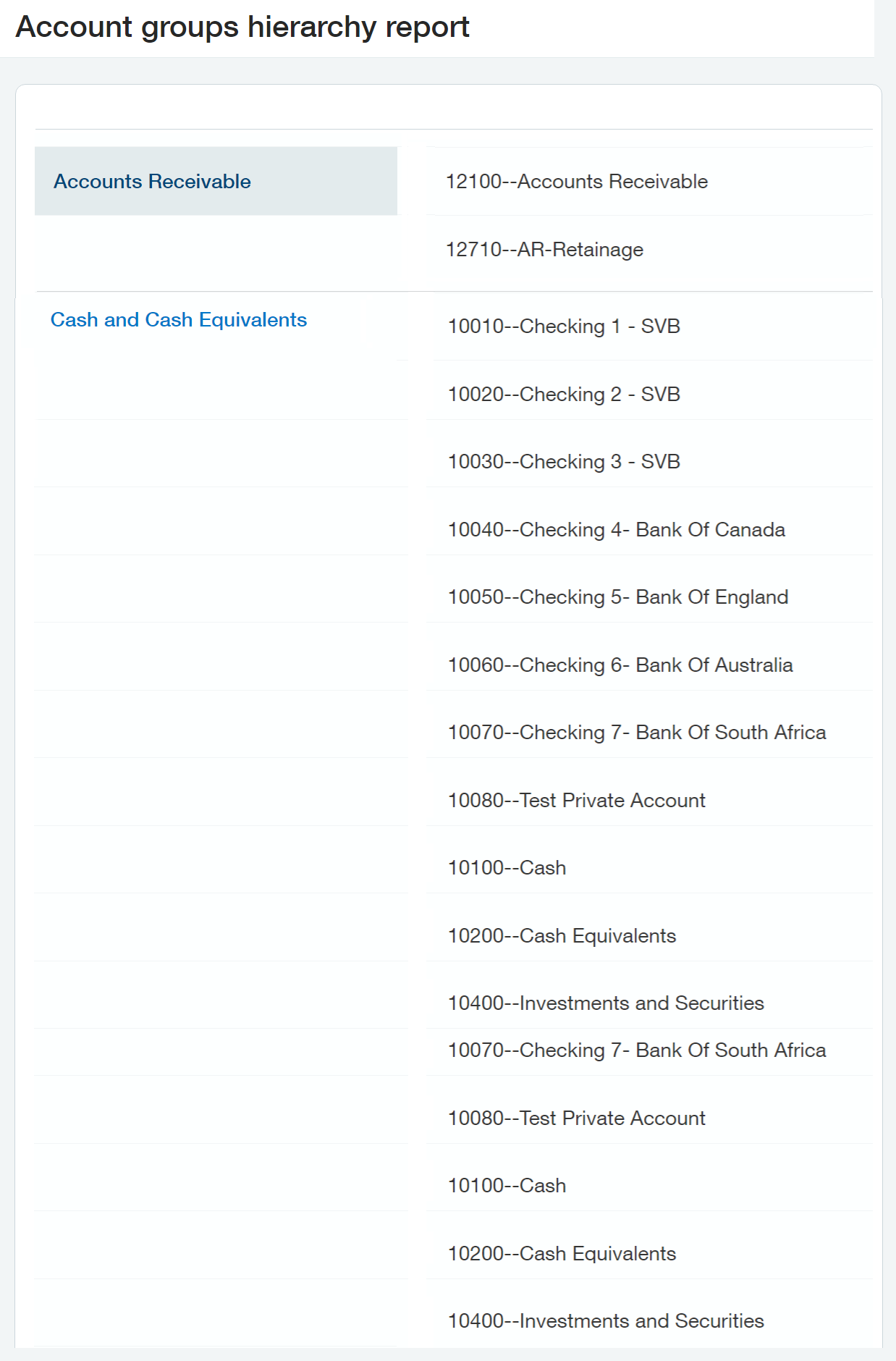
Example 1
=SI.EXPANDACCOUNTSINGROUP(
"Sage",
"Accounts Receivable"
)
Description
Returns all accounts defined as being in the Accounts Receivable account group.
Result
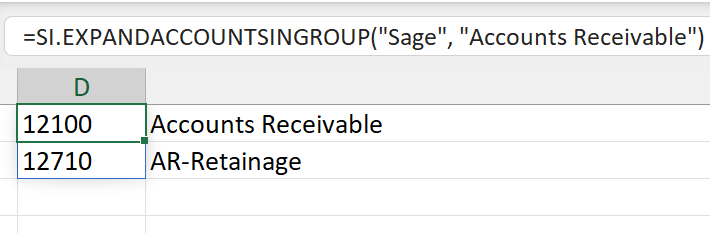
Example 2
=SI.EXPANDACCOUNTSINGROUP(
"Sage",
"Cash and Cash Equivalents"
)
Description
Returns all accounts defined as being in the Cash and Cash Equivalents account group.
Result
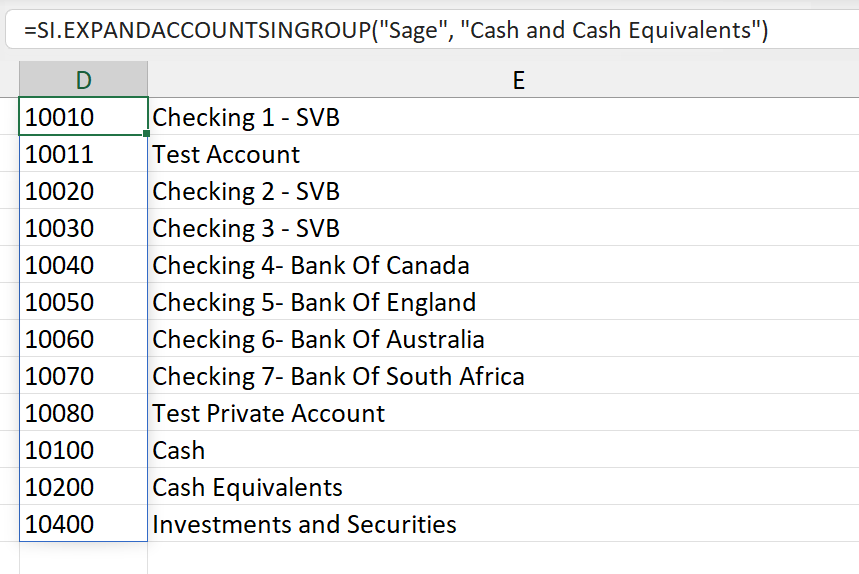
Example 3 - Multiple Groups
=SI.EXPANDACCOUNTSINGROUP(
"Sage",
"Accounts Receivable;Cash and Cash Equivalents"
)
Description
Returns all accounts defined as being in either the Accounts Receivable or the Cash and Cash Equivalents account group.
Result
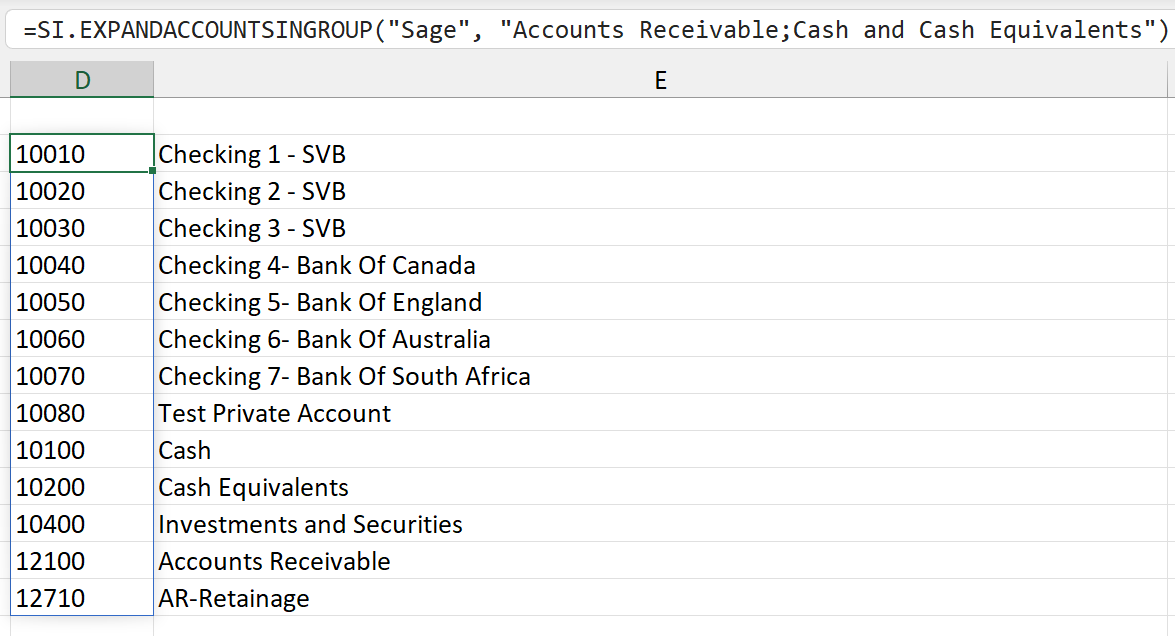
Example 4 - High Level Groups
=SI.EXPANDACCOUNTSINGROUP(
"Sage",
"Liabilities"
)
Description
Groups can be very high level. Here we have used the function to display all liability accounts.
Result
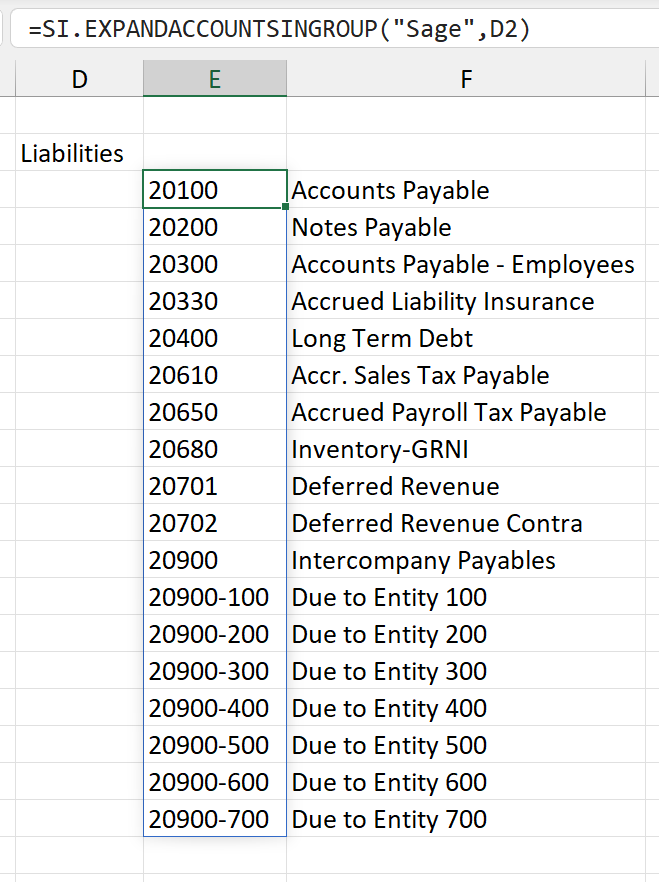
A cell reference has been used for one of the arguments in this example
