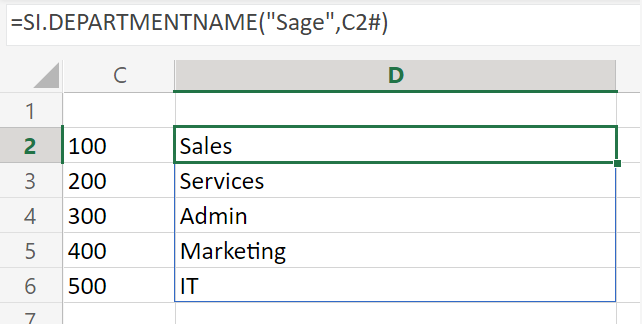Overview
The SI.DEPARTMENTNAME function returns the department name corresponding to one or more given department IDs.
Syntax
=SI.DEPARTMENTNAME(
ConnectionName,
DepartmentId
)
Arguments
The SI. DEPARTMENTNAME function uses the following arguments:
|
Argument |
Required/Optional |
Description |
|
|
Optional |
Provide one of the following values:
OR Omit the argument to return results for all compatible connections with default aggregation settings. |
|
|
Required |
The ID number of the department |
Examples
Assuming the following configuration within Sage Intacct:
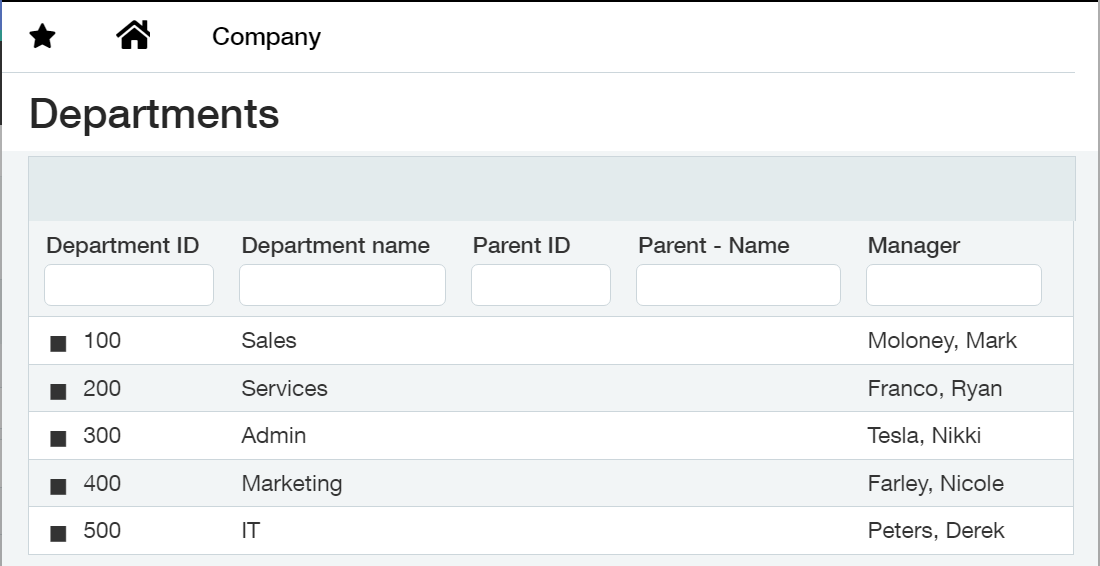
Example 1
=SI.DEPARTMENTNAME(
"Sage",
"100"
)
Description
Returns the name of the department with the ID "100".
Result
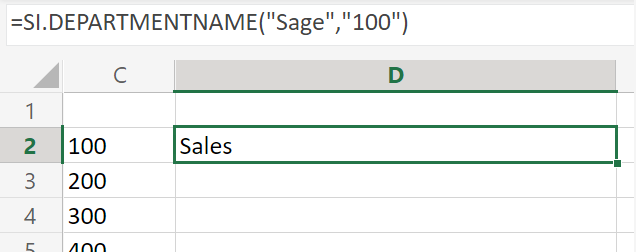
Example 2
=SI.DEPARTMENTNAME(
"Sage",
C2:C4
)
Description
Returns the name of the departments whose ID numbers are listed in cell C2 through C4.
Result
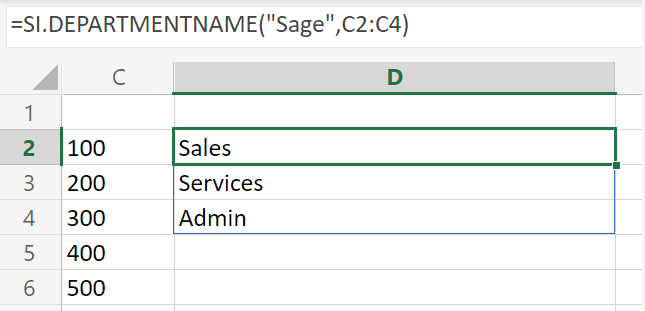
Example 3
=SI.DEPARTMENTNAME(
"Sage",
C2#
)
Description
Returns the name of all department names whose ID numbers are displayed by the function in cell C2.
Result