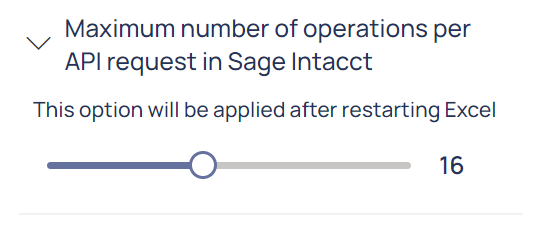Several options are available to control certain features or the behavior of Velixo NX based on your preference.
By clicking the Options button on the Velixo NX ribbon...
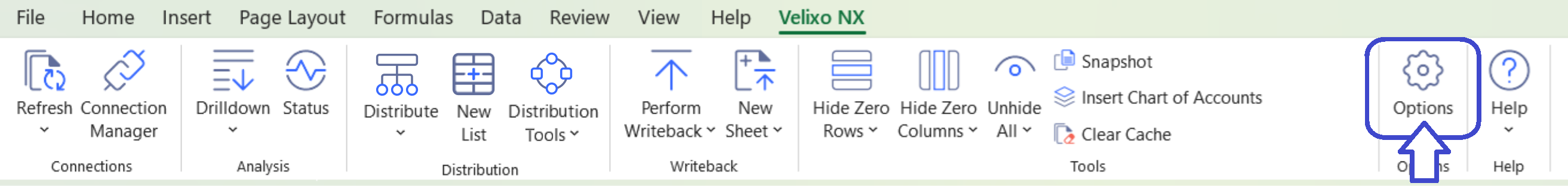
... the Velixo NX side panel is opened, allowing you to update the options that determine how Velixo NX operates:
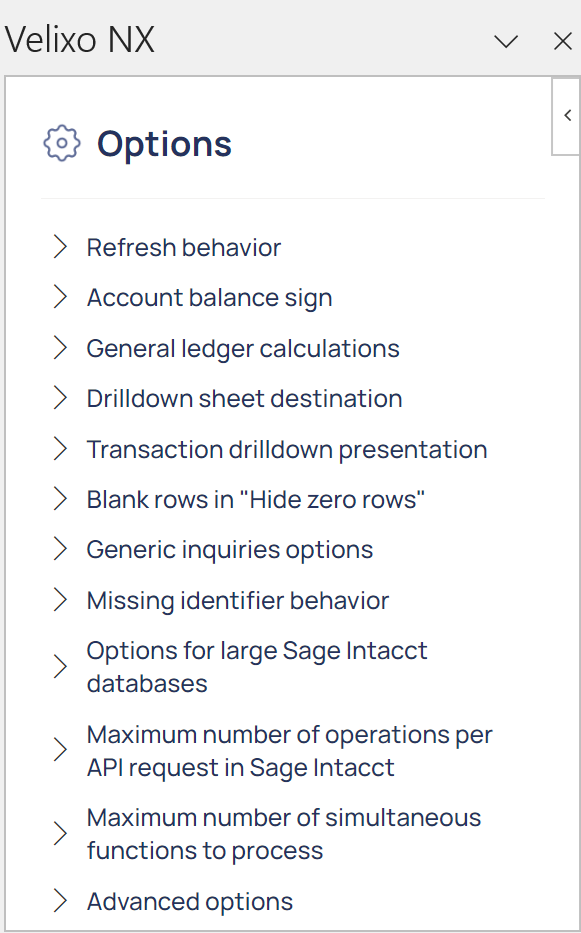
Common options
Refresh behavior
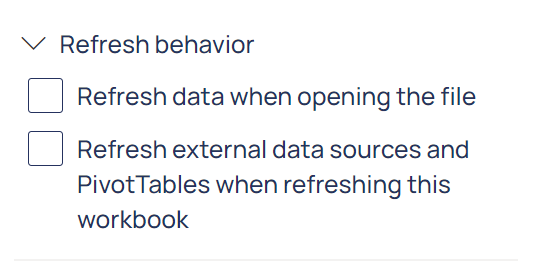
-
Refresh data when opening the file: When checked, a Smart Refresh will be performed when the workbook is opened (drawing in any data that is new in the ERP since the last refresh of the Velixo functions).
-
Refresh external data sources and PivotTables when refreshing this workbook: When checked, this setting will automatically refresh both PivotTables and non-Velixo external data sources when using the Velixo NX Refresh feature.
Drilldown sheet destination
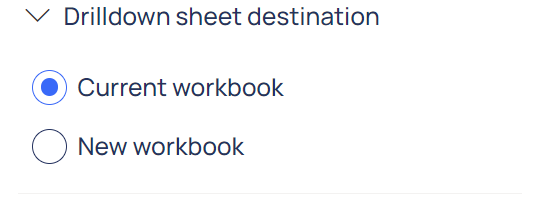
Controls whether drilldown sheets are created in the current workbook or if they are created in a separate workbook.
Writeback processing order
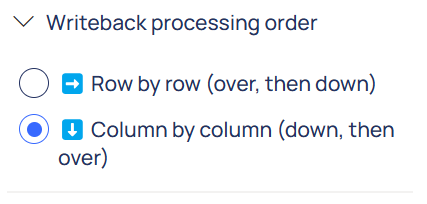
Controls the way of traversing the worksheet. Options:
-
Row by row (default value): all writeback formulas on the row will be calculated (left to right) before the next row will be calculated.
-
Column by column: all writeback formulas in the column are calculated (top to bottom) before the next column is handled.
Blank rows handling in "Hide Zero Rows"
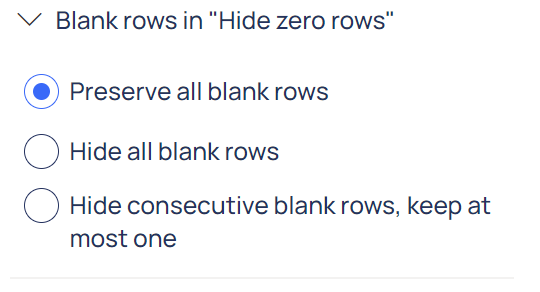
Controls how blank rows/columns should be handled after hiding zero rows/columns in a report. There are three possible settings:
-
Preserve all blank rows (default value): Rows/columns with blank values will remain visible in the report.
-
Hide all blank rows: Blanks will be treated the same as zeros, and those rows/columns will be hidden.
-
Hide consecutive blank rows, keep at most one: All but the first of consecutive blank rows/columns will be hidden; only the first will remain visible in the report.
Missing identifier behavior
This setting determines if Velixo functions will return zero if one or more specified values are not found in the current tenant. This option is useful when creating reports consolidating data from multiple tenants with different configurations. You must refresh your report after changing this option.
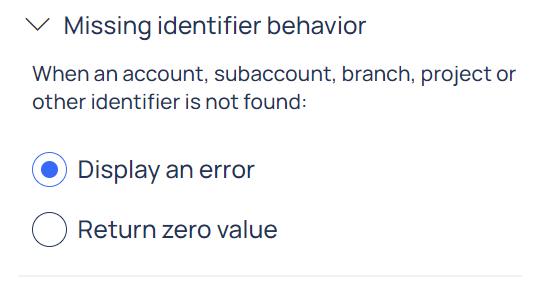
When using the Sage Intacct ERP and referencing an existing account group to which no accounts have been assigned, the Velixo functions will ALWAYS return zero, regardless of the setting of this option.
Maximum number of simultaneous functions to process
This setting configures the maximum number of functions that Velixo will attempt to evaluate at any time. This can be adjusted to accommodate the resources available on your system.
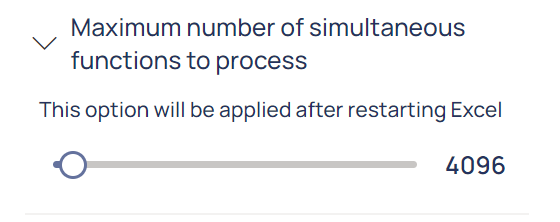
Advanced options
The Forget all connection credentials setting allows you to require that new credentials be entered for all connections in the workbook.
Clear all Velixo data caches provides the same functionality as clicking the Clear Cache button on the Velixo NX ribbon button but does so for all connections.
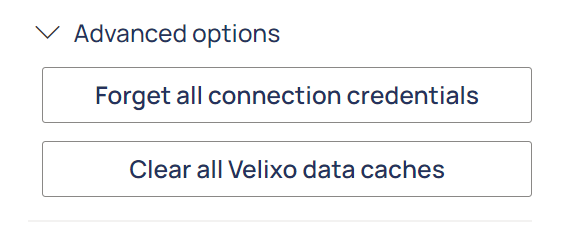
Options specific to Sage Intacct
Transaction drilldown presentation
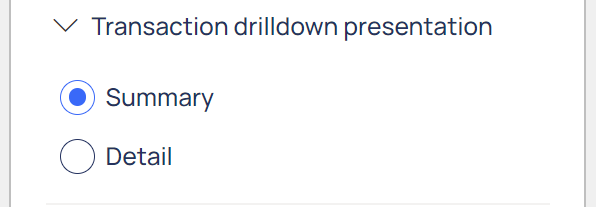
Controls whether transaction Drilldown displays a Summary screen (returned from the GLENTRY object) or a more granular Detail (GLDETAIL) screen.
For the Detail view, you can also choose whether the Reference column prioritizes the reference number from the GL transaction itself, or instead displays the number of the source bill/invoice/adjustment.

For descriptions to stay consistent between the Drilldown sheet and the Sage Intacct interface, the settings above must match Sage Intacct settings.
Options for large Sage Intacct databases
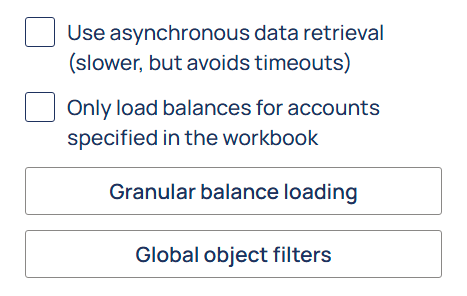
-
Use asynchronous data retrieval. If unchecked, required data will be retrieved from Sage Intacct all at once (regardless of how long it takes). For very large datasets, this can sometimes take long enough for the Sage Intacct server to discontinue the data request. Enabling this option will retrieve the data in several smaller subsets. This will take some extra time, but allow the data to be retrieved.
-
Only load balances for accounts specified in the workbook. If unchecked, all Sage Intacct account balances will be retrieved and cached. This speeds subsequent retrieval of data. For very large charts of accounts, this can take more time than is desired. By enabling this option, balances will be retrieved for ONLY those accounts specifically listed in the workbook.
-
Granular balance loading - an option menu that lets users restrict Velixo ERP balance queries to specific dimensions to reduce the refresh time for large Sage Intacct databases.
-
Global object filters - an option menu that lets users specify filters that will apply to all queries that Velixo makes for any Sage Intacct object.
Maximum number of operations per API request in Sage Intacct