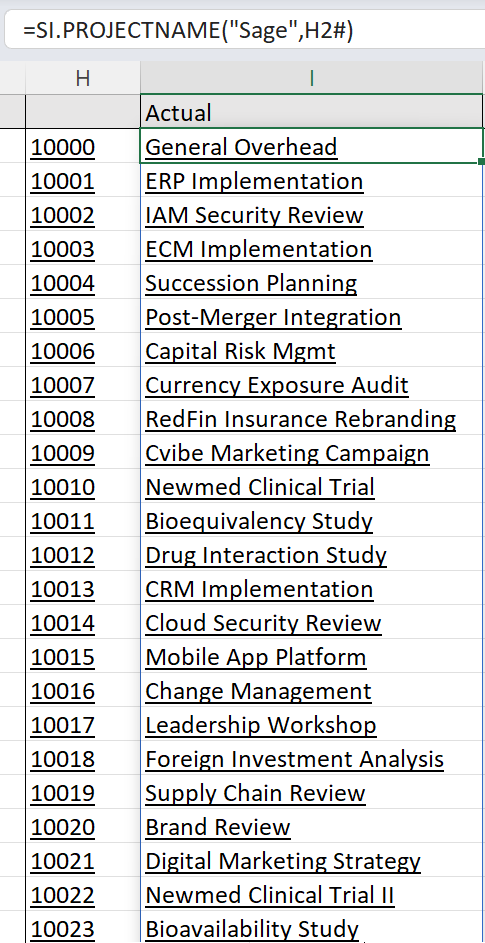Overview
The SI.PROJECTNAME function returns the name for the specified project(s).
Syntax
=SI.PROJECTNAME(
ConnectionName,
ProjectId
)
Arguments
The SI. PROJECTNAME function uses the following arguments:
|
Argument |
Required/Optional |
Description |
|
|
Optional |
Provide one of the following values:
OR Omit the argument to return results for all compatible connections with default aggregation settings. |
|
|
Required |
The ID(s) for the project(s) for which the name is to be retrieved. |
Examples
Example 1
=SI.PROJECTNAME(
"Sage",
"10000"
)
Description
Returns the starting date for project 10000.
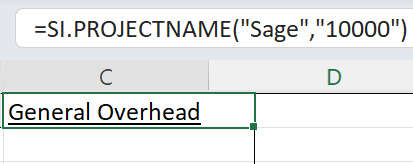
Example 2
=SI.PROJECTNAME(
"Sage",
H2:H12
)
Description
Returns the names corresponding to the project IDs in cells H2 through H12.
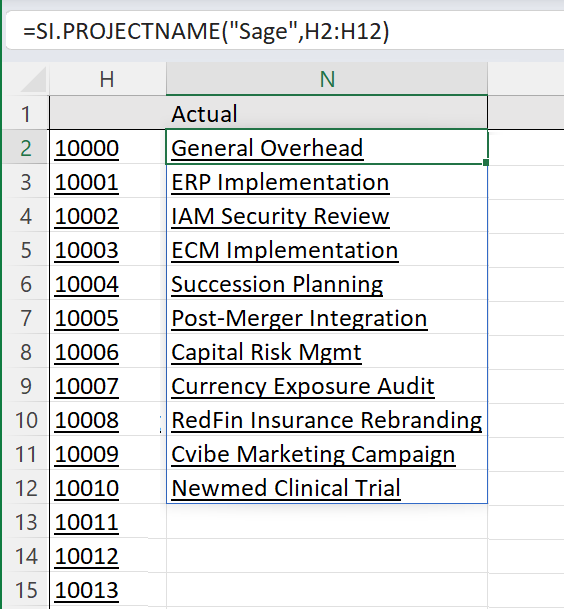
Example 3
=SI.PROJECTNAME(
"Sage",
H2#
)
Description
Returns the names of the all the project IDs displayed by the array function in cell H2.