Overview
The SI.TASKNAME function returns the task name corresponding to one or more given task IDs within a specified project.
Syntax
=SI.TASKNAME(
ConnectionName,
ProjectID,
TaskID
)
Arguments
The SI. TASKNAME function uses the following arguments:
|
Argument |
Required/Optional |
Description |
|
|
Optional |
Provide one of the following values:
OR Omit the argument to return results for all compatible connections with default aggregation settings. |
|
|
Optional |
The ID number of the project containing the task
|
|
|
Required |
The ID number of the task |
Examples
Example 1
=SI.TASKNAME(
"Sage",
"20-001",
"G01-000"
)
Description
Returns the name of the task with the ID G01-000 in project 20-001
Result
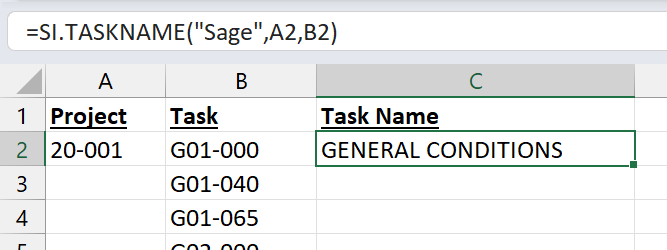
Example 2
=SI.TASKNAME(
"Sage",
"20-001",
B2:B4
)
Description
Returns the names of the tasks in project 20-001 whose ID numbers are listed in cell B2 through B4.
Result
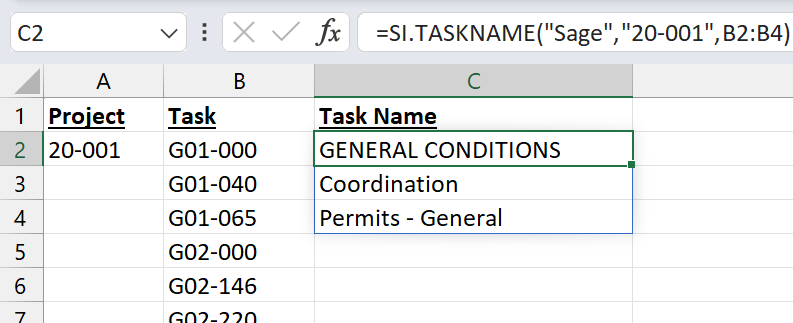
Example 3
=SI.TASKNAME(
"Sage",
"20-001",
C2#
)
Description
Returns the name of all task names associated with project 20-001 whose ID numbers are displayed by the function in cell B2.
Result
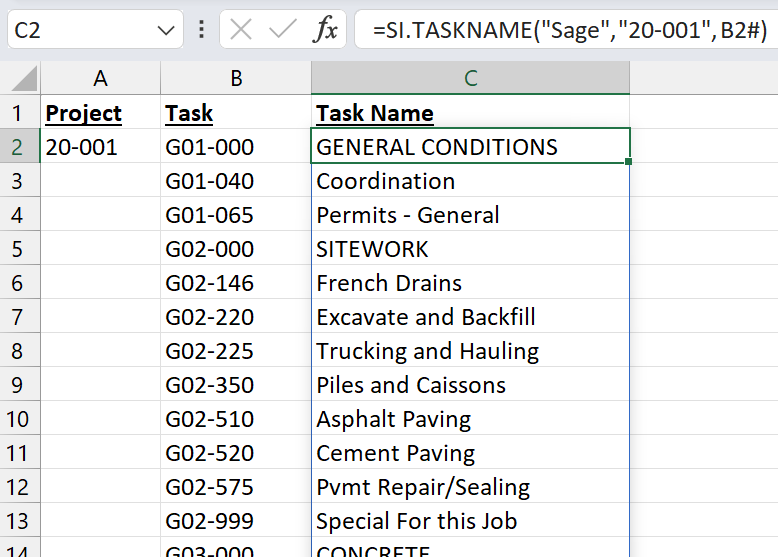
Cell references have been used for some arguments in these examples
Example 4 - Standard Task
If the ProjectID argument is left empty value, the function returns the name of the corresponding Standard Task defined in Sage Intacct
Given this configuration within Sage Intacct:
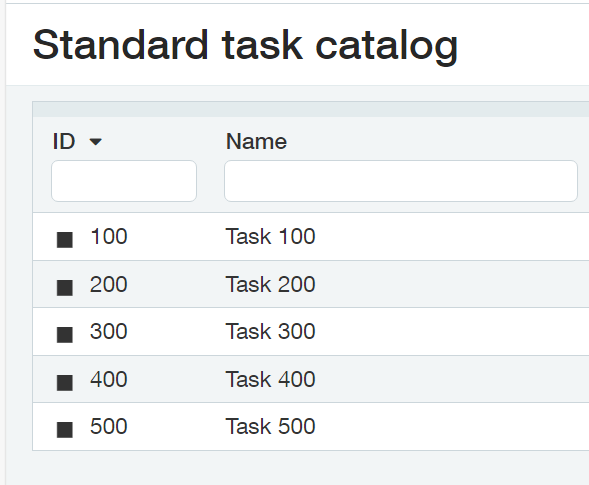
=SI.TASKNAME(
"Sage",
,
"500"
)
Description
Returns the name of the Standard Task whose ID number is 500
Result
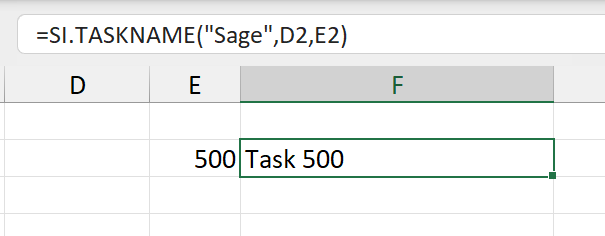
Cell references have been used for some arguments in this example