Overview
Values entered as positive into an account…
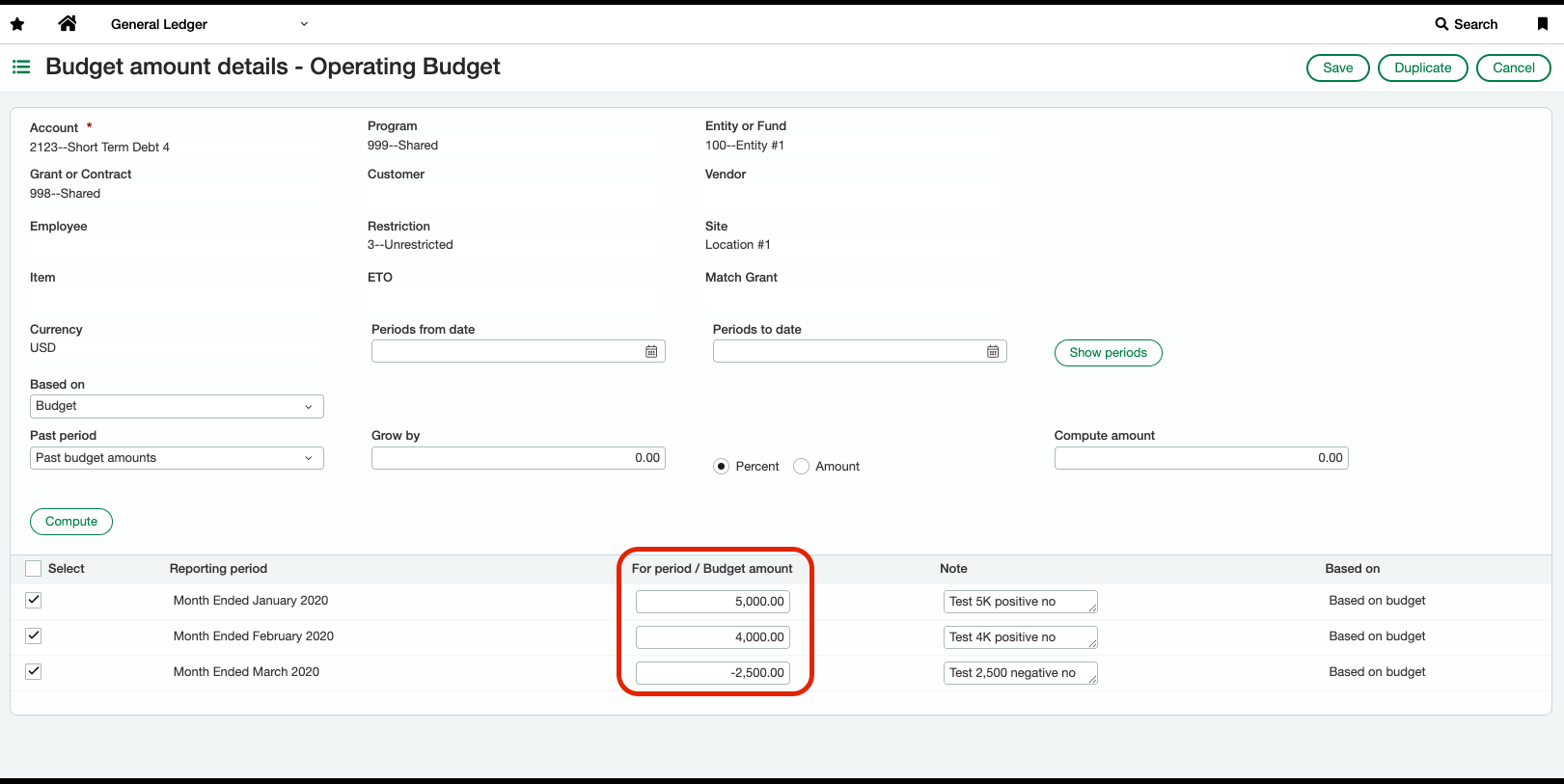
… are returned as negative by the SI.BUDGETTURNOVER function (and vice versa).
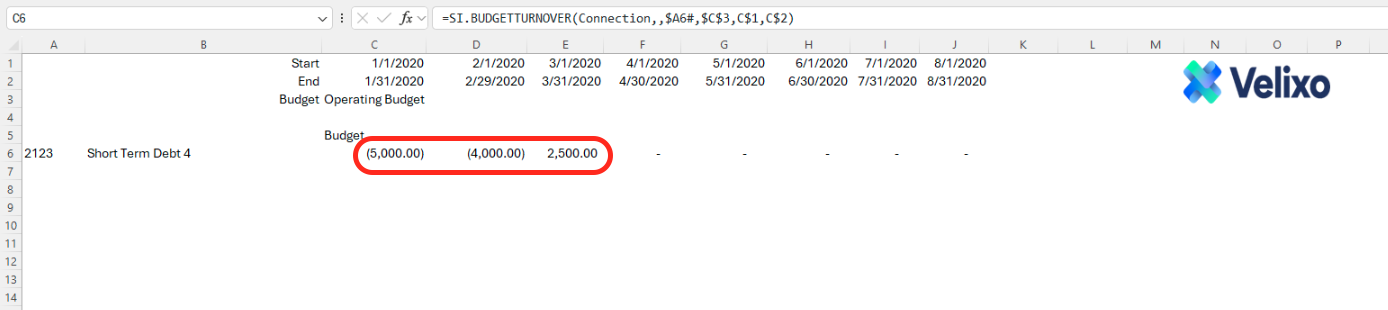
Cause
Depending on whether the Normal balance of an account is set to Debit or Credit, Sage Intacct will return budget values as positive or negative, respectively.
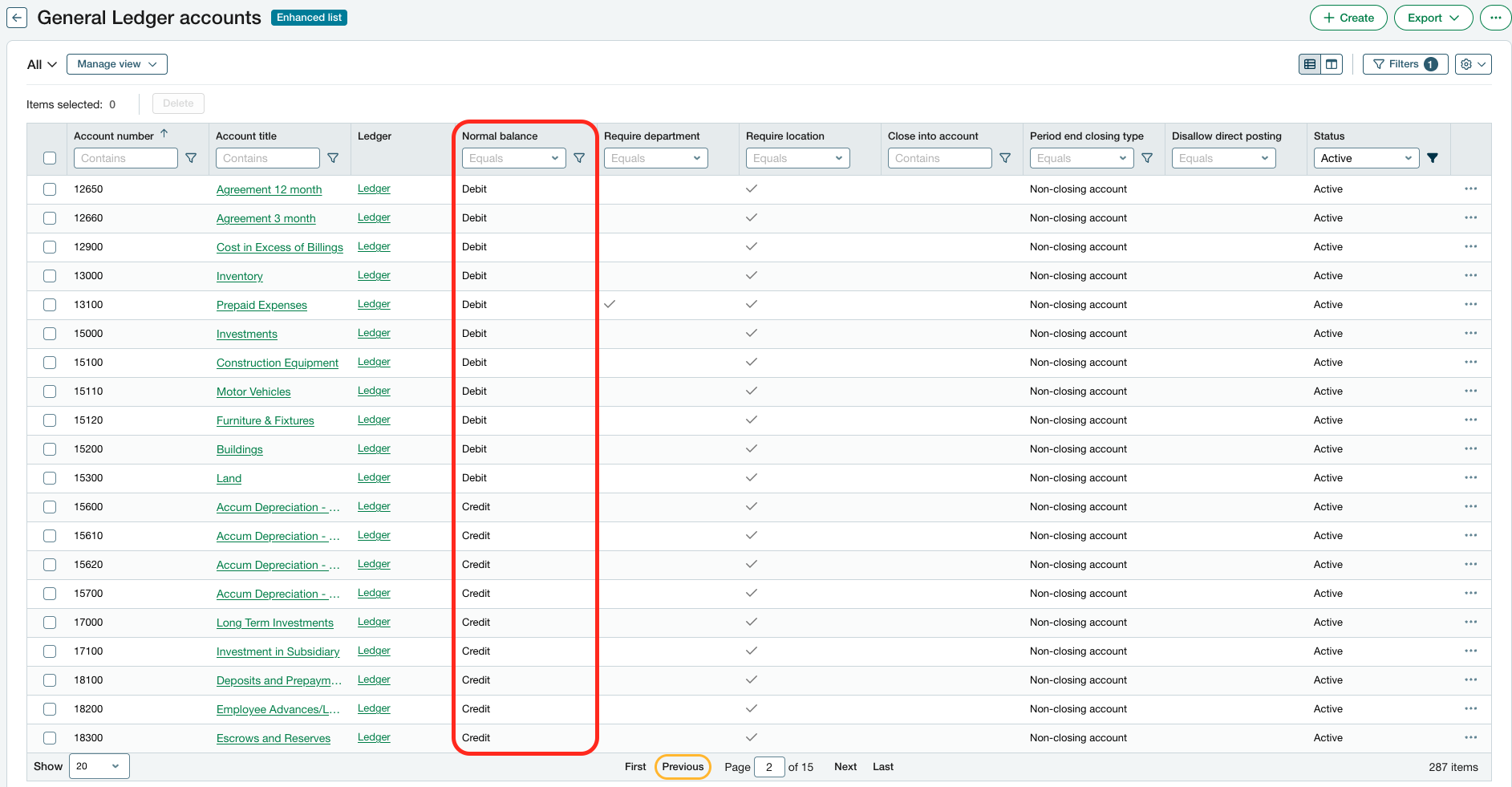
Resolution - working with Budgets by Account Balance Type
Budgeting GL Accounts (for Writeback)
-
For accounts whose
Normal balanceisCredit-
To budget credit amounts, enter your budget as a positive number.
-
To budget debit amounts, enter your budget as a negative number.
-
-
For accounts whose
Normal balanceisDebit-
To budget credit amounts, enter your budget as a negative number.
-
To budget debit amounts, enter your budget as a positive number.
-
Retrieving Budget Data (for Reporting/Analysis)
When budgeting GL accounts whose Normal balance is Debit, use the SI.BUDGETTURNOVER function as usual, for instance:
=SI.BUDGETTURNOVER("sage",,"12550","Annual Budget","1/1/2023","12/31/2023")
When budgeting GL accounts whose Normal balance is Credit, add a minus sign - in front of your SI.BUDGETTURNOVER formula, for instance:
=-SI.BUDGETTURNOVER("sage",,12610,"Annual Budget","1/1/2023","12/31/2023")