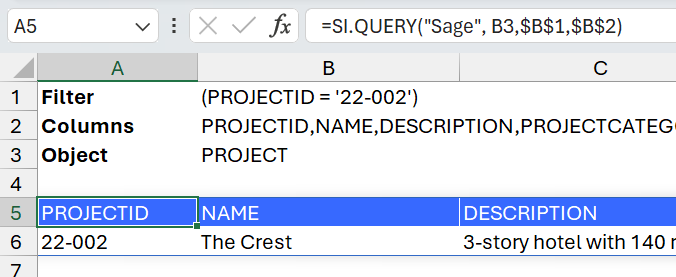Overview
Certain functions such as SI.QUERY that includes arguments that expect a concatenated list of column names (such as: Column or OutputNames) can easily reach Excel's character limit, and throw an error.
Cause
Microsoft Excel has hard limits on:
-
the number of characters in a formula: 8,192 characters
-
the number of characters of an argument of a function: 255 characters
Resolution
There are no resolutions other than a workaround, as those errors are built-in character limitations of Excel.
Workaround
A simple workaround for the argument character limit is to reference a different cell for any argument of a function that causes the error.
Example
The below example uses an SI.QUERY() function in Cell A5, that references:
-
Cell B3 for the Object argument
-
Cell B1 for the Filter argument
-
the below long string of column names in Cell B2 for the Columns argument
PROJECTID,NAME,DESCRIPTION,PROJECTCATEGORY,PROJECTSTATUS,BEGINDATE,ENDDATE,ACTUALQTY,APPROVEDQTY,REMAININGQTY,MANAGERID,MANAGERCONTACTNAME,RECORD_URL