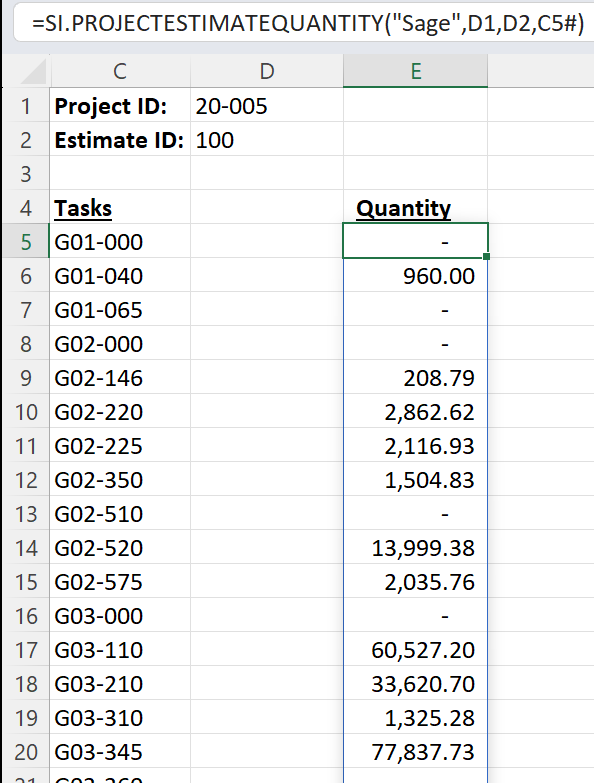Overview
The SI.PROJECTESTIMATEQUANTITY returns the quantity set for one or more estimates configured for a specified project/projects, optionally filtered by Task ID, CostType ID, and/or Item ID.
Syntax
=SI.PROJECTESTIMATEQUANTITY(
ConnectionName,
Project,
EstimateId,
TaskId,
CostType,
ItemId,
WorkflowType,
IncludeChildDimensionBalances,
EffectiveDate
)
Arguments
The SI.PROJECTESTIMATEQUANTITY function uses the following arguments (please see the article on Filtering Techniques for Velixo Functions for how to include multiple values in an argument):
|
Argument |
Required/Optional |
Description |
|
|
Optional |
Provide one of the following values:
OR Omit the argument to return results for all compatible connections with default aggregation settings. |
|
|
Required |
The ID of one or more projects containing the desired estimate. Supports Velixo range expressions for specifying values. |
|
|
Optional |
The ID of one or more estimates for which the quantity value is wanted. (If left empty value, the Primary estimate is used.) |
|
|
Optional |
The ID of one or more tasks to be used to filter the results (If left empty value, estimates for all tasks will be included) Supports Velixo range expressions for specifying values. |
|
|
Optional |
The ID of one or more Cost Types to be used to filter the results (If left empty value, estimates for all Cost Types will be included) Supports Velixo range expressions for specifying values. |
|
|
Optional |
The ID of one or more Items to be used to filter the results (If left empty value, estimates for all Items will be included) Supports Velixo range expressions for specifying values. |
|
|
Optional |
The workflow types to be included in the results.
|
|
|
Optional |
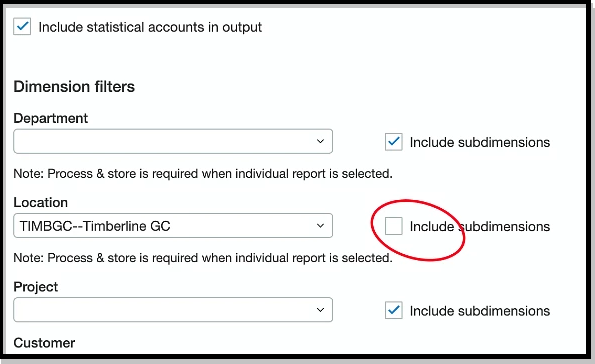
|
|
|
|
A date or a reference to a date cell. If specified, the latest Estimate ID entries that apply as of this Effective Date for any specified Workflow Type If left empty value:
|
Examples
Example 1 - filtered by project (job) and a single task
=SI.PROJECTESTIMATEQUANTITY(
"Sage",
"20-005",
,
"G01-040"
)
Description
Returns quantity for primary estimate for task number G01-040 in project 20-005
Result
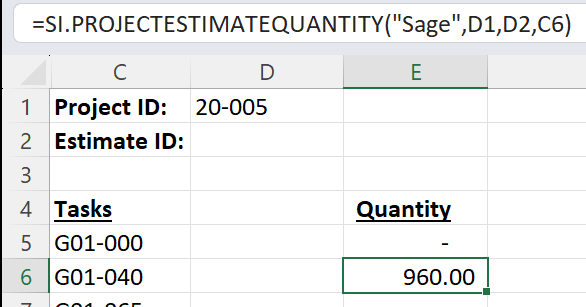
(cell references have been used for some arguments in this example)
Example 2 - filtered by estimate, project, and multiple tasks
=SI.PROJECTESTIMATEQUANTITY(
"Sage",
"20-005",
"100",
C5#
)
Description
Returns the quantity for estimate 100 for all tasks displayed by the function in cell C5 for project 20-005
Result