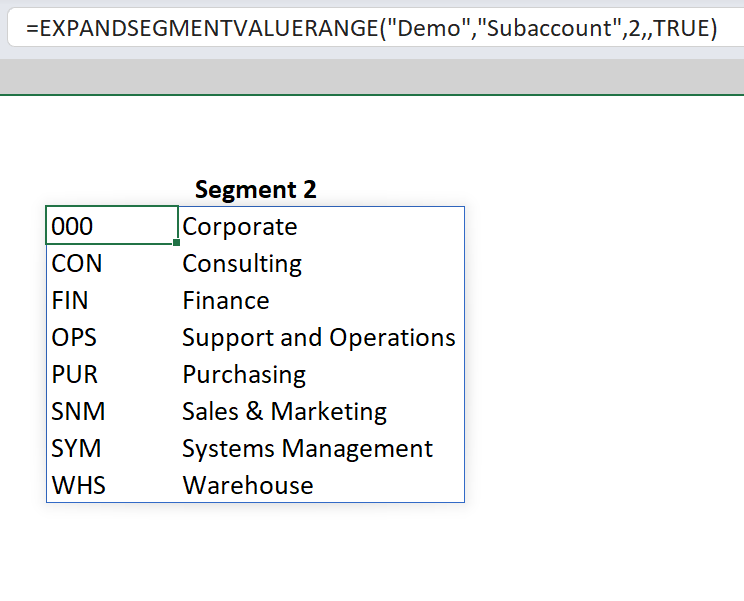Overview
The EXPANDSEGMENTVALUERANGE function returns all segment values matching the specified key ID, segment number, and range expression.
Syntax
=EXPANDSEGMENTVALUERANGE(
ConnectionName,
SegmentedKeyId,
SegmentId,
Range,
IncludeDescription
)
Arguments
The EXPANDSEGMENTVALUERANGE function uses the following arguments:
|
Argument |
Required/Optional |
Description |
|
|
Optional |
Provide one of the following values:
OR Omit the argument to return results for all compatible connections with default aggregation settings. |
|
|
Required |
The segmented key Id for which to filter segments. |
|
|
Required |
The segment number for which to filter segments. |
|
|
Optional |
The Velixo range* specifying which matching segments to include in the results.
|
|
|
Optional |
|
Example
Given the following configuration within the ERP:
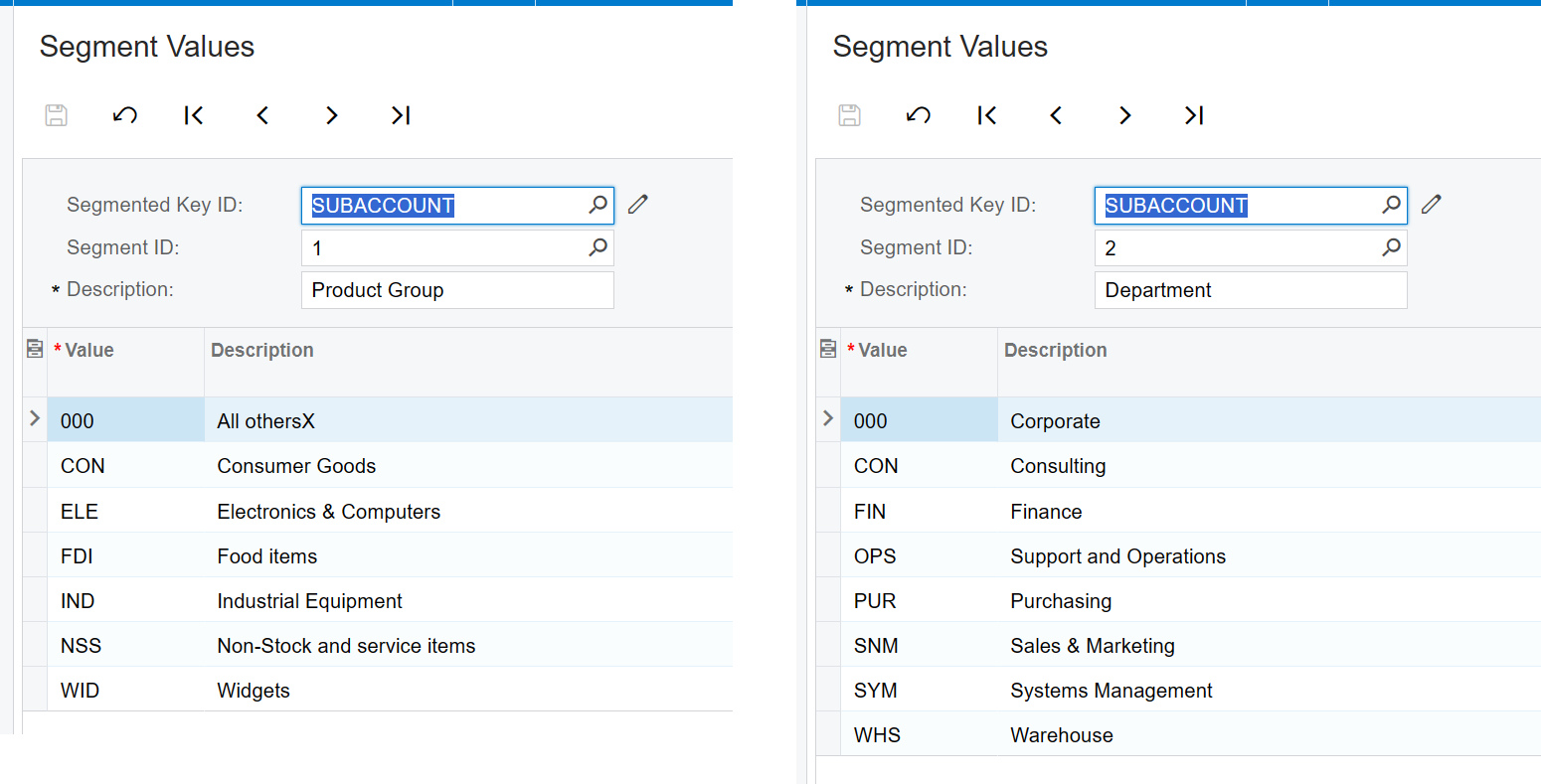
Example 1 - show segment values
=EXPANDSEGMENTVALUERANGE(
"Demo",
"SUBACCOUNT",
1
)
Description
Returns an Excel array of all possible values for the first segment of the SUBACCOUNT key ID
Result
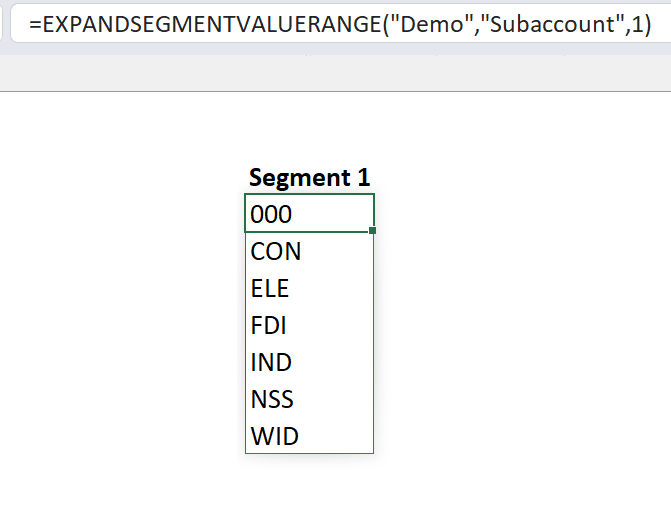
Example 2 - show segment values and descriptions
=EXPANDSEGMENTVALUERANGE(
"Demo",
"SUBACCOUNT",
2,
,
TRUE
)
Description
Returns an Excel array of all possible values for the second segment of the SUBACCOUNT key ID and include the description of each segment.
Result