Applies to Excel Desktop for Windows only.
Symptom
When both Velixo Classic and Velixo NX are installed, I can see functions specific to Velixo NX listed in Excel (for example, ACU.QUERY or CONNECTIONINFO):
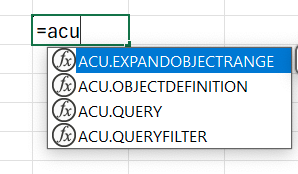
Attempting to use such functions results in an error: A value used in the formula is of the wrong data type.
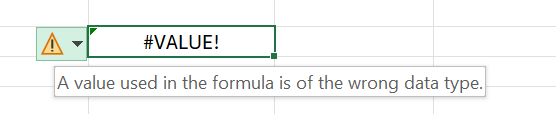
Cause
When the Classic and NX versions of Velixo are installed simultaneously, functions available in both are listed in Excel. At the same time, with such a double installation, all functionality is delegated to Velixo Classic, where NX functions are not available.
Due to implementation specifics, we are unable to provide a more descriptive error within Excel.
Resolution
You can use all Velixo Classic functions as normal in this scenario.
To use Velixo NX’s modern functionalities and exclusive custom functions, remove Velixo Classic from your machine.
To safely and easily migrate to Velixo NX from Velixo Classic, follow our migration guides: