Release date: September 30th, 2025
Version number: 2025.9 or higher
🚀 New:
-
In a major milestone, Velixo NX users are now able to automate their Velixo workflows using VBA. In particular, Velixo Classic users can now easily migrate to Velixo NX and keep their scripts operational. Follow our migration guide for details. (RD-4676)
-
The Slice feature is now publicly accessible to all Velixo users! We have also extended it with the following new functionalities:
-
When using two or more Slice parameters, you can now select the new Zip pairing mode (RD-5121) to avoid generating reports for irrelevant combinations that contain no data. To illustrate the difference, below is an example for two parameters,
Location (“US”, “Europe”)andProduct (“120V”, “220V”):-
Default mode (All combinations): generates four slice worksheets:
(“US”, “120V”), (“US”, “220V”), (“Europe”, “110V”), (“Europe”, “220V”) -
New Zip mode generates only two worksheets, pairing values from each parameter in order:
(“US”, “120V”), (“Europe”, “220V”).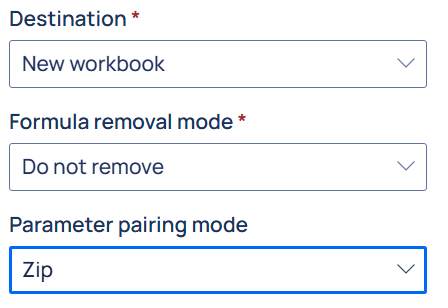
-
You can now set up Slice to filter out some of the resulting worksheets based on the value they contain in a certain cell or Excel range. If that range evaluates to zero or empty, the resulting worksheet will be excluded from the Slice results. This can also be useful if certain combinations of Slice parameters create worksheets without corresponding activity in your ERP system. (RD-5022)
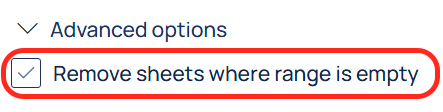
-
-
-
In a major Business Central update, we are introducing 9 new Velixo functions:
-
BC.EXPANDDIMENSIONRANGE and BC.EXPANDDIMENSIONVALUERANGE list available dimensions and values associated with them. (RD-5104)
-
BC.EXPANDBUDGETRANGE, BC.BUDGETDESCRIPTION, and BC.BUDGETDIMENSIONS let you list available budgets and their details. (RD-5101)
-
BC.BUDGETTURNOVER enables you to retrieve turnover values for specified accounts within a specified GL budget within a time range. (RD-5100)
-
BC.CREDITS and BC.DEBITS return total credit/debit transaction amounts for specified GL accounts between two dates. (RD-5099, RD-5098)
-
BC.QUERYFILTER lets you easily generate filters for use with the BC.QUERY function. (RD-3754)
-
-
A new setting in the Options menu lets you control how many data requests Velixo can make to Business Central in parallel, allowing you to balance report refresh speed and your ERP system’s resources. (RD-4239)
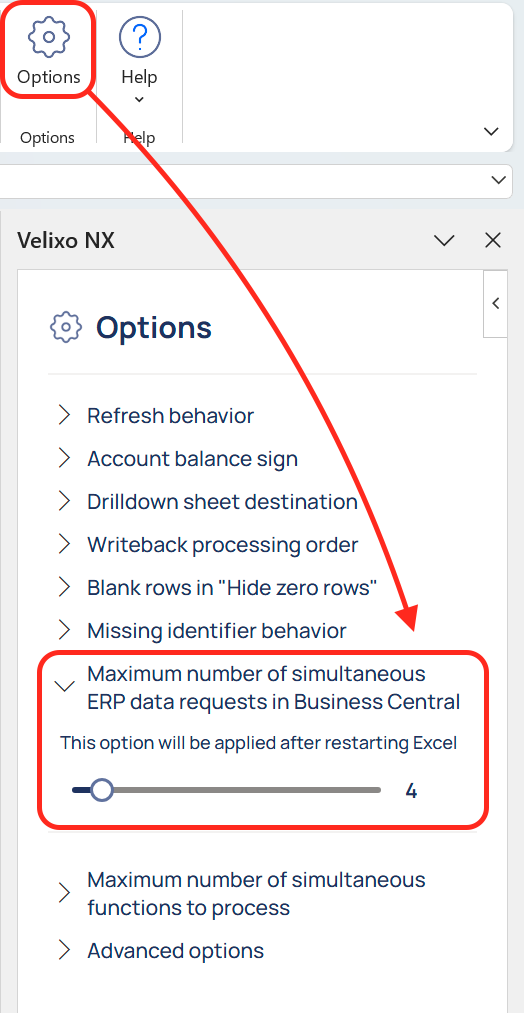
-
You can now use two new objects in the
Objectargument of the BC.QUERY function - both require specifyingvelixoin theApiargument):-
accScheduleLineslets you retrieve Row Definitions and leverage your Financial Reporting structure in Business Central. (RD-5539)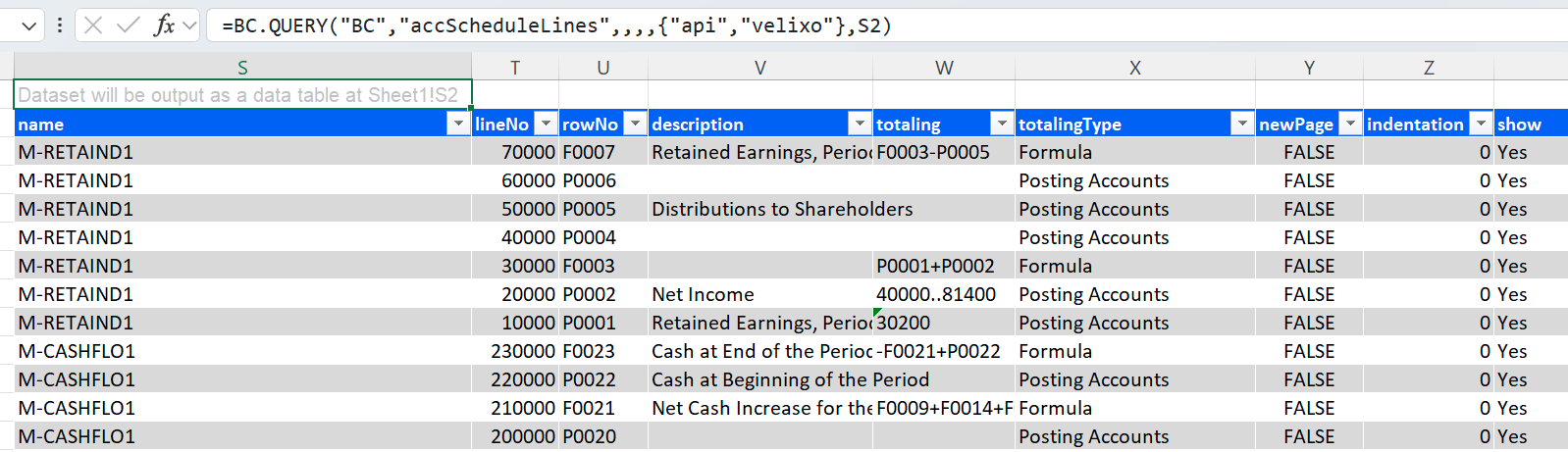
-
glEntryAndDimensionValueslets you retrieve GL entries along with their dimension codes and values. (RD-5670)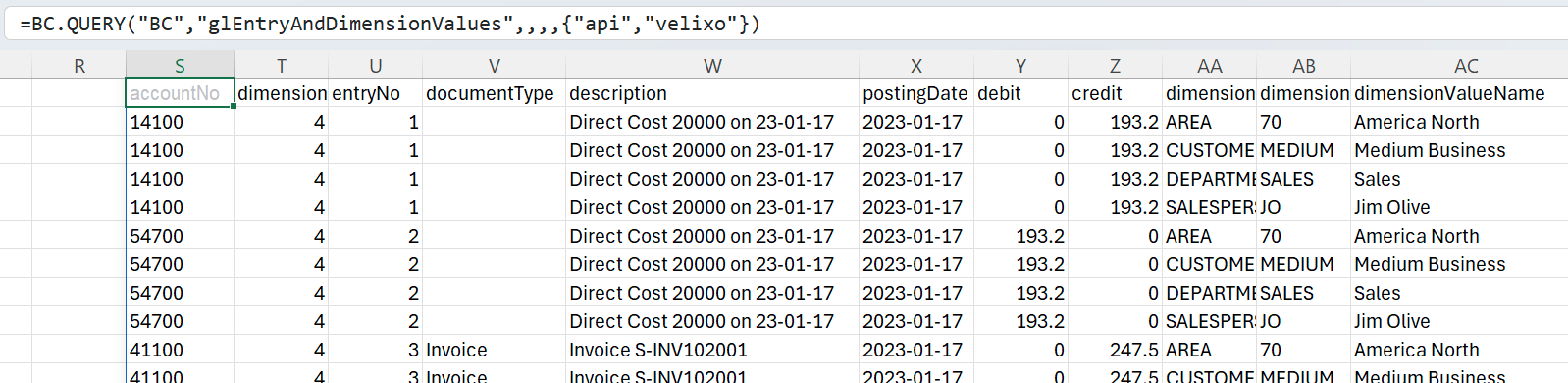
-
✨ Improved:
-
You can now specify SharePoint paths as destinations for Distribution. (RD-394)
-
The BC.EXPANDACCOUNTRANGE function now enables you to filter the Chart of Accounts by using the
AccountCategoryandAccountSubcategoryarguments. (RD-5246)
🔨 Fixed:
-
An issue preventing you from running Distribution of Selected Rows in PDF format when a single worksheet is selected twice is no longer present. (RD-4811)
🐛 Known Issues:
-
Because of a format issue, for now, Slice cannot be used to reliably generate reports when one of the parameters for substitution is a date. (RD-4815)
-
Due to a limitation in Business Central, filters that utilize the
containsoperator combined with other operators are not usable with the BC.QUERY function.While a fix is underway, we recommend not using BC.QUERYFILTER with the
CaseInsensitiveargument set toTRUEand not-exact comparsions, which produces filters withcontainsoperator combined withtolower. As a workaround, you can replace thecontainoperator in your filter with theeqoperator and wrap the value in*.
For instance, in place ofcontains(tolower(fieldName), 'something'), usetolower(fieldName) eq '*something*'.