Overview
The Velixo NX Drilldown for Business Central feature allows you to view a summary of underlying data for a value returned by a Velixo function.
This article presents an overview of the Drilldown feature specific to the Business Central integration of Velixo NX. For a general overview of the Drilldown feature, visit the Drilldown reference page.
Example
A simple example will demonstrate how easy it is to create a Drilldown.
Let's consider a simple Trial Balance report. First, locate the TOTAL ASSETS account and click on a cell containing a result of a supported balance function (in this example, BC.TURNOVER):
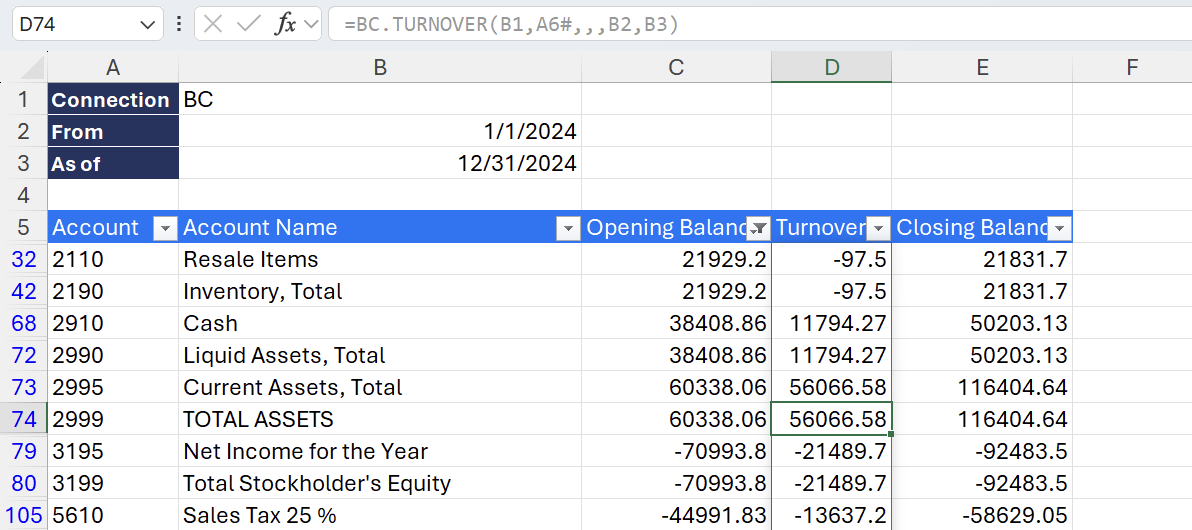
To get a Drilldown for this number, click the Drilldown button on the Velixo NX ribbon and then select Drilldown:

Alternatively, you can right-click on the cell on which you wish to perform a Drilldown and select Velixo -> Drilldown.

This opens a new worksheet, which displays summary information for the data on which the Turnover value is based:
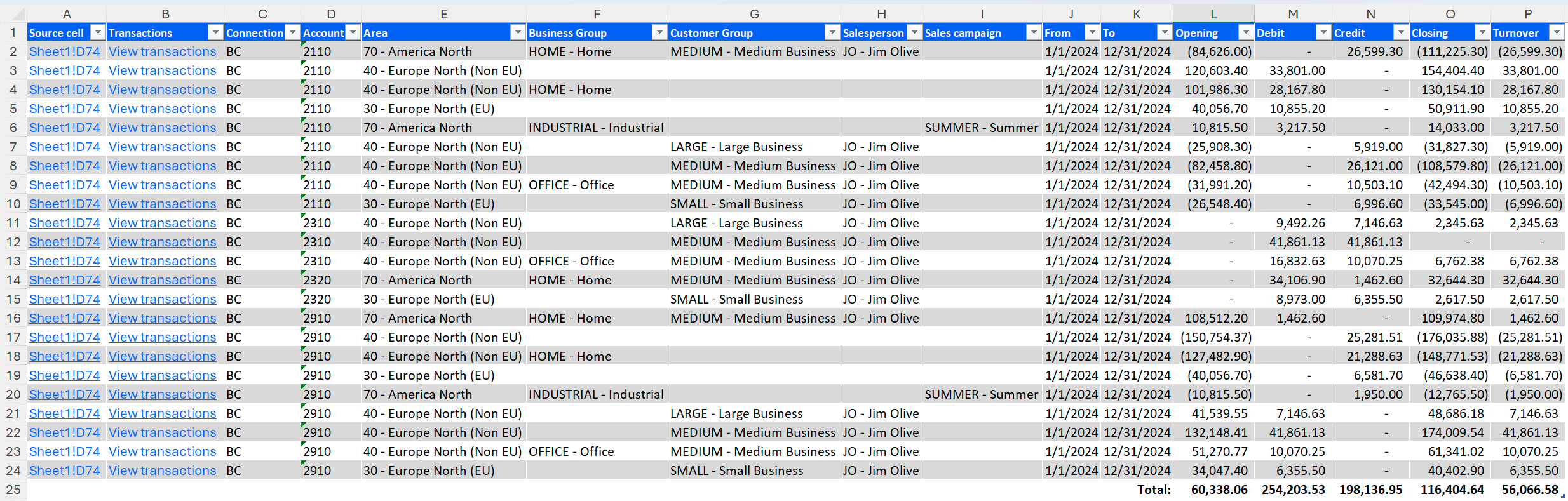
The Drilldown worksheet
In a Drilldown worksheet, you can quickly navigate to the reference data (perform a second-level Drilldown):
-
Click any of the links in the Source Cell column to return to the original Velixo function.
-
Click any of the links in the Transactions column...
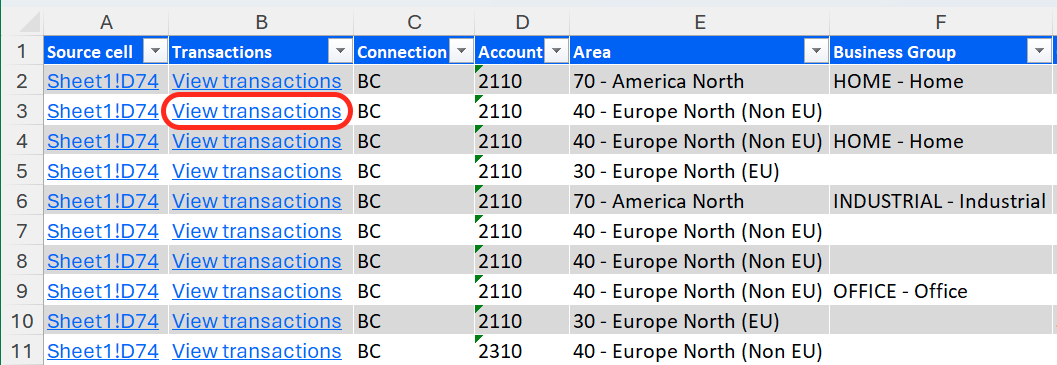
... to view relevant transactions in MS Dynamics 365 Business Central:
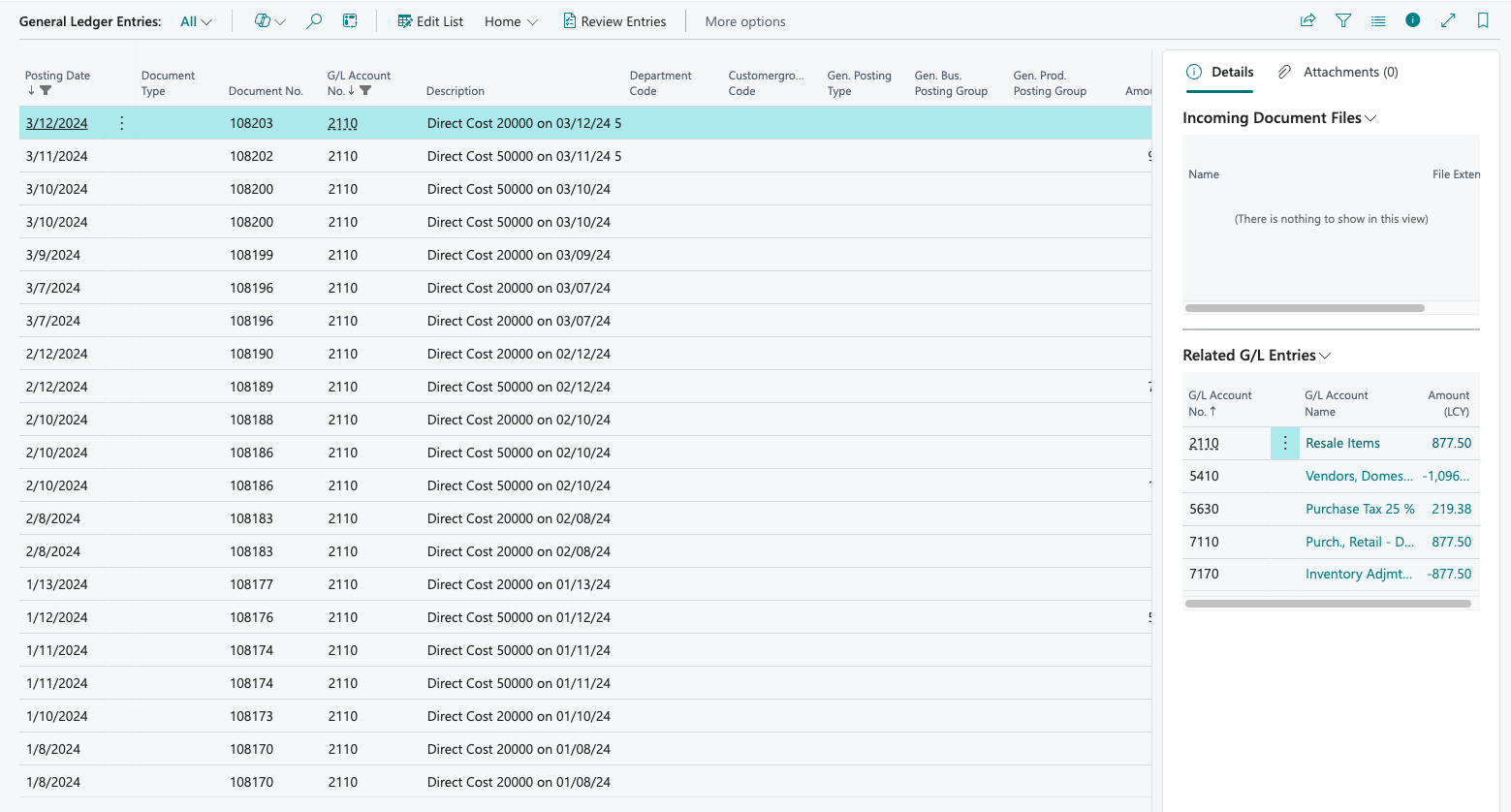
Supported Velixo NX functions
Financial functions: