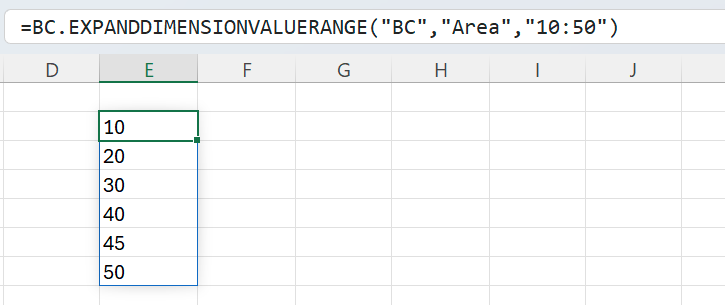Overview
The BC.EXPANDDIMENSIONVALUERANGE function lets you retrieve value codes within a specified dimension in your Business Central instance.
Syntax
=BC.EXPANDDIMENSIONVALUERANGE(
ConnectionName,
Dimension,
DimensionValueCode
)
Arguments
|
Argument |
Required/Optional |
Description |
|
|
Optional |
Provide one of the following values:
OR Omit the argument to return results for all compatible connections with default aggregation settings. |
|
|
Required |
Dimension name.
|
|
|
Optional |
Dimension value code filter. You can specify the filter using Velixo filtering techniques. |
Example
=BC.EXPANDDIMENSIONVALUERANGE(
"BC",
"Area",
"10:50"
)
Description:
Returns all value codes for the dimension Area with values ranging from 10 to 50, defined for the connection BC.