Overview
Use the BC.QUERY function to return a list of objects of a specified Business Central object type (as either an Excel array or an Excel table), filtered to match provided criteria.
Syntax
=BC.QUERY(
ConnectionName,
Object,
Filter,
Select,
IncludeHeader,
Settings,
TableOutputCell
)
Arguments
The BC.QUERY function uses the following arguments:
|
Argument |
Required / Optional |
Description |
|---|---|---|
|
|
Optional |
Provide one of the following values:
OR Omit the argument to return results for all compatible connections with default aggregation settings. |
|
|
Required |
Business Central object name (e.g., Use the BC.EXPANDOBJECTRANGE function to retrieve the list of Business Central objects. Certain objects (for example, |
|
|
Optional |
OData4 query based on the fields in the object. OData4 operators are supported, including: You can use the BC.QUERYFILTER function to generate filters ready to use with BC.QUERY. |
|
|
Optional |
Comma-separated list of object fields to be included in the resulting dataset; also for related objects (for example, In case of objects nested within the queried object, you can also use the
|
|
|
Optional |
|
|
|
Optional |
Two-dimensional array
|
|
|
Optional |
If the argument is specified, the function output is represented as an Excel table, and the first column in the If the argument is omitted, the result is returned as an array. |
Excel Online
Important: Loading large datasets with BC.QUERY is not performant in Excel Online due to the limitations of the Excel platform in the browser. If your dataset contains more than approximately 100,000 records, we strongly recommend using a desktop version of Excel 365 for Windows or Mac OS.
Examples
First ten records
=BC.QUERY(
"BC",
"generalLedgerEntries",
,
,
,
10
)
Description: Returns the first 10 records found for the Object generalLedgerEntries.
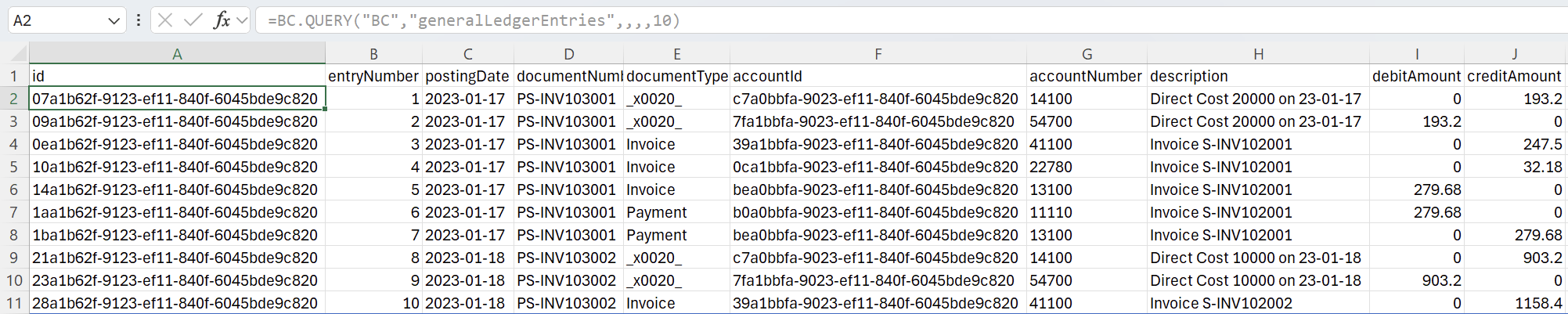
Filters and column selection
=BC.QUERY(
"BC",
"salesinvoices",
"sellToState eq 'ON' and status eq 'Paid'",
"number,customerNumber,invoiceDate,totalAmountExcludingTax"
)
Description: Returns the number, customerNumber, invoiceDate and totalAmountExcludingTax fields for all salesInvoices object with the status Paid, issued to customers in the province of Ontario.
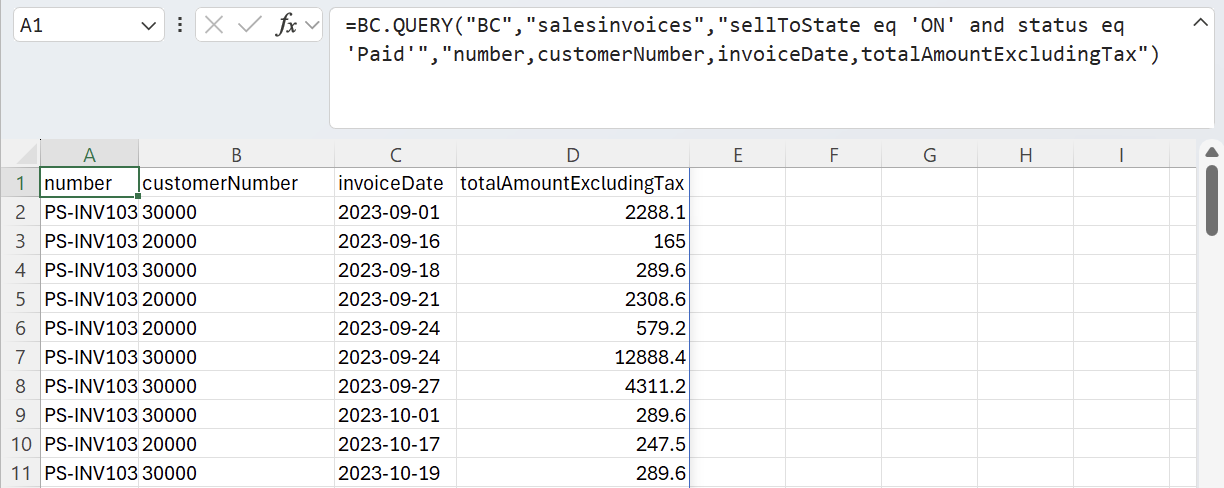
Querying objects that require filtering
Certain Business Central objects require additional filtering to be queried. For instance, when you try to query the journalLines object without filters, you will receive an error:
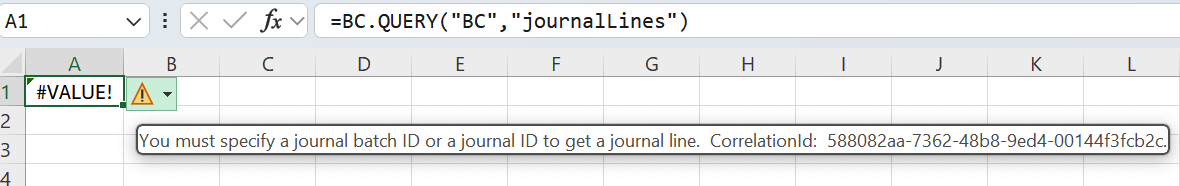
This object requires you to provide a filter for the batch ID or journal ID field, for instance:
=BC.QUERY(
"BC",
"journallines",
"journalid eq 42009fff-9023-ef11-840f-6045bde9c820"
)
Description: Returns all entries for the journalLine object with journal ID equal to 42009fff-9023-ef11-840f-6045bde9c820 for the connection BC
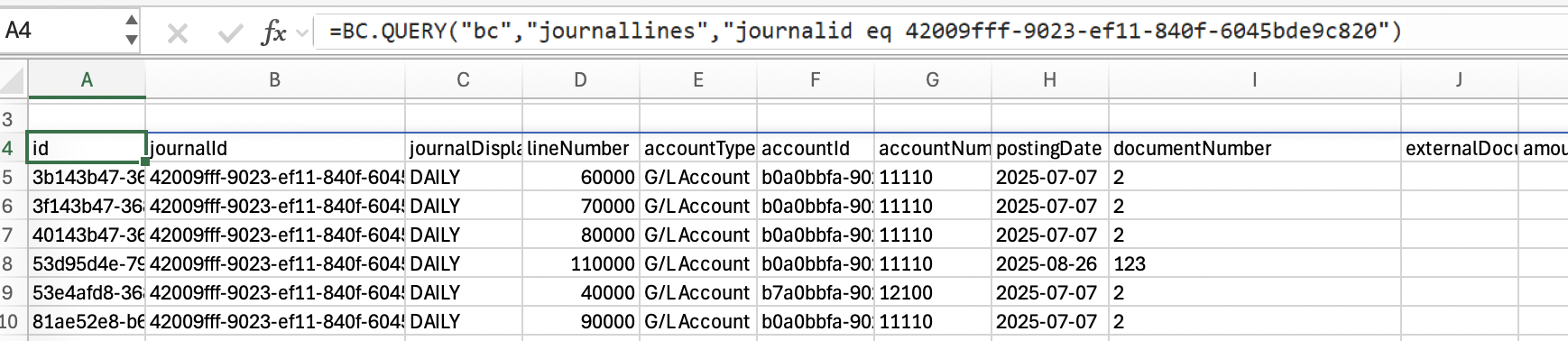
Using the ‘unpivot’ selection method for nested objects
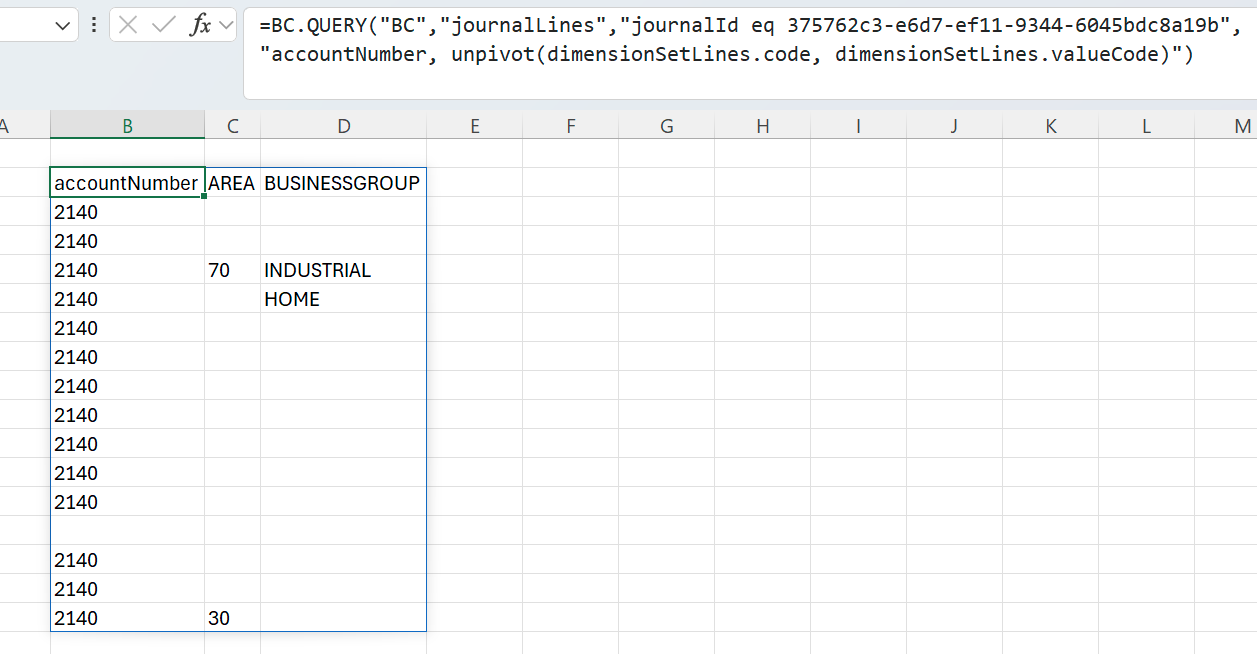
=BC.QUERY(
"BC",
"journalLines",
"journalId eq 375762c3-e6d7-ef11-9344-6045bdc8a19b",
"accountNumber, unpivot(dimensionSetLines.code, dimensionSetLines.valueCode)"
)
Description: Queries the journalLines object filtered for the journalId field to equal 375762c3-e6d7-ef11-9344-6045bdc8a19b. Returns values from the accountNumber property in the first column.
unpivot is used to create columns based on the key value dimensionSetLines.code, and the columns are populated with data retrieved from the value field dimensionSetLines.valueCode where appropriate values are available.