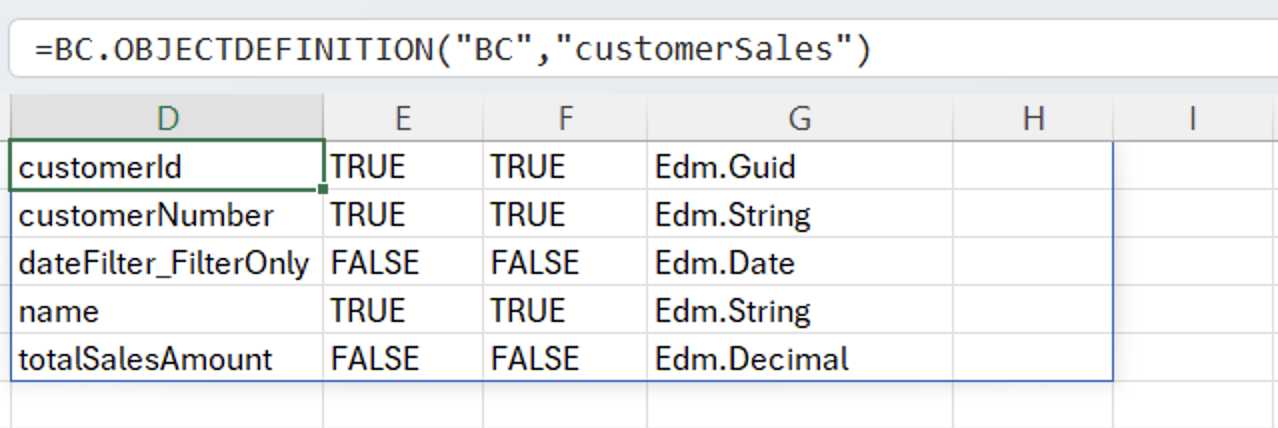Overview
Use the BC.OBJECTDEFINITION function to check for definitions of Business Central objects.
It returns the set of fields, data types, and allowed values available in the specified Business Central object and their description.
It can be helpful when constructing queries with the BC.QUERY function.
Syntax
=BC.OBJECTDEFINITION(
ConnectionName,
Object,
API
)
Arguments
|
Argument |
Required/Optional |
Description |
|
|
Optional |
Provide one of the following values:
OR Omit the argument to return results for all compatible connections with default aggregation settings. |
|
|
Required |
Business Central Object name Use the BC.EXPANDOBJECTRANGE function to get the list of Business Central objects. |
|
|
Optional |
API to be referenced for Object names.
|
Example
=BC.OBJECTDEFINITION(
"BC",
"customerSales"
)
Description: Returns the set of fields, data types, and allowed values available for the object customerSales
Result: