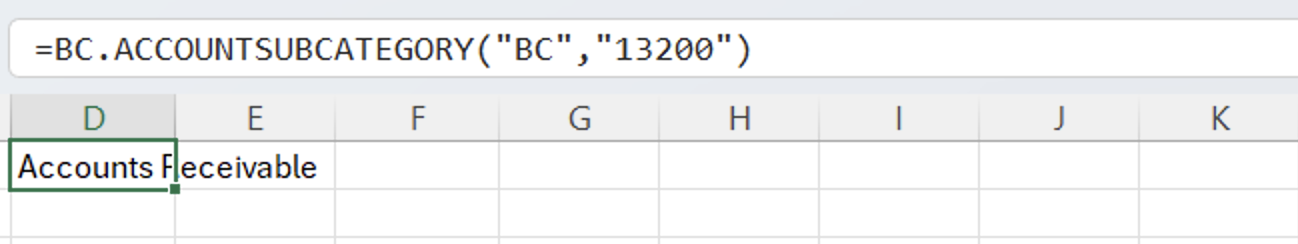Overview
The BC.ACCOUNTSUBCATEGORY function returns the account category corresponding to a given account code, as visible in the Business Central Chart of Accounts.
Syntax
=BC.ACCOUNTSUBCATEGORY(
ConnectionName,
Account
)
Arguments
|
Argument |
Required/Optional |
Description |
|
|
Optional |
Provide one of the following values:
OR Omit the argument to return results for all compatible connections with default aggregation settings. |
|
|
Required |
The code of the general ledger account, a spill range, or a cell range containing account codes.
|
Example
=BC.ACCOUNTSUBCATEGORY(
"BC",
"13200"
)
Description: Returns the account category for the account number “13200”.