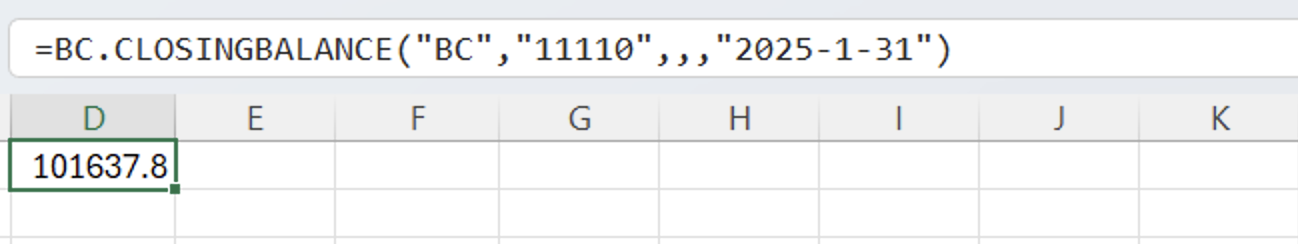Overview
The BC.CLOSINGBALANCE function returns the closing (ending) balance of a GL account (at the end of the specified reporting period or date).
This function requires the AL Language extension for Microsoft Dynamics 365 Business Central
To return the opening balance of a GL account, use the BC.OPENINGBALANCE function.
Syntax
=BC.CLOSINGBALANCE(
ConnectionName,
Account,
AccountCategory,
AccountSubcategory,
AsOf,
Dimensions,
UseReportingCurrency
)
Arguments
|
Argument |
Required/Optional |
Description |
|
|
Optional |
Provide one of the following values:
OR Omit the argument to return results for all compatible connections with default aggregation settings. |
|
|
Optional if |
The code of the general ledger account, a spill range, or a cell range containing account codes. For example, Supports Velixo range expressions for specifying multiple values. |
|
|
Optional if |
One or more account category names, visible in the Business Central Chart of Accounts. The following values are accepted: Supports Velixo range expressions for specifying multiple values. |
|
|
Optional if |
One or more account subcategory names. Use the BC.EXPANDACCOUNTSUBCATEGORYRANGE function to retrieve available subaccount names. Supports Velixo range expressions for specifying multiple values. |
|
|
Required |
Balances will be calculated as of this date |
|
|
Optional |
A two-column Excel range where the first column contains the name of a dimension and the second column contains a semicolon-separated list of values for that dimension You can specify dimension values using ranges, wildcards, and other techniques. |
|
|
Optional |
When a reporting currency is configured for your organization, set this argument to Accepted values: Default value: |
Examples
Closing balance for a single account
=BC.CLOSINGBALANCE(
"BC",
"11110",
,
,
"2025-1-31"
)
Description: Returns the opening balance of the account “11110” at the end of January 2025.
Result: