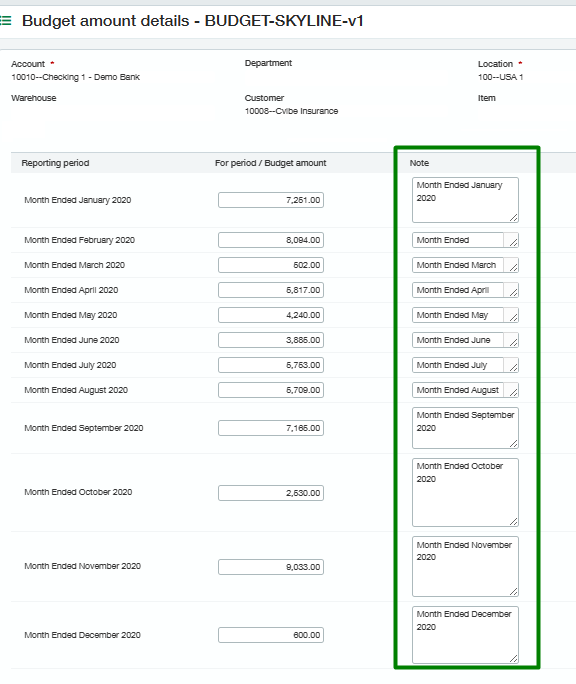SI.WRITEBACKBUDGET
Overview
The SI.WRITEBACKBUDGET function defines a Sage Intacct Budget Item (consisting of one or more GL budget values) to be uploaded to the ERP.
Syntax
=SI.WRITEBACKBUDGET(
ConnectionName,
BudgetID,
Description,
ShouldUseAsDefaultCompanyBudget,
ConsoldationSettings,
Account,
LocationID,
Dimensions,
UserDefinedDimensions,
ReportingPeriod,
Amount,
Note
)Arguments
The SI.WRITEBACKBUDGET function uses the following Header and Item arguments:
Header Info
Argument | Required/Optional | Description |
| Required | The name of the connection as configured in the Connection Manager |
| Required | The |
| Optional | A textual description of the budget |
| Optional |
Determines if these budget values should be used as the default company budget values |
| Optional | An optional array of the following settings:
|
Item Info
| Optional | The GL account number for which a budget is being established/modified |
| Optional (Required if muti-entity is enabled) | ID code for the Sage Intacct location to be used for the budget |
| Optional | A two-column (or two-row) Excel range, where the first column/row contains the name of a predefined analytical dimension (e.g. department, customer, project etc.), and the second column/row contains the semicolon-separated list of values or that dimension. For user-defined dimensions, use the |
| Optional | A two-column (or two-row) Excel range, where the first column/row contains the name of a user-defined analytical dimension, and the second column contains the respective value (or a semicolon-separated list of values) for that dimension. For predefined analytical dimensions like customer, project etc., use the |
| Optional (Required if AccountCode is defined) | One or more Sage Intacct reporting periods to which budget values are to be applied |
| Optional (Required if AccountCode is defined) | The budget amounts to be applied to the specified reporting periods |
| Required | Note(s) to add to the budget lines.
|
Examples
Example 1
Given this configuration on the budget writeback worksheet:
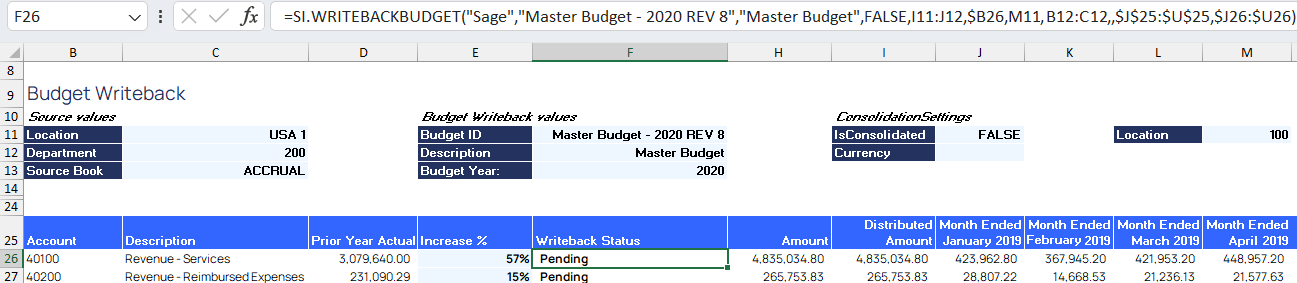
This function...
=SI.WRITEBACKBUDGET(
"Sage",
"Master Budget - 2020 REV8",
"Master Budget",
FALSE,
$I$11:$J$12,
$B26,
M11,
B12:C12,
,
$J$25:$U$25,
$J26:$U26
)
...creates a budget with the following properties:
has a budget ID of Master Budget - 2020 REV8
has the description of Master Budget
will not be used as the default budget for the company
will use the consolidation settings defined in cell I11 through J12 (in this example, none)
will be created for GL account #40100
will be created in location 100
will be created for department 200 (specified in the Dimensions argument using cells B11 and C11)
will be created for the reporting periods specified in cells J25 through U25
will have the amount of specified in cells J26 through U26
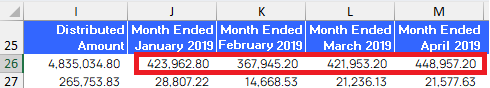
And the budget values now appear within Sage Intacct:
Example 2 - Consolidation Settings
When specifying the ConsolidationSettings argument, be sure to use an Excel array or a range of cells (not an individual value or cell reference).
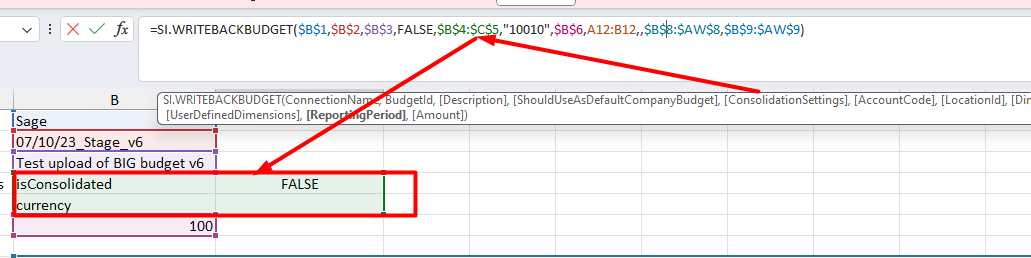
Example 3 - Disabled Dimensions
If your organization has disabled one or more of Sage Intacct's pre-defined dimensions, you may see a #VALUE! message in the Writeback Status column of the worksheet. If you select that cell and hover over the yellow triangle that is displayed, a message such as the following will be displayed:
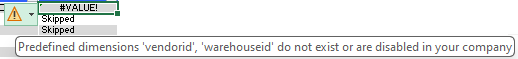
Example message
Predefined dimensions 'projectid', 'vendorid', 'warehouseid' do not exist or are disabled in your company
Workaround
You can either:
make sure all disabled dimensions in the Velixo function are referring to empty cells
or ensure that the disabled dimensions are removed from the function
Example 4 - Budget lines with all the same Note
A single piece of text can be specified to be placed as the note for each line in the budget.
This function...
=SI.WRITEBACKBUDGET(
"Sage",
"BUDGET-SKYLINE",
"test budget",
FALSE,
,
A15,
C15,
,
,
$D$2:$O$2,
D15:O15,
"test"
)
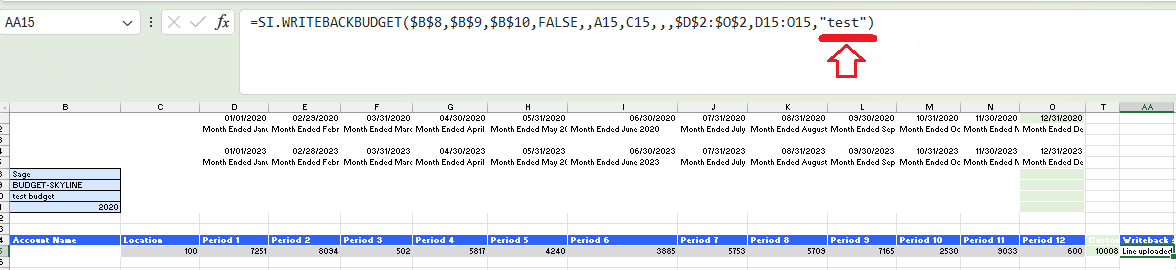
uses the word "test" as the note for each budget line created.
Result:
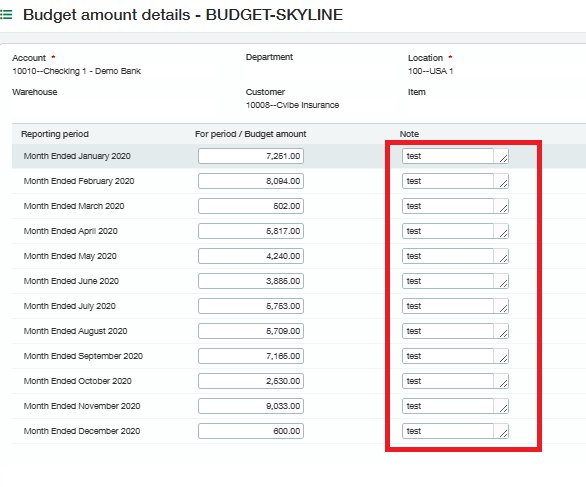
Example 5 - Budget lines with different Notes
A range of cells can be specified for sending a separate note to each line of the budget.
This function...
=SI.WRITEBACKBUDGET(
"Sage",
"BUDGET-SKYLINE",
"test budget",
FALSE,
,
A15,
C15,
,
,
$D$2:$O$2,
D15:O15,
$D$2:$O$2
)
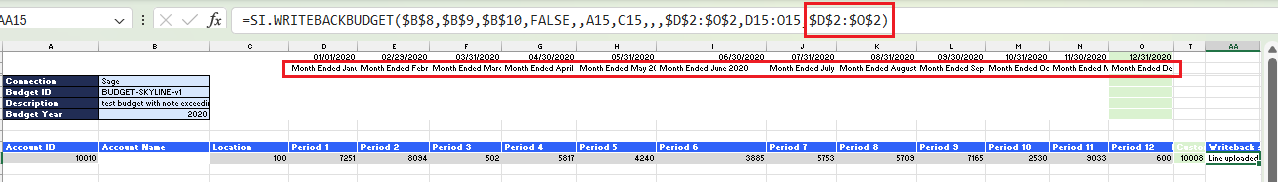
uses the contents of cell D2 through O2 as the notes for the corresponding budget lines.
Result: