SI.DIMENSIONS
Overview
The SI.DIMENSIONS converts a sequence of pairs (DimensionName, DimensionValue) into the matrix format usable by certain Velixo functions for Sage Intacct.
Refer to the Using Dimensions article for typical use case scenarios involving Sage Intacct dimensions, as well as a list of available dimensions.
Syntax
=SI.DIMENSIONS(
ConnectionName,
DimensionName,
DimensionValue,
[DimensionName],
[DimensionValue]...
[DimensionName],
[DimensionValue])
)Arguments
The SI. DIMENSIONS function uses the following arguments:
Argument | Required/Optional | Description |
| Optional | Provide one of the following values:
OR Omit the argument to return results for all compatible connections with default aggregation settings. |
| Required | The name of the Dimension being used. |
| Required | The value being applied to the DimensionName |
| Optional | The next Dimension being used |
| Optional | The value being applied to the next |
... | ... |
|
| Optional | The last Dimension being used. |
| Optional | The value being applied to the last |
Examples
Example 1 - single dimension
Here is an example of the SI.DIMENSIONS function being used to provide the Dimensions argument to the SI.TURNOVER function:
=SI.TURNOVER(
"Sage",
,
"10010",
"2019-12-01",
"2019-12-31",
"*",
SI.DIMENSIONS(
"Sage",
"Department",
"200"
)
)
In this case, the SI.DIMENSIONS function is creating the necessary matrix composed of the Department dimension and the value to be used (200)
Example 2 - multiple different dimensions
Here is an example of the SI.DIMENSIONS function being used to provide the PROJECT and TASK dimensions to the SI.CLOSINGBALANCE function:
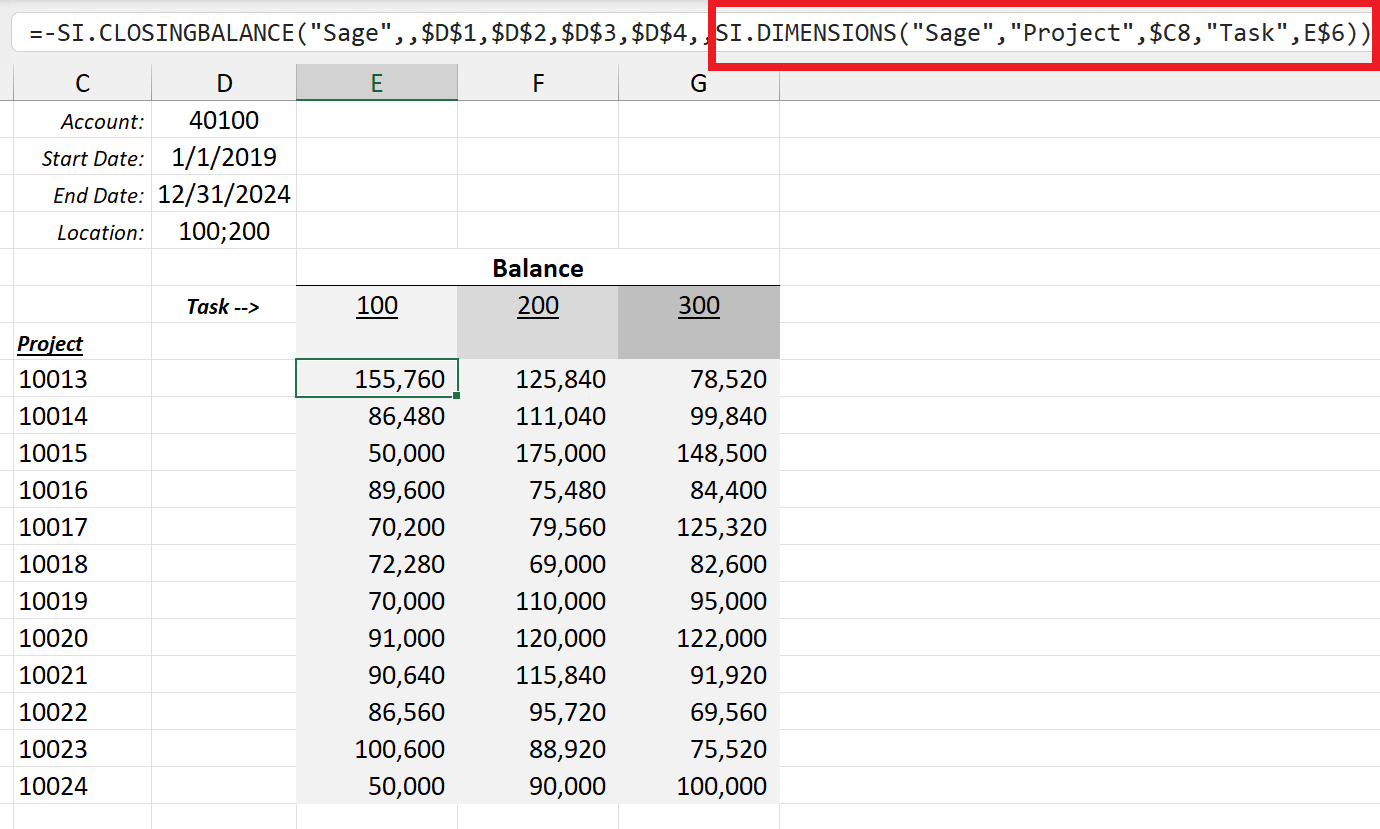
Example 3 - multiple values for a single dimension
Here is an example of the SI.DIMENSIONS function being used to provide multiple values for the Department dimension to the SI.CLOSINGBALANCE function:
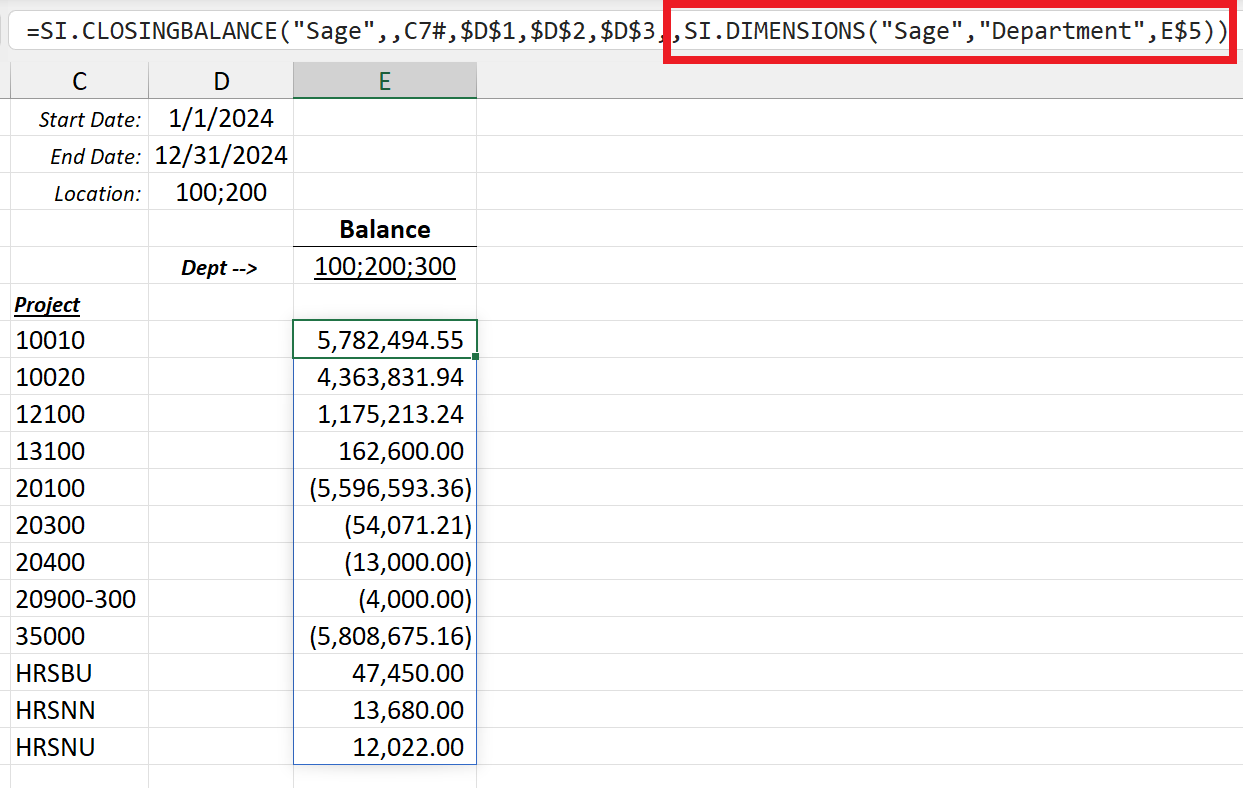
Example 4 - cell references for both dimensions and values
Here is an example of the SI.DIMENSIONS function being used to provide the Dimensions argument to the SI.BUDGETTURNOVER function:
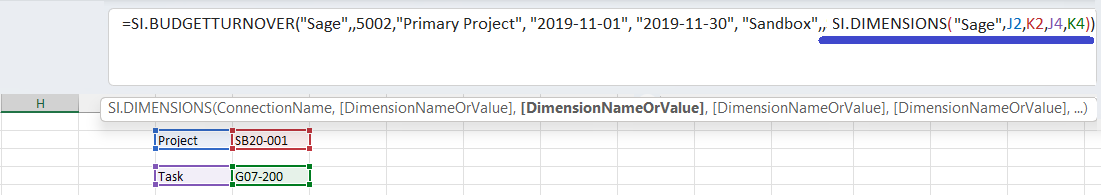
In this case, the SI.DIMENSIONS function is creating the necessary matrix composed of the Project and Task dimensions and the values to be applied to each.
As described in , it is possible to also reference a N:N matrix with a similar same Name and Value structure.
Considering the above example, SI.DIMENSIONS(J2,K2,J4,K4) can be replaced by a simple reference to J2:K3 (after removing the bank row between the two filled rows)
