Velixo Support guide and SLAs
Hours of Service
Support requests can be submitted 24 hours a day, 7 days a week.
A technical support representative is typically available Monday to Friday, 6 AM to 3 PM Eastern Time, except during US holidays.
We will answer your support request within 24 hours of receiving it. If the support request was submitted outside our normal support hours, you will hear from us the next business day.
How to Interact with Support?
Velixo lets you find answers to your questions by searching our exhaustive Knowledge Base portals, where we have documented all of our features, installation and configuration steps as well as many other articles covering: how to's, common errors, release notes, etc.
If you cannot find the information you are looking for in our Knowledge Base portal, you can log a ticket in our Help Desk, and we will get back to you as soon as possible, under our agreed Service Level Agreements.
Is my request Support or Consulting Services? If you are unsure, please visit:
Our Support services are tailored to the ERP that you use, therefore we have created various channels in order to reach us:
Getting Help from inside Velixo (recommended)
Using this option saves time because it automatically provides support with important data about your connection (for example, the type of the ERP system that you're using or the product version)
Click the Support and Feedback button on the Velixo ribbon:
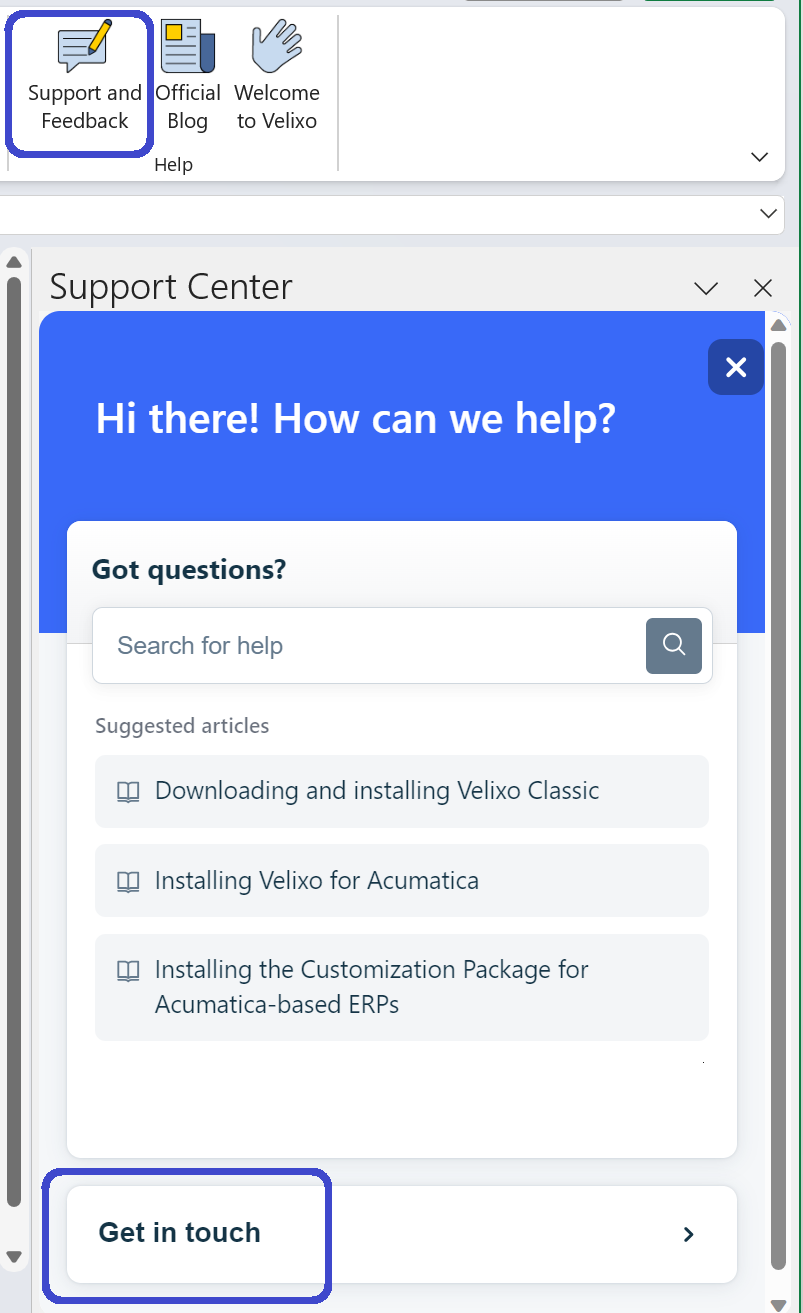
Then, click the Get in touch section and fill in the requested information:
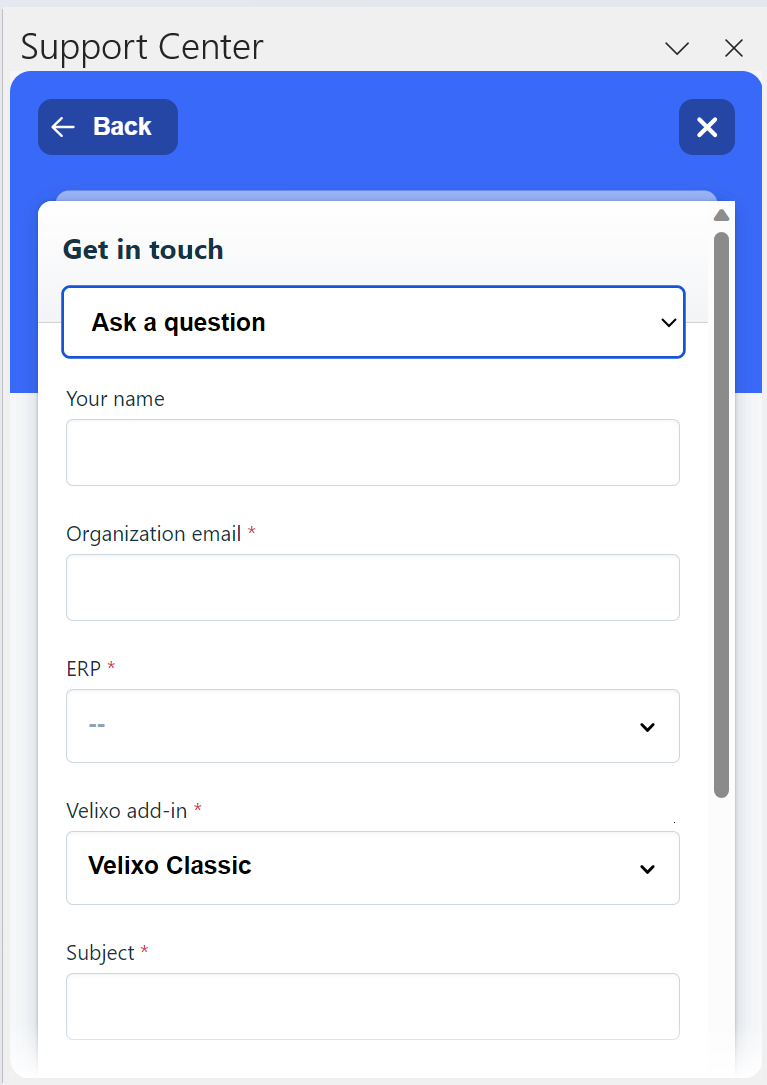
Getting help using the Help Widget on the Velixo Help Center:
For Acumatica, Cegid XRP Flex, MYOB Acumatica, Jamis Prime, Hotel Investor Apps, and Haufe x360 support:
Visit helpacumatica.velixo.com and click the Submit a ticket button, or
alternatively, reply to an e-mail sent by our Velixo Support Helpdesk team
For Sage Intacct support:
Visit helpintacct.velixo.com and click the Submit a ticket button, or
alternatively, reply to an e-mail sent by our Velixo Support Helpdesk team
Velixo Support is also available at https://help.velixo.com.
If in doubt, you can also reach us directly at [email protected] and we will redirect you to creating a ticket through the right portal.
Getting help using the Help Widget on the Velixo website
At the bottom right of the velixo.com website, you should see a chat "widget" which looks like this:

Upon clicking it, a similar UI will display:
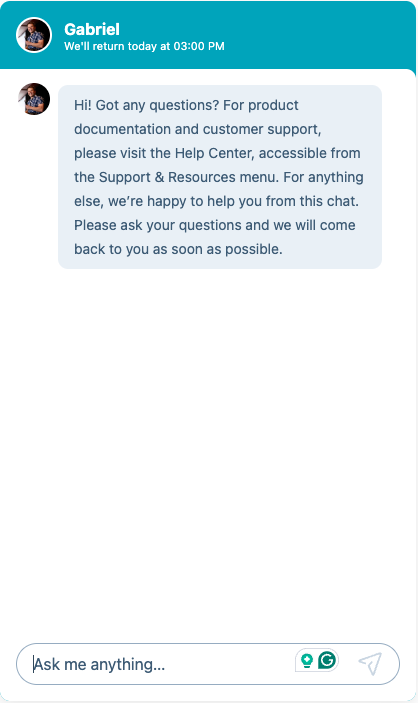
Inside, you will be able to submit your inquiry, and a support representative will point you in the right direction.
We hope you will receive the most adequate and prompt support services from our global and distributed teams of experts.
