Velixo NX Free Trial
Overview
Excel users wish to try Velixo NX reporting can do so without having to contact Velixo for a trial license.
Install
Once the Velixo NX has been installed, you can access Velixo NX by clicking the button on Excel's Home ribbon:
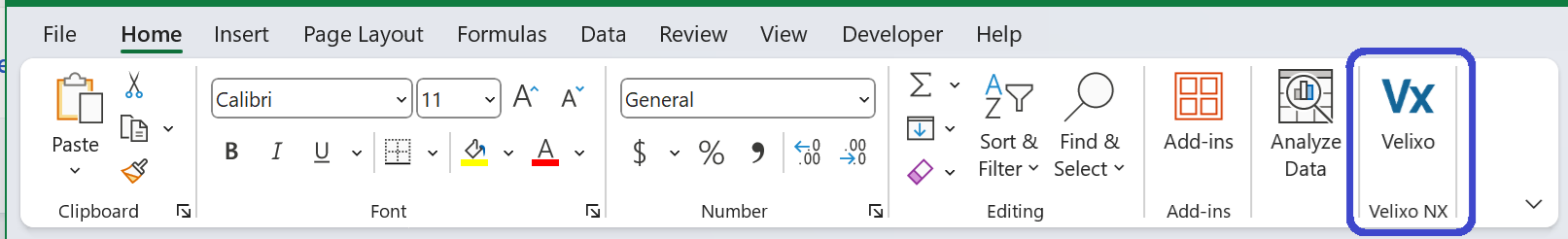
Login
This will open the Velixo NX side panel where you can then log in to your business Microsoft Account:
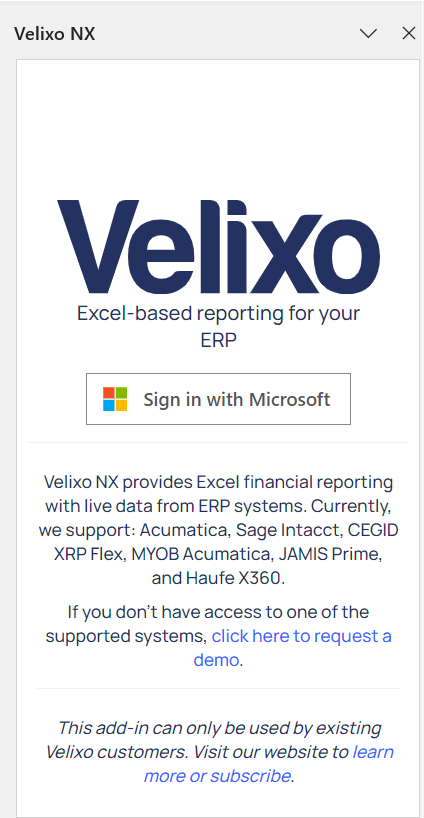
The Microsoft account must be based on a business email; email addresses from free providers (such as Gmail or Outlook.com) are not supported
Register
You can then fill in the registration information for starting your Velixo NX trial:
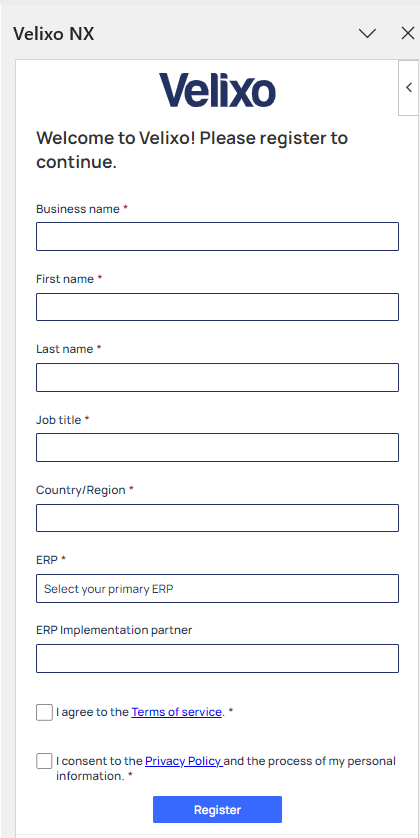
(be sure to fill in all starred fields)
That's It
You are now ready to start using Velixo NX by defining a connection to your ERP and creating reports.
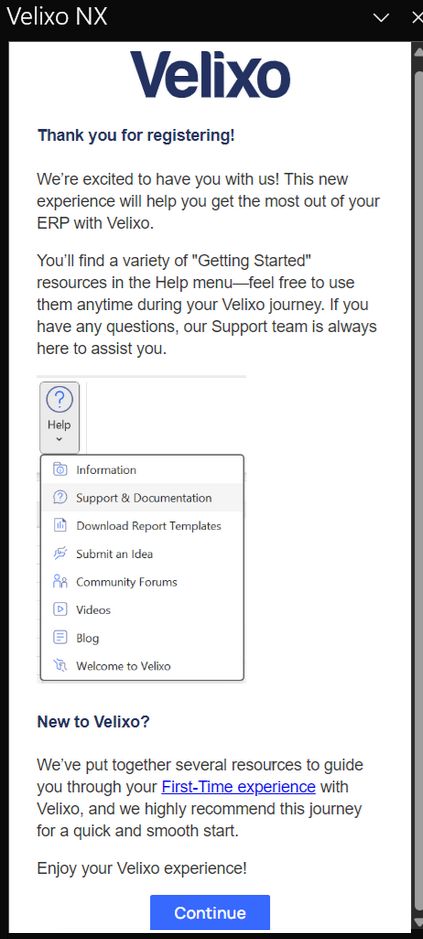
You can access the Velixo Online Help Center through the specified link under the Help button on the Velixo NX ribbon.
