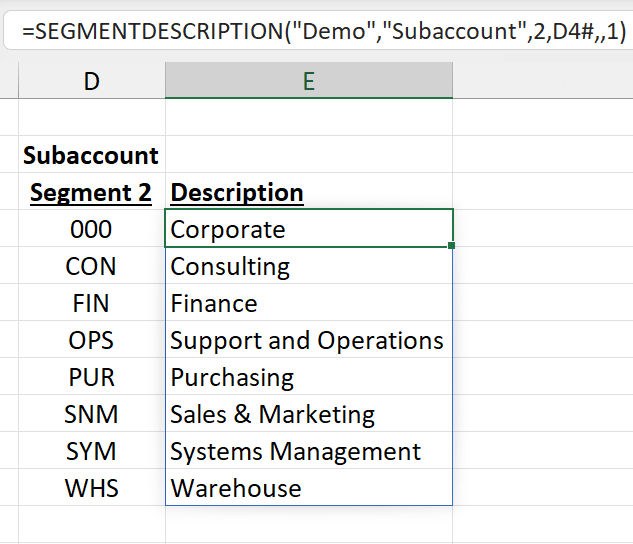SEGMENTDESCRIPTION
Overview
The SEGMENTDESCRIPTION function returns the description(s) of a segmented key(s) as defined within the ERP.
Syntax
=SEGMENTDESCRIPTION(
ConnectionName,
SegmentedKeyId,
SegmentId,
LookupValue,
[KeepRawIfNotFound],
[ValueMode]
)Arguments
The SEGMENTDESCRIPTION function uses the following arguments:
Argument | Required/Optional | Description |
| Required | The name of the connection as configured in the Connection Manager. |
| Required | The segmented key name for which to filter segments. |
| Required | The segment number for which to filter segments. |
| Required | The segment value (or an array of segment values) specifying for which segments we want to display descriptions. |
| Optional |
|
| Optional |
When using the 1 option, if the value specified in the |
Example
Given the following configuration within the ERP:
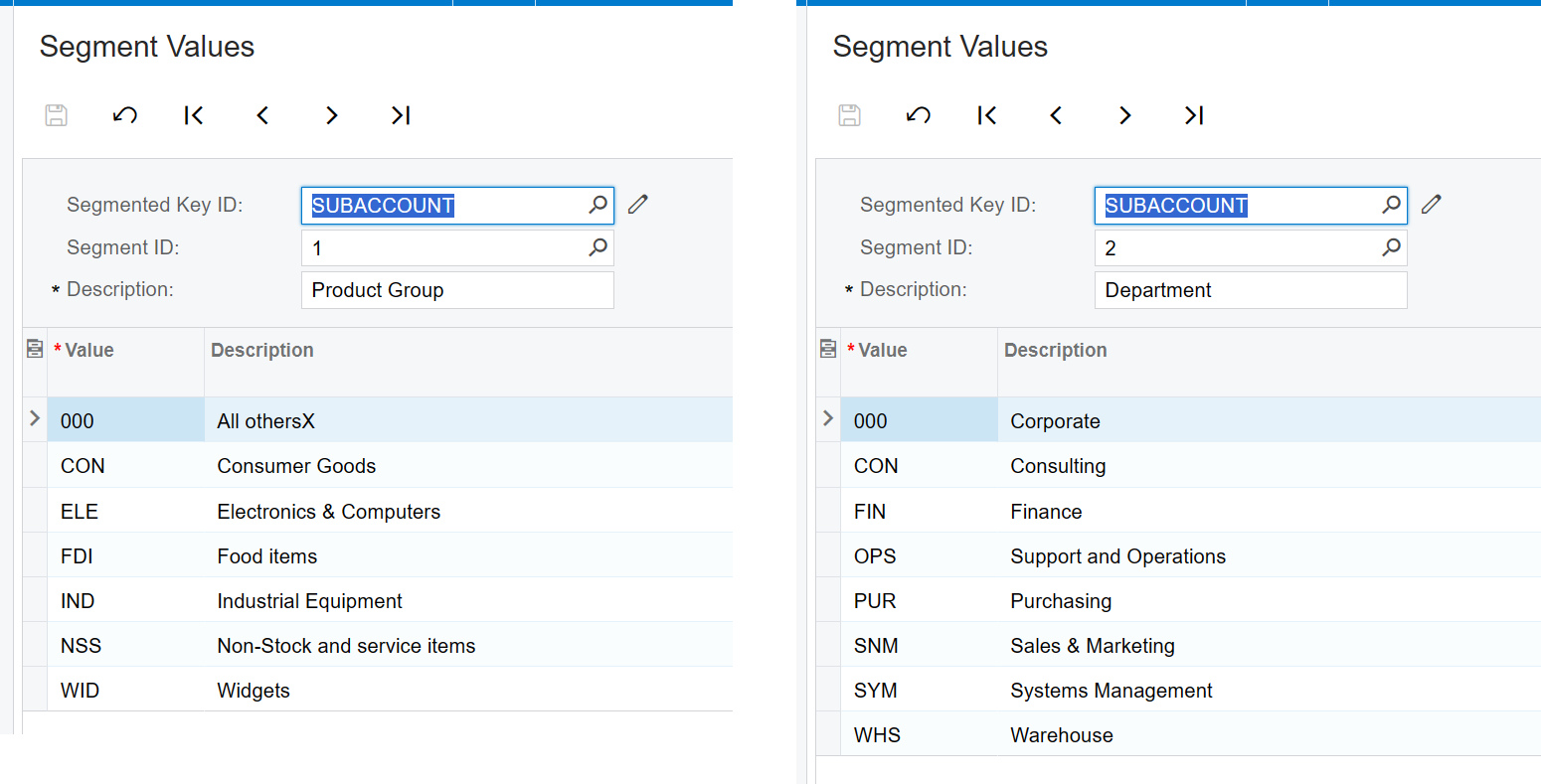
Example 1 - Description of segment 1 from full subaccount
=SEGMENTDESCRIPTION(
"Demo",
"Subaccount",
1,
B4#
)
Description
Returns an Excel array containing the descriptions of the first segment 1 values for the subaccounts returned by the function in cell B4
Result
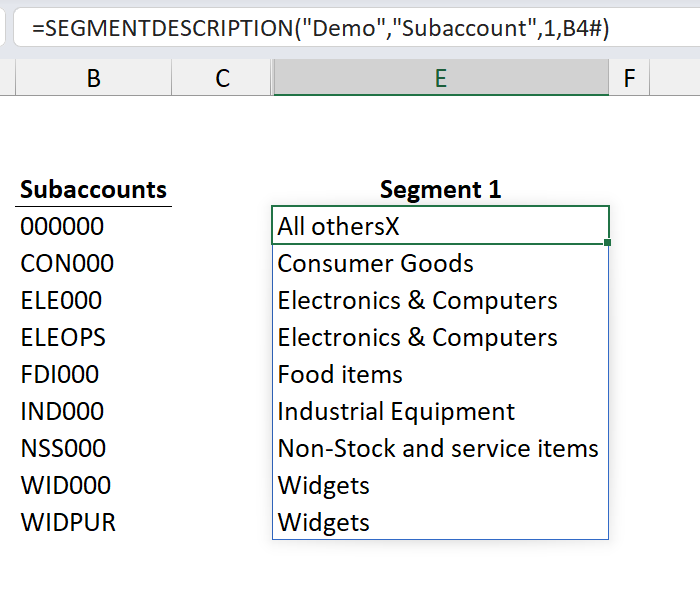
Example 2 - Description of segment 2 from full subaccount
=SEGMENTDESCRIPTION(
"Demo",
"SUBACCOUNT,
2,
B4#
)
Description
Returns an Excel array containing the descriptions of the second segment values for the entire SUBACCOUNT returned by the function in cell B4 (and returning the subaccount segment value if the description is not found in the ERP)
Result
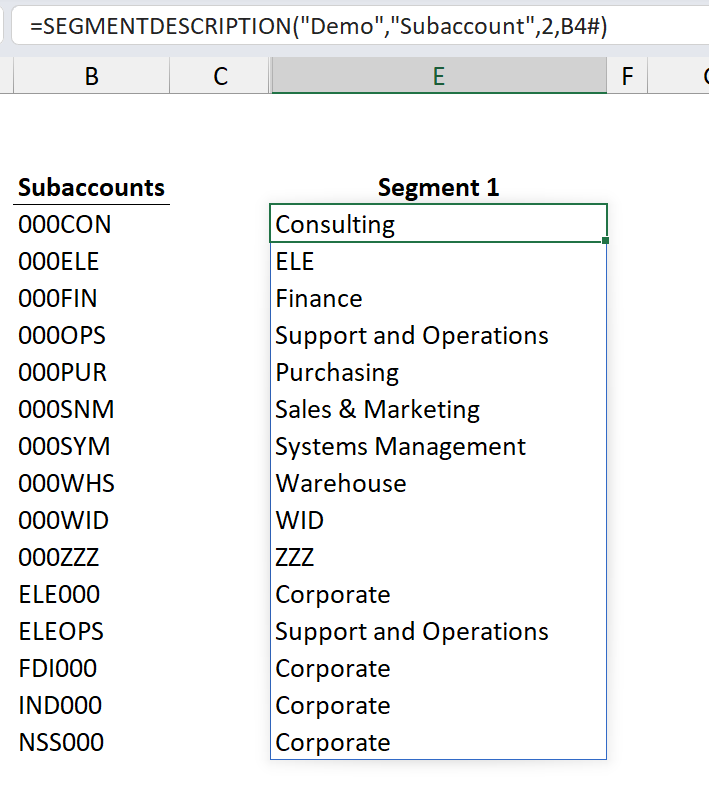
Example 3 - Description of segment 2 from only the segment value
=SEGMENTDESCRIPTION(
"Demo",
"SUBACCOUNT,
2,
D4#,
,
1
)
Description
Returns an Excel array containing the descriptions of the second segment values returned by the function in cell D4:
Result