Generic Inquiries Options (Classic)
Description
The Generic Inquiries portion of the Options window allows us to modify those options that are specific to the Generic Inquiries we have referenced from within our workbook.
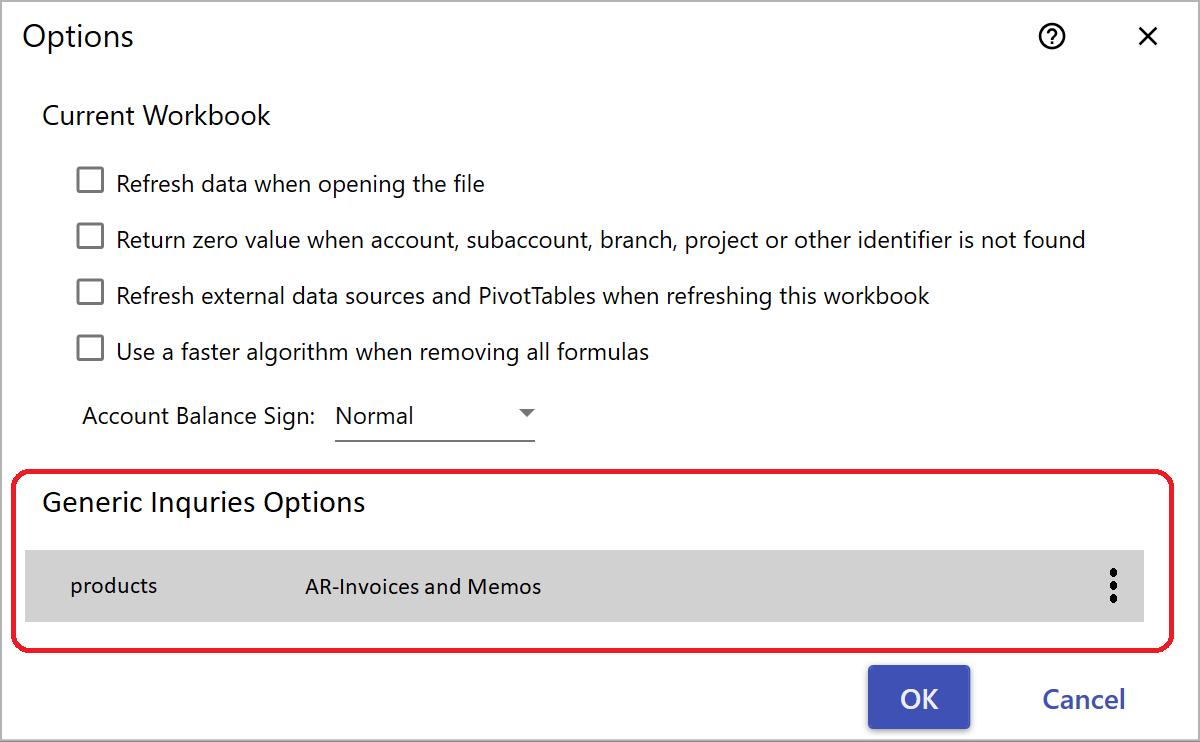
When we click the kebab (3 dots) icon next to our Generic Inquiry, and select Edit...
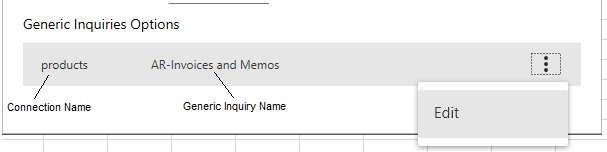
... Velixo will display the options associated with that specific Generic Inquiry:
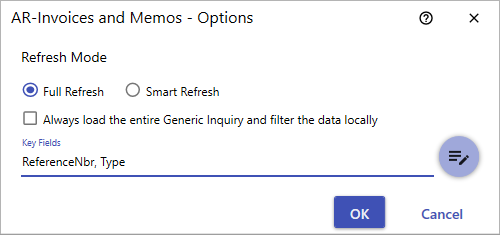
Refresh Mode
Allows us to control how much data is retrieved from the database. There are two options for Refresh: Smart Refresh and Full Refresh.
By default, each generic inquiry will apply a Full Refresh (returning its ENTIRE dataset) when a report is refreshed.
If desired, you can (for each inquiry) configure the inquiry to use Smart Refresh (and retrieve only new data to be added to the previously retrieved data in your report).
Always load the entire Generic Inquiry and filter the data locally
By default, the filter expressions you specify in the Velixo GI and GILOOKUPF functions are handled by your ERP (so as to reduce the amount of data that needs to be transferred between your ERP and your report). Under certain circumstances, you may want to force Velixo to do the filtering, instead.
Key Fields
Key Fields are those fields which uniquely identify each record in the Generic Inquiry. An example of a unique field for a list of GL accounts would be the AccountCode. Another example for invoice document lines would be the combination of Document Type, Invoice Number, and Line Number.
Typically, a Description field or an Account Class would not suffice as a key field (since there are many duplicate values in tables that contain such fields). Doing so would result in an error message when using GI functions with that Generic Inquiry.
Also note that there is no universally applicable unique field, and a set of keys would typically differ across Generic Inquiries. For example, AccountCode can guarantee uniqueness in the chart of accounts, but would not suffice as a key in a list of GL transactions, where multiple lines can contain the same account.
When used with Full Refresh, Velixo Classic does not require the configuration of key fields for use with the GI function. Keys are necessary only if we want to use Smart Refresh (as noted above) and/or if we want to use the GILOOKUPfunction.
