Upgrading to a newer version of your ERP
Overview
Velixo is fully committed to supporting new versions of Acumatica and MYOB Acumatica within 30 days of release. Sometimes, changes in the product will require slight configuration adjustments before Velixo can be used for the new version.
Scroll down for a video version of this procedure.
Acumatica 2024 R1 and higher
In previous versions of the Acumatica ERP, when a user created a new system object (for example, a form) and did not explicitly specify its access rights, the system automatically assigned the Not Set restriction level to this object for all user roles.
The Not Set restriction level indicated that users with all roles would have access to this system object until at least one role is assigned any other restriction level to it. As a result, this new system object became available to all users in the system, which could cause security issues.
Starting with Acumatica 2024 R1:
The Velixo Customization Project is now required for new deployments; Easy Start mode is no longer supported.
Due to changes in how Acumatica manages access rights, you must explicitly set permissions on the Velixo inquiries or assign the user to one of the convenient predefined roles shipped with the customization.
Upgrade Instructions
Update Velixo Classic
Please ensure that you are running the latest version of Velixo. A notification is automatically displayed to users whenever we release a new version, and you can also check for updates manually by going to the Velixo toolbar in Excel and selecting Check for Updates from the pulldown on the Advanced button:
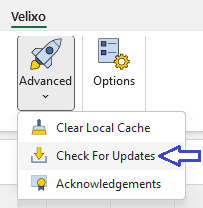
Update the Customization Project
If your installation Acumatica/MYOB includes Velixo's Customization Project, you need to update to the Latest Version of the Project.
Acumatica 2024 R1 or older, without Velixo's Customization Package
Some Acumatica/MYOB changes require us to update the inquiries we use to integrate Velixo with your ERP. Everything else will work just like before once the inquiries are updated.
If you have upgraded to a version of Acumatica prior to 2024R1 and the Velixo Customization Package is not installed, please complete the following steps from any Velixo-connected spreadsheet:
Open the Connection Manager:
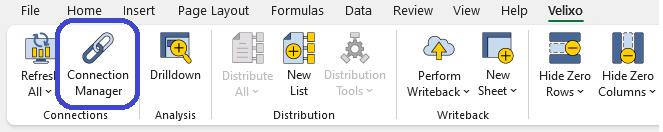
Select your connection and click the three-dot "kebab" menu for the connection:
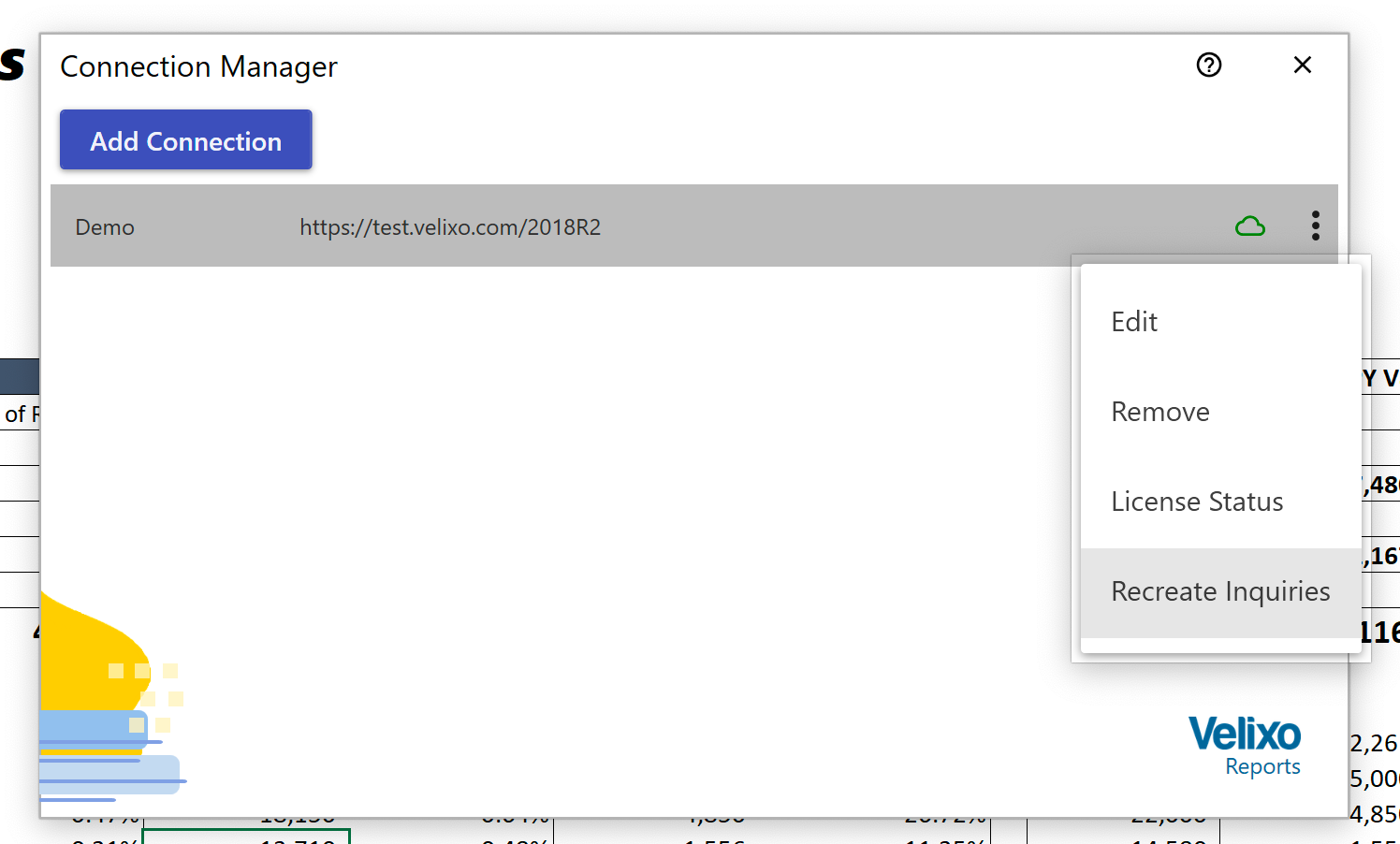
Select Recreate Inquiries and click Yes to confirm:
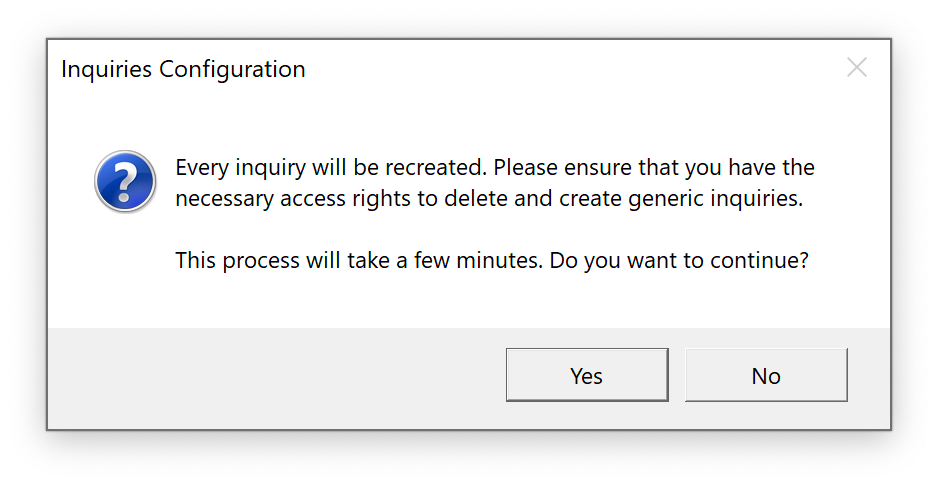
Repeat for every connection in your file.
This update needs to be completed by one user only. Make sure to review the access rights on the inquiries following this process.
Version Compatibility
What versions of Velixo are Compatible with my Acumatica/MYOB?
