SI.EXPANDCUSTOMERRANGE
Overview
The SI.EXPANDCUSTOMERRANGE function returns an array containing one or more Sage Intacct Customer IDs (based on the specified range).
Syntax
=SI.EXPANDCUSTOMERRANGE(
ConnectionName,
Range,
Status
)Arguments
The SI. EXPANDCUSTOMERRANGE function uses the following arguments:
Argument | Required/ Optional | Description |
| Optional | Provide one of the following values:
OR Omit the argument to return results for all compatible connections with default aggregation settings. |
| Optional | A range filtering specifying the Customer IDs to be displayed. See Filtering Velixo Functions. |
| Optional | An indicator of which status(es) of customers to include in the results.
(a combination may be used - e.g., |
Examples
Example 1
=SI.EXPANDCUSTOMERRANGE(
"Sage",
"*"
)Description
Returns the Customer ID for every customer in the specified connection.
Results
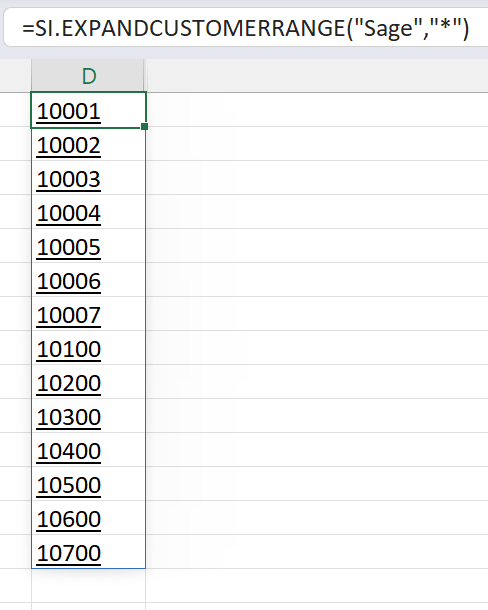
Example 2
=SI.EXPANDCUSTOMERRANGE(
"Sage",
"*;-100??"
)Description
Returns every Customer ID which does not start with 100.
Results
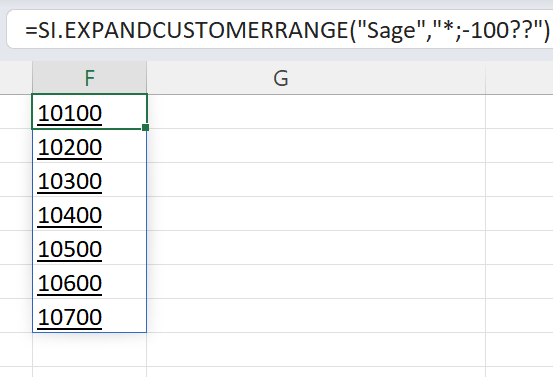
Example 3
=SI.EXPANDCUSTOMERRANGE(
"Sage",
"10100:20000"
)Description
Returns every Customer ID between 10100 and 20000 (inclusive).
Results
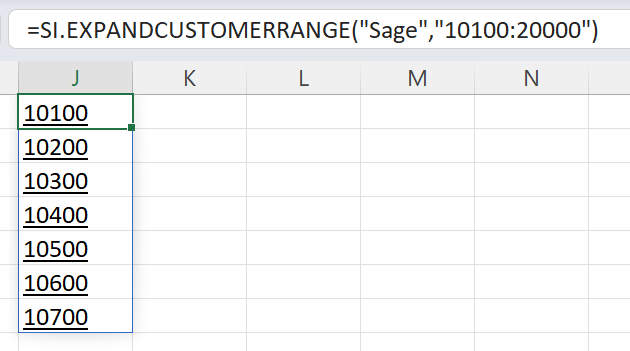
Example 4
Assuming the following configuration within Sage Intacct:
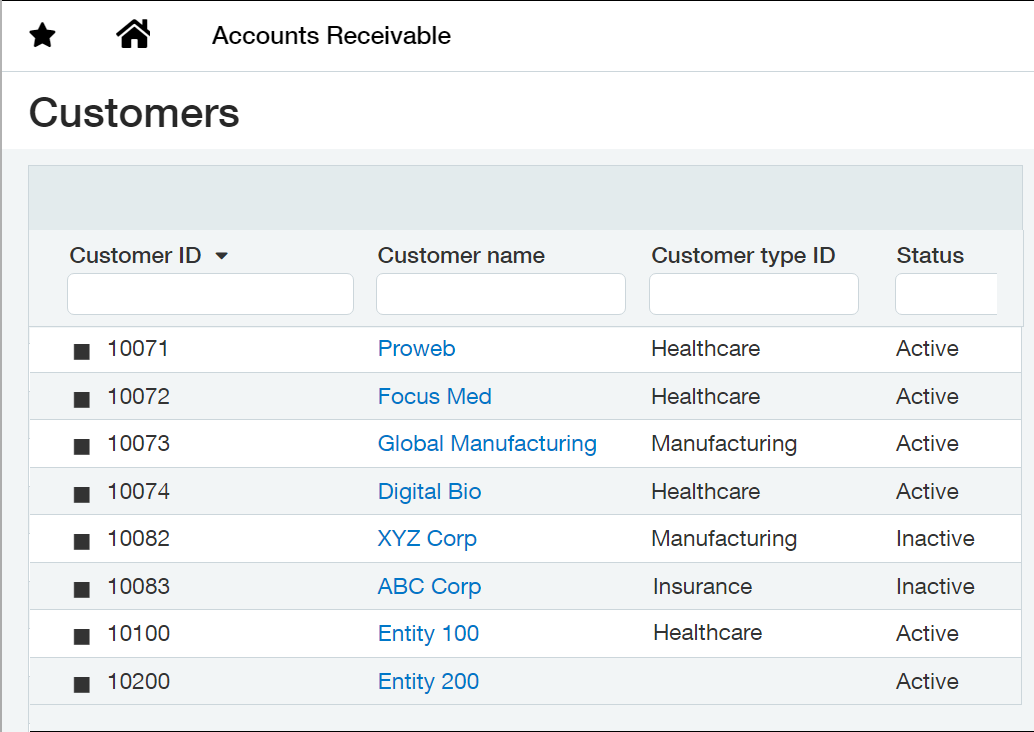
=SI.EXPANDCUSTOMERRANGE(
"Sage",
"10100:20000",
"NI"
)
Description
Returns every non-inactive Customer ID between 10060 and 10200 (inclusive).
Results
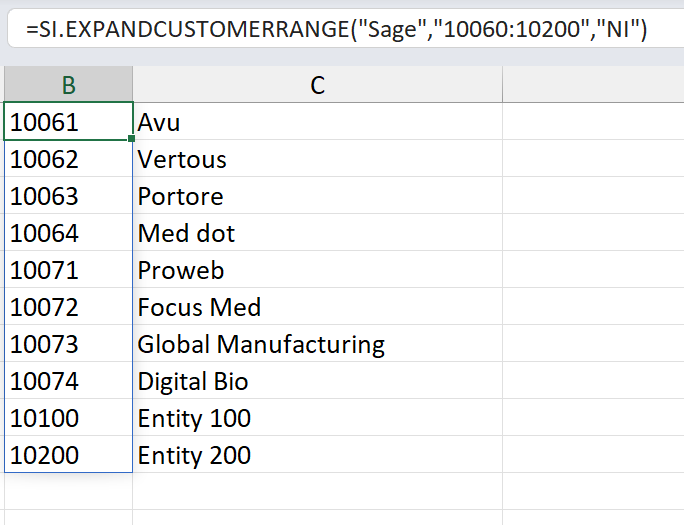
Inactive customers 10082 and 10083 are not included
