Permissions for refreshing a Sage Intacct report
Overview
In an effort to help guide the Sage Intacct administrator in configuring sufficient permissions to allow Velixo users to access data (while avoiding granting too many access rights), the following permission sets have been identified.
Recommended Permissions
Recommended permissions for running Financial reports
To execute financial functions (such as SI.CLOSINGBALANCE, SI.OPENINGBALANCE, SI.TURNOVER), you need to add at least the following permissions.
Company Subscription | Permissions |
Departments | View |
Entities | View |
Locations | View |
Reporting Periods | View |
Employees | View |
General Ledger subscription | Permissions |
Journal entries | View |
Statistical journal entries | View |
User-defined books | View |
Accounts | View |
Statistical accounts | View |
Account groups | View |
Budgets | View |
Journals | View |
Reporting periods | View |
Trial balance | Run |
General Ledger | Run |
Recommended permissions for running Job Summary reports
Project Subscription | Permissions |
Projects | View |
Project estimates | Add |
Project contracts | View |
Job summary report | Refresh |
General Ledger subscription | Permissions |
Accounts | View |
Statistical accounts | View |
Account groups | View |
Budgets | View |
Trial Balance | Run |
General Ledger | Run |
Recommended permissions for running drilldown (including Job Summary)
Company Subscription | Permissions |
Entities | View |
Locations | View |
Departments | View |
Employees | View |
General Ledger subscription | Permissions |
Accounts | View |
Statistical accounts | View |
Budgets | View |
Journals | View |
Drill down to all transactions from reports | Enable |
Recommended permissions for using Writeback features
Budget Writeback | List, View, Add, Edit, and Delete permissions to the General Ledger Budgets 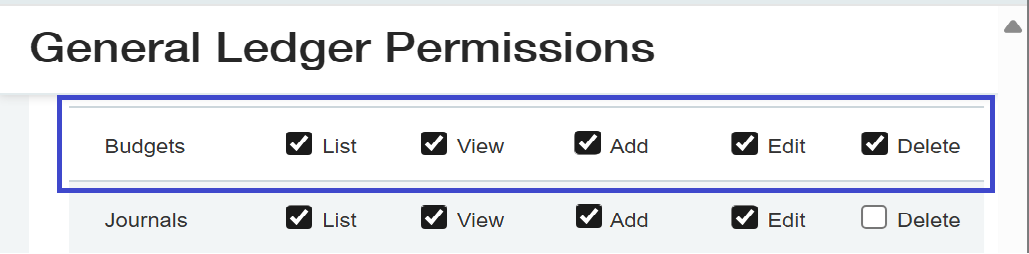 |
Journal Writeback | List, View, Add, Edit, and Delete permissions to the General Ledger Journals 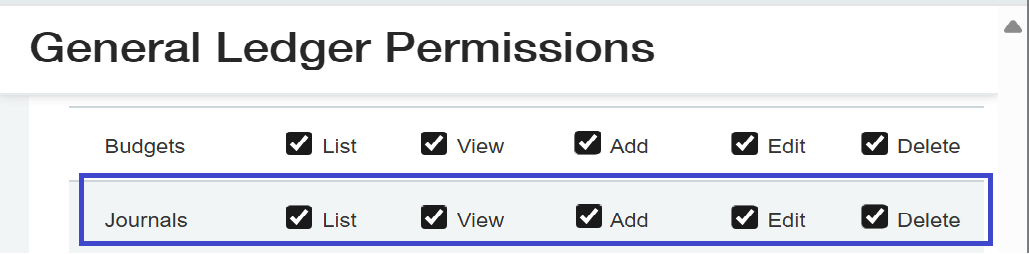 |
Universal Writeback | Access to the specific object 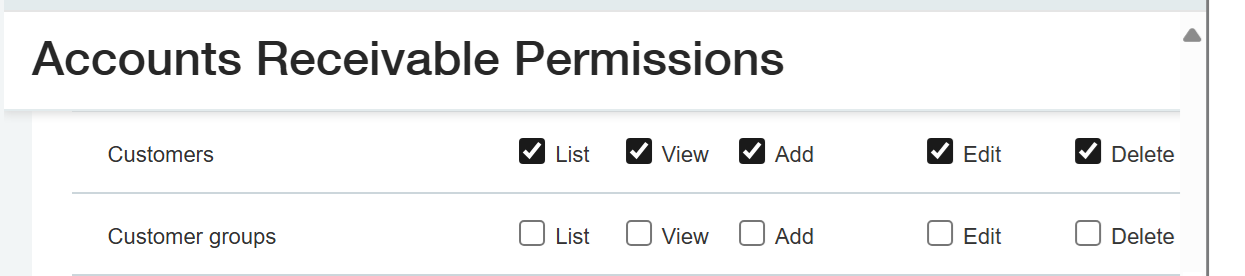 |
Minimum Permissions
Minimum permissions for running Financial reports
Company Subscription | Permissions |
Departments | View |
Entities | View |
Locations | View |
Reporting Periods | View |
Employees | View |
General Ledger subscription | Permissions |
Journal entries | View |
Accounts | View |
Statistical accounts | View |
Account groups | View |
Budgets | View |
Trial balance | Run |
General Ledger | Run |
Minimum permissions for running Job Summary reports
Project Subscription | Permissions |
Projects | View |
Project contracts | View |
General Ledger subscription | Permissions |
Accounts | View |
Statistical accounts | View |
Account groups | View |
Budgets | View |
Trial Balance | Run |
General Ledger | Run |
Minimum permissions for running drilldown (including Job Summary)
Company Subscription | Permissions |
Entities | View |
Locations | View |
Departments | View |
Employees | View |
General Ledger subscription | Permissions |
Accounts | View |
Statistical accounts | View |
Budgets | View |
Journals | View |
Drill down to all transactions from reports | Enable |
Minimum permissions for using Writeback features
Budget Writeback | List, View, and Edit permissions to the General Ledger Budgets 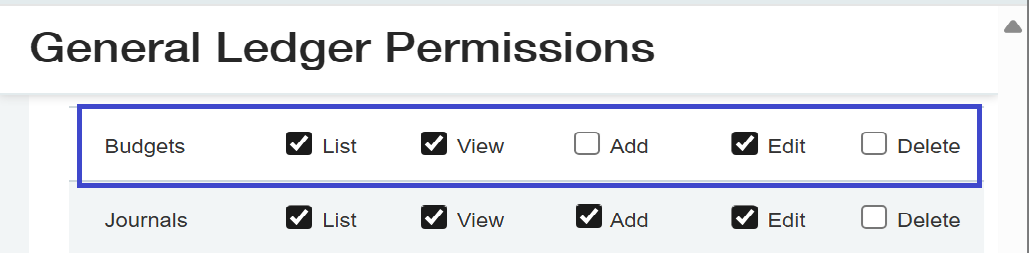 |
Journal Writeback | List, View, Add, and Edit permissions to the General Ledger Journals 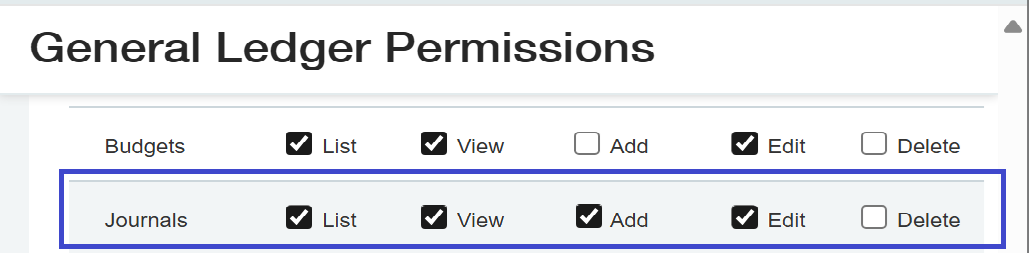 |
Universal Writeback | Access to the specific object 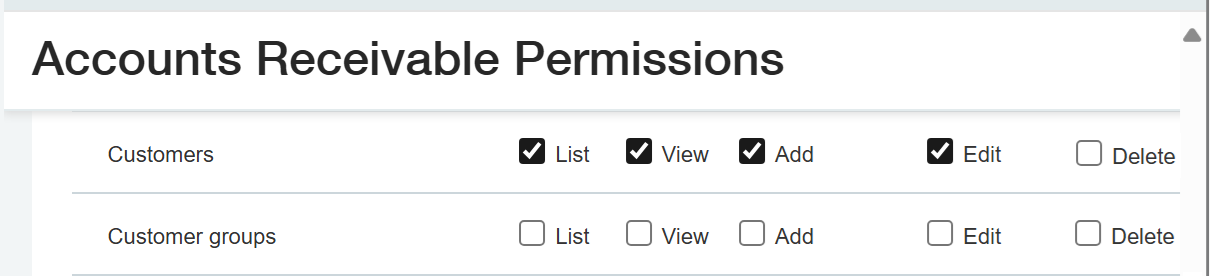 |
