Configure Single Sign-on for Sage Intacct
Overview
System administrators can configure Sage Intacct to support single sign-on (SSO). Velixo NX can use SSO to establish its connection with your Sage Intacct account.
Configuring a single sign-on connection with Velixo
System Administrator Step
Sage Intacct requires that the first SSO connection established be done by using an admin user account.
Otherwise, an error code of 400 or another error message will be displayed:
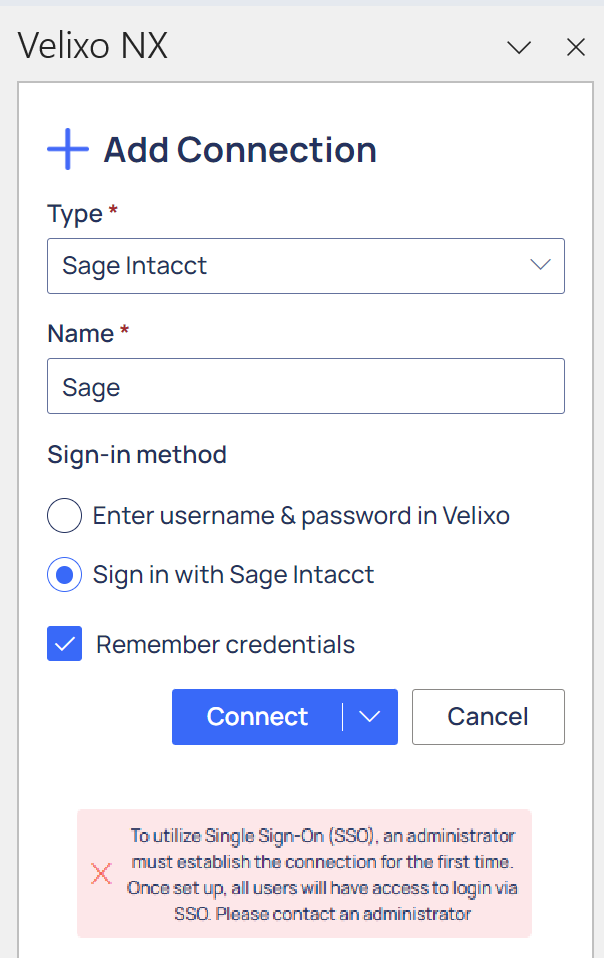 | 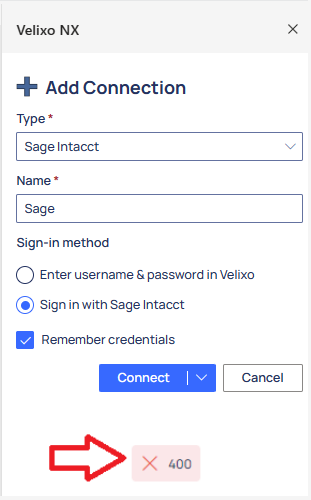 |
Text of message:
To utilize Single Sign-On (SSO), an administrator must establish the connection for the first time. Once set up, all users will have access to login via SSO. Please contact an administrator.
or
400
Subsequent SSO connections from any workstation can then be done by any web user.
Follow these steps to configure a connection to a Sage Intacct account that authenticates with single sign-on:
In the Velixo NX Connection Manager, once you have selected the type of ERP, also specify the sign-in method you would like to use as Sign-in with Sage Intacct:
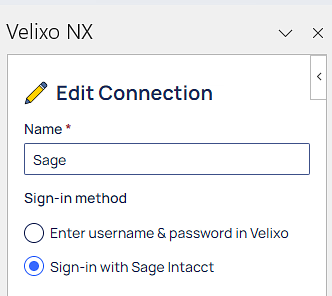
A popup window will appear in your default browser and prompt you to sign into your ERP. From the displayed page, you have the option of how you want to log in:
Connect with User ID and Password 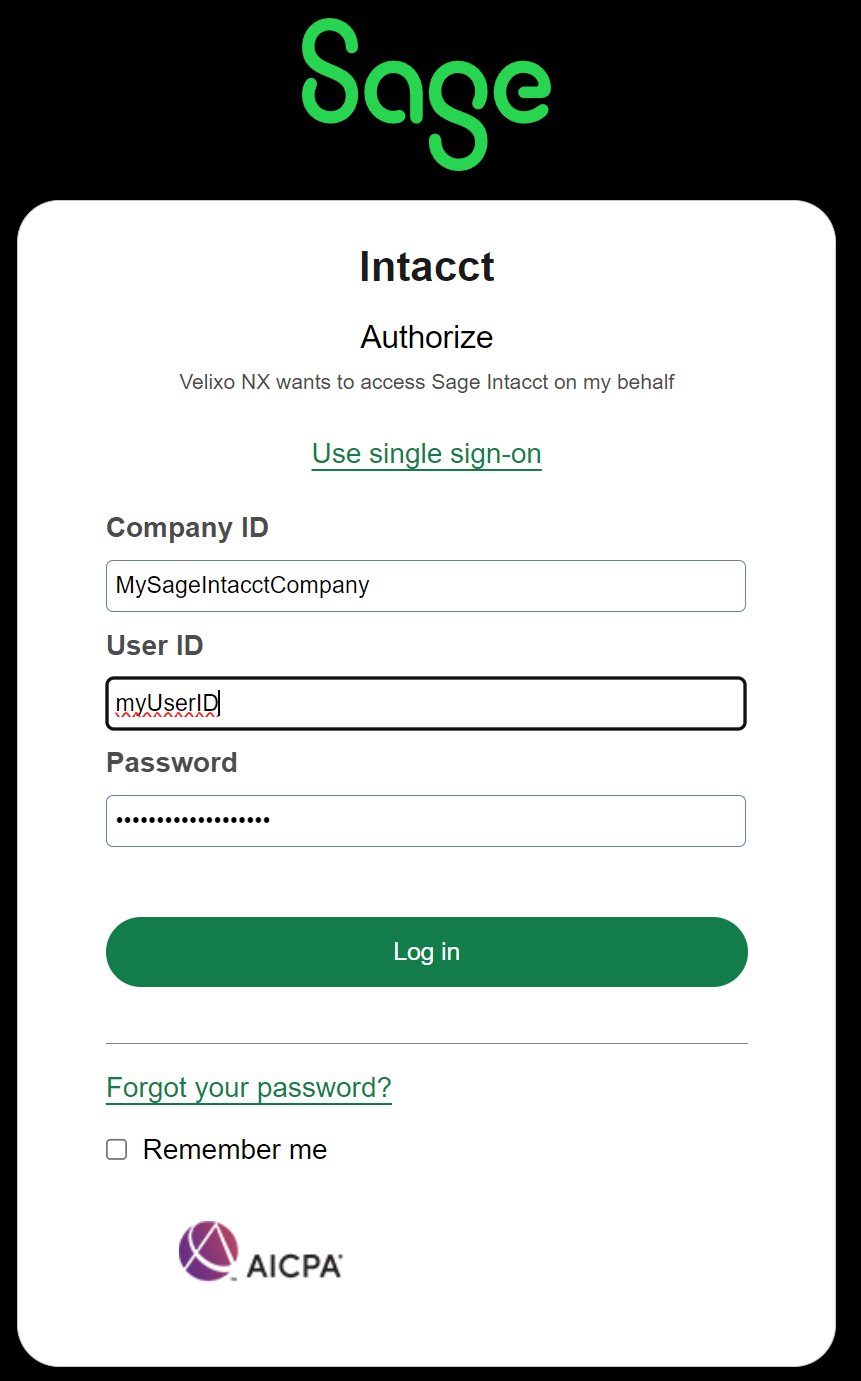 | Connect using Single Sign-on 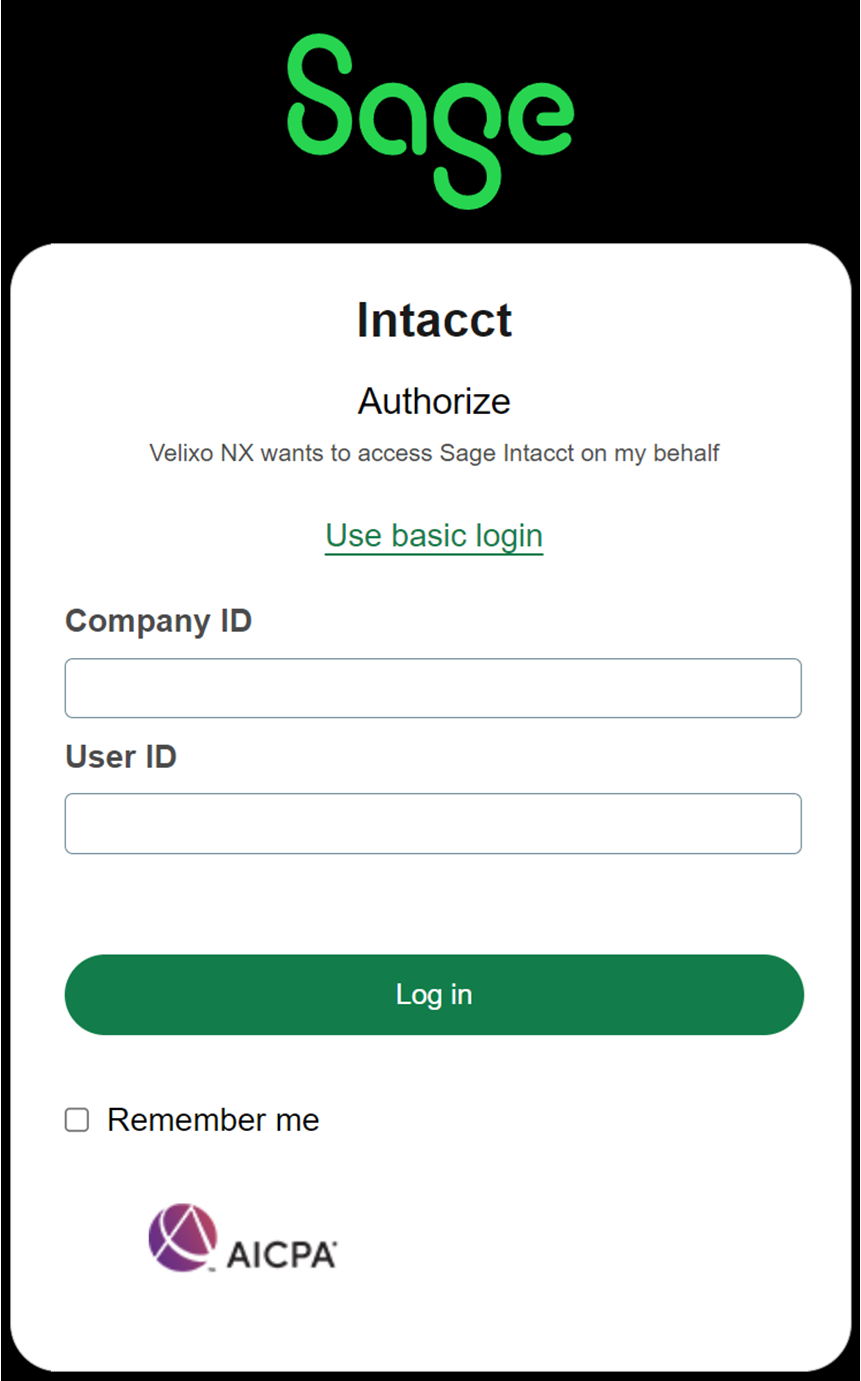 |
Specify the necessary information Company ID, User ID (and password, if necessary) and then click Log in.
On the next screen...
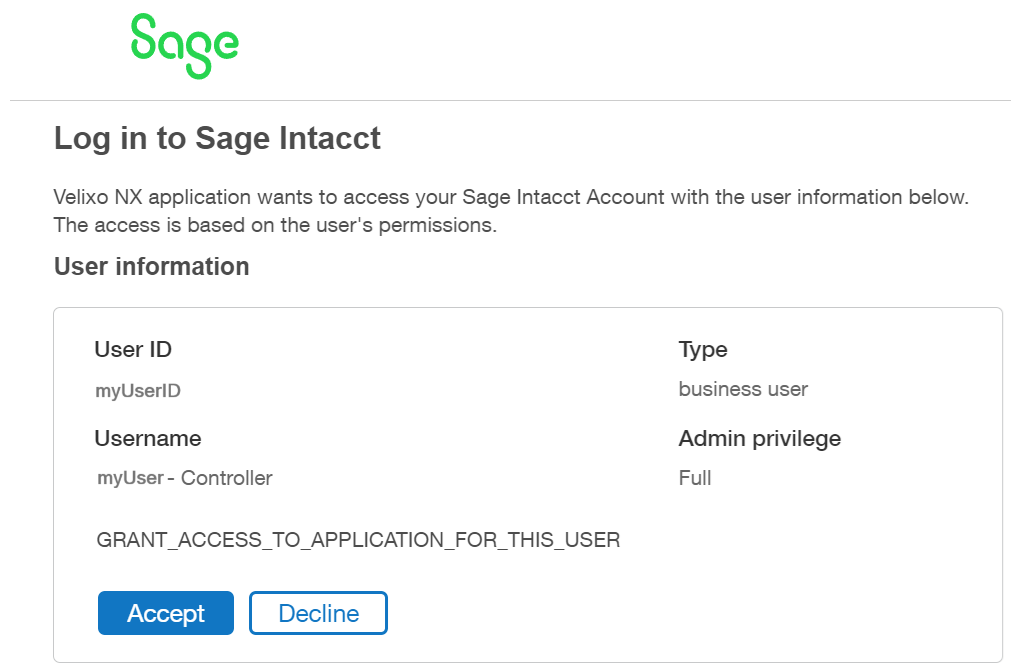
... once you click Accept, the SSO connection between Velixo NX and Sage Intacct will be established.
