Controlling Velixo NX installation in your organization
Overview
In certain cases, you may want to control who can install and use Velixo NX in your organization, or use centralized deployment.
Turning on/off add-in acquisition by individual users
As an organization you may wish to manage the download of Office add-ins from the Office store. This could be used to ensure that users within your organization can get the benefits from all the Office add-ins, or only the organization-approved add-ins can be deployed with Centralized Deployment.
First, go to Microsoft 365 Admin Centre. In the side panel, click "Show all":
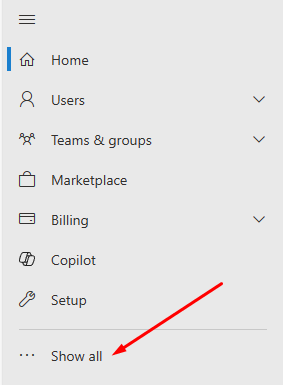
Then go to "Settings → Org settings" and, in the main area, scroll down to "User-owned apps and services":
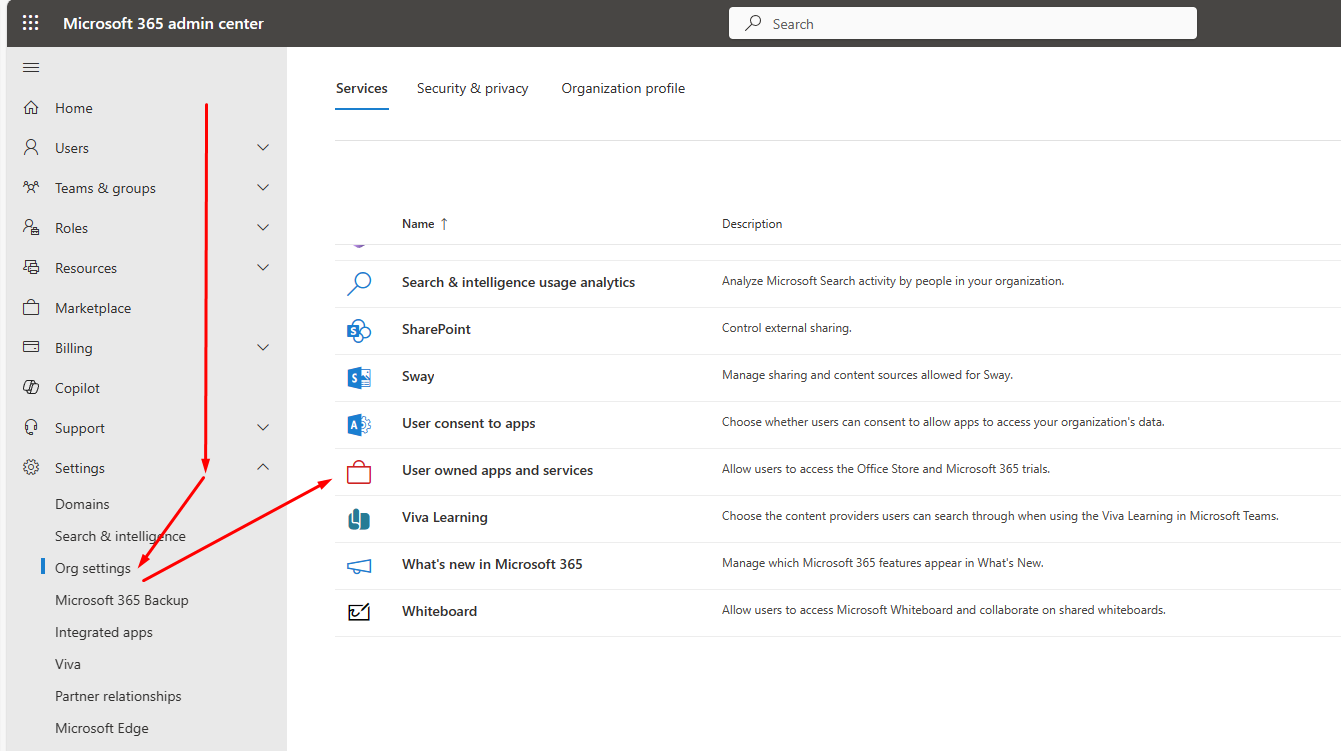
Finally, uncheck the checkbox allowing the users to install add-ins from the Office store, which includes Velixo NX, and click Save.
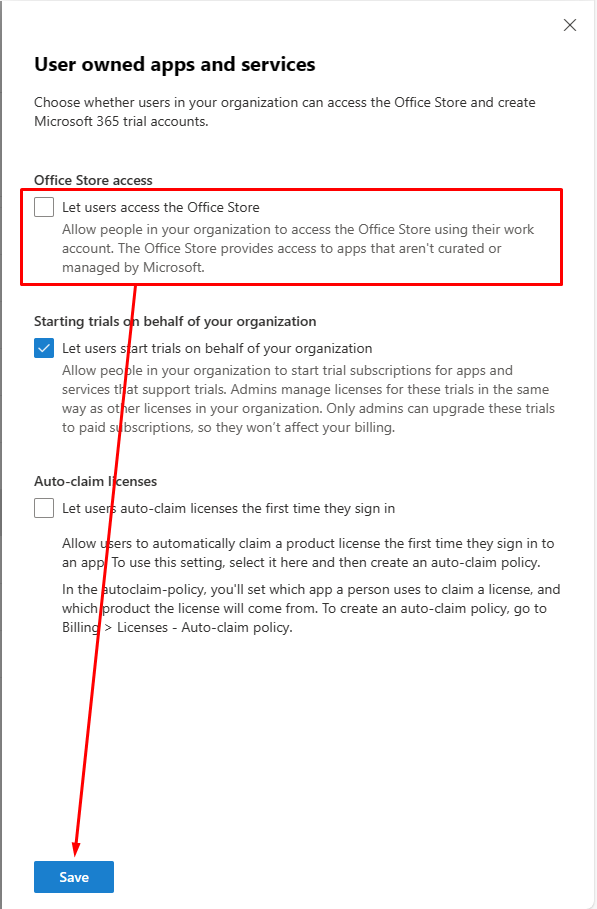
Centralized deployment
An admin can deploy and assign an add-in directly to a user, to multiple users via a group, or to everyone in the organization (see Admin requirement section for information). You can configure centralized deployment from the Microsoft 365 admin center: Deploy add-ins in the Microsoft 365 admin center
