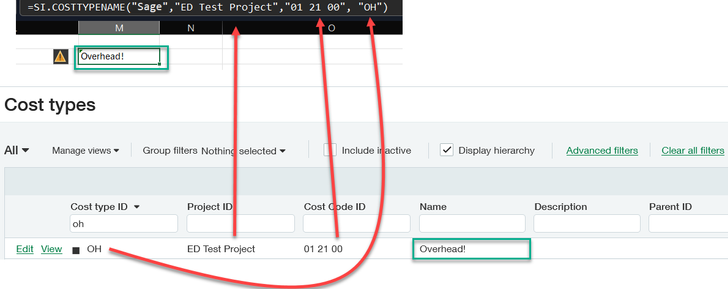SI.COSTTYPENAME
Overview
The SI.COSTTYPENAME function returns the Cost type name that matches the specified Project, Task and Cost type ID.
Syntax
=SI.COSTTYPENAME(
ConnectionName,
ProjectID,
TaskID,
CostTypeID
)Arguments
The SI.COSTTYPENAME function uses the following arguments:
Argument | Required/ Optional | Description |
| Required | The name of the connection as configured in the Connection Manager |
| Optional | The ID of the project for which Cost type names are to be shown. (available in version 2023.12 and higher) |
| Optional | The ID of the task for which Cost type names are to be shown. (available in version 2023.12 and higher) |
| Required | A single cost type ID or an array containing multiple cost type IDs |
Starting with version 2024.4, when the TaskID and ProjectID arguments are not defined, the function returns the name of the Standard Cost type defined in Sage Intacct.
Examples
Example 1
=SI.COSTTYPENAME(
"Sage",
,
,
"OH"
)
DescriptionProjectID and TaskID are not specified; the function will return the name of the Standard Cost type defined in Sage Intacct.
Result
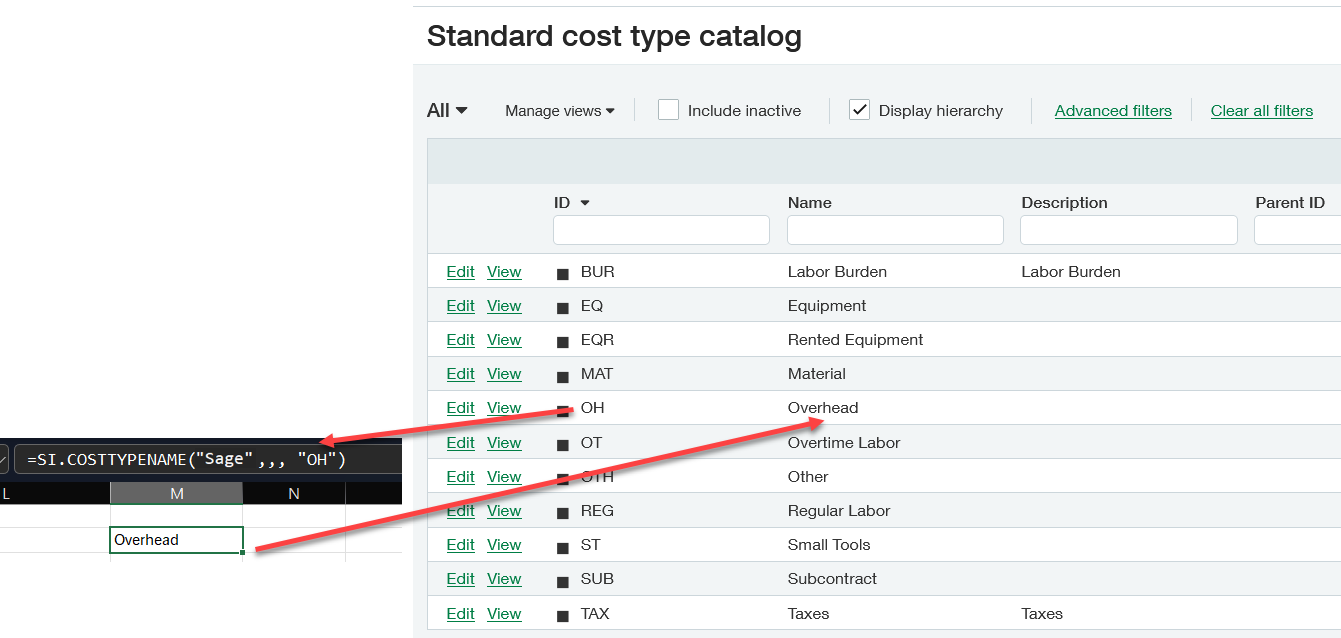
Example 2
=SI.COSTTYPENAME(
"Sage",
"ED Test Project",
"01 21 00",
"OH"
)
DescriptionProjectID and TaskID are specified; the function will return the Cost type name defined in Sage Intacct for the “OH” Cost type ID from the Cost type line associated with the “ED Test Project” project and the “01 21 00” Cost Code ID (TaskID).
Result