#CALC! errors - This calculation is not supported by this version of Excel
Description
When using Velixo NX, certain formulas can display #CALC!
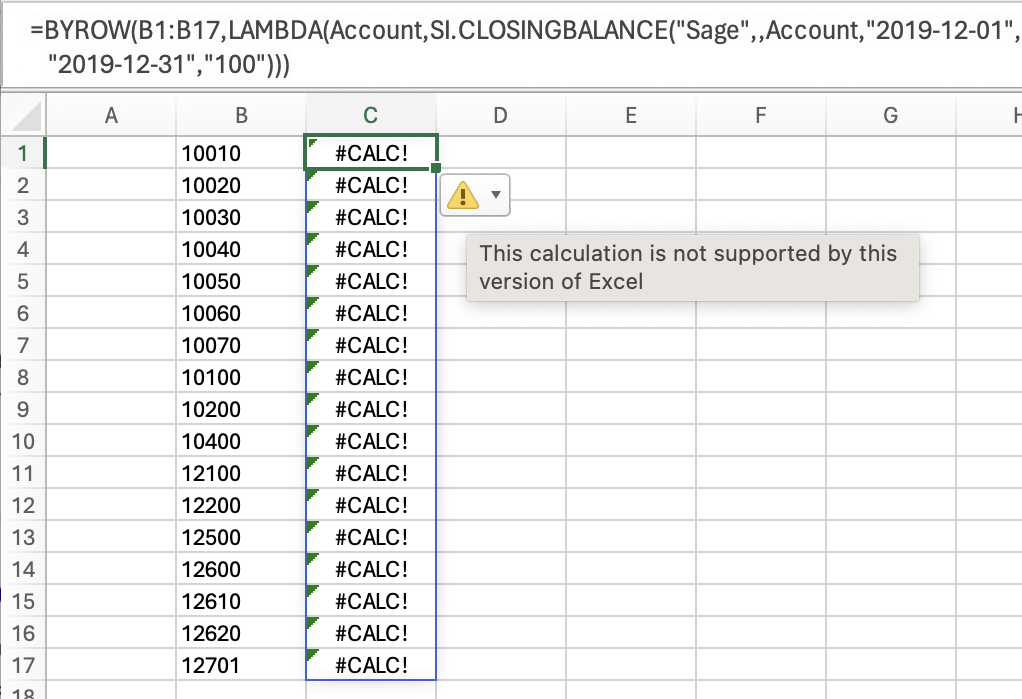
Text of Message
#CALC! This calculation is not supported by this version of Excel.
Cause
This is a known issue with current versions of Excel.
Certain Excel functions (e.g., BYROW, MAP, MAKEARRAY, etc.) do not support being used with various user-defined functions ("UDFs" - such as those in Velixo NX).
Workaround
Method 1 - redesign the report (RECOMMENDED)
The recommended method to avoid the issue is to redesign the report to not use the Excel functions which do not support the Velixo NX UDFs.
In this way, the Velixo NX functions will return the data requested.
Method 2 - use Velixo Classic
If it is absolutely necessary to use the Excel functions that do not support the Velixo NX functions, the only known workaround is to use Velixo Classic for Excel for Windows.
The Velixo Classic UDFs can be used with the Excel functions in question.
