Error: Can't Contact The Server
Overview
When attempting to refresh your report using Velixo NX in Excel Online, the following message appears:
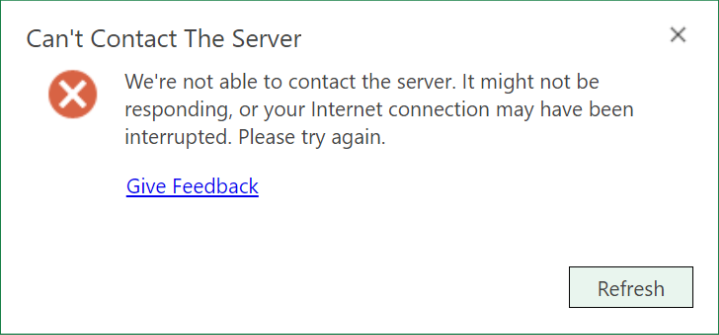
Text of Message:
Can't Contact the Server
We're not able to contact the server. It might not be responding, or your internet connection may have been interrupted. Please try again.
Cause:
The report contains more custom functions (including Velixo NX functions) than Excel Online is able to handle.
There is a (currently) undocumented limit in Excel Online of 50,000 custom functions. If that limit is exceeded by a workbook, Excel Online will display the message shown and propose that the page be reloaded.
Resolution
At the time of this writing, the only known resolution to this issue is to break up large reports into separate, smaller reports so that the total number of custom functions in any one report is below the 50,000 limit that can be handled by Excel Online.
