Message: Velixo Classic is already installed
Overview
Upon using Excel for Windows to open a file containing Velixo functions, the following message is displayed:
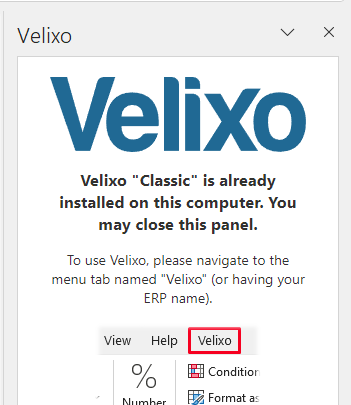
Text from Message:
Velixo "Classic" is already installed on this computer. You may close this panel.
What does this mean?
The message indicates that either:
You have the Velixo Classic add-in for Excel for Windows installed and have opened a file that was created or updated by someone using Velixo NX (designed for Excel 365 for Mac, Windows, or Excel Online) or
You have installed both Velixo Classic and Velixo NX.
The message is simply letting you know that you can close the side panel and use Velixo Classic.
