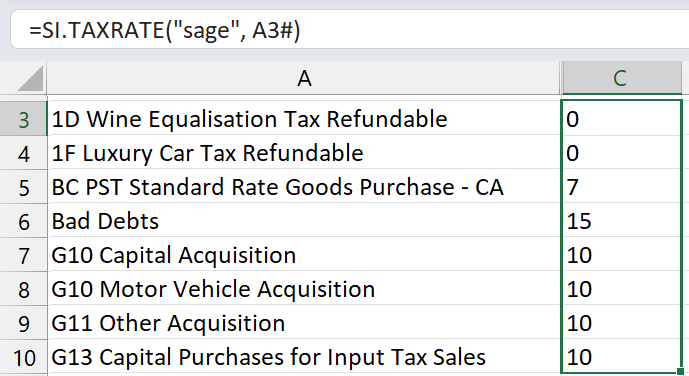SI.TAXRATE
Overview
The SI.TAXRATE function returns the Percent field values of one or more corresponding Detail IDs defined in the Tax details form in Sage Intacct.
Syntax
=SI.TAXRATE(
ConnectionName,
TaxDetailID
)Arguments
The SI. TAXRATE function uses the following arguments:
Argument | Required/Optional | Description |
| Required | The name of the connection as configured in the Connection Manager |
| Required | One or more Tax Detail IDs for which the Tax Rate is to be returned. |
Examples
Assuming the following configuration within Sage Intacct:
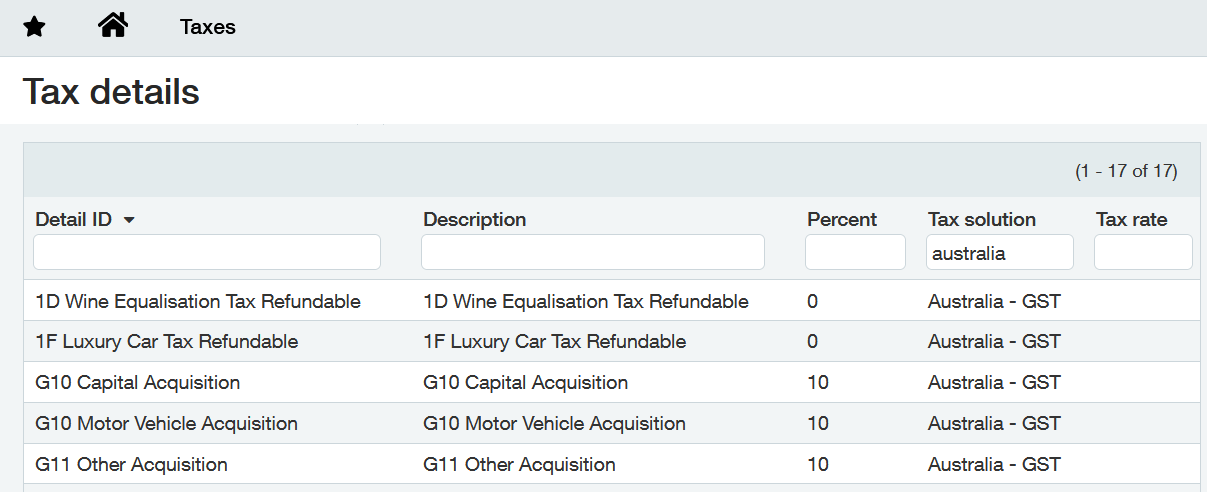
Example 1
=SI.TAXRATE(
"Sage",
A3
)
Description
Returns the Percent field defined for the Tax Detail ID defined in cell A2.
Result
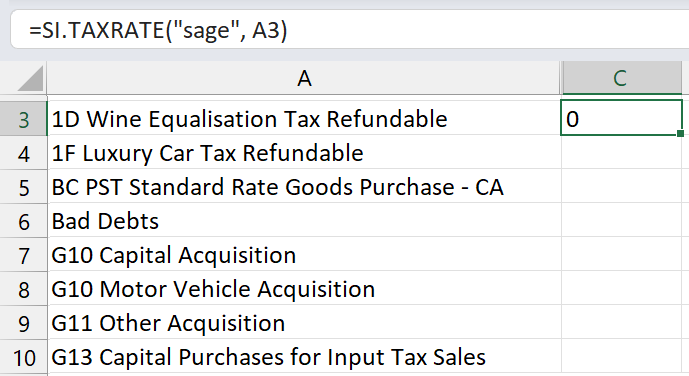
Example 2
=SI.TAXRATE(
"Sage",
"Bad Debts"
)
Description
Returns the Percent field defined for the Bad Debts Tax Detail ID.
Result
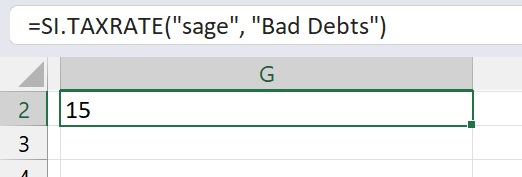
Example 3
=SI.TAXRATE(
"Sage",
A3#
)
Description
Returns the Percent field defined for the Tax Detail IDs displayed by the array function in cell A3.
Result